Todos os dias oferecemos software com licenças GRATUITAS que do contrário você teria que comprar!

Giveaway of the day — Text Edit Plus 5.7
Text Edit Plus 5.7 esteve disponível como oferta em 16 de outubro de 2019
Edição de texto Plus é uma ferramenta leve que permite aos usuários facilmente criar novos documentos de texto ou modificar os já existentes. O aplicativo é projetado como uma alternativa para o bloco de notas, através da oferta de um conjunto mais amplo de recursos.
Algumas das características:
-A adição de data e hora.
-Codificar e decodificar o texto.
-Combinar linhas.
-O sistema de comando para extrair o texto desejado.
-Apague as linhas em branco. Excluir mesmas linhas. Filtro de linhas.
-Visualização em tela inteira.
-Gerar lista de e-mail.
-Gerar rápida estatísticas. Gerar lista de palavras.
-Importação de imagem como texto (ASCII art). Inserir números. Insere texto no início ou no final das linhas. Maiúsculas e minúsculas a conversão.
-Randomize-lines. Inversa de linhas. Classificar linhas. Linhas de corte.
The current text is the result of machine translation. You can help us improve it.
Requisitos do Sistema:
Windows XP/ Vista/ 7/ 8/ 10
Publicado por:
VovsoftPágina Oficial:
https://vovsoft.com/software/text-edit-plus/Tamanho do arquivo:
2,007 KB
Preço:
$15.00

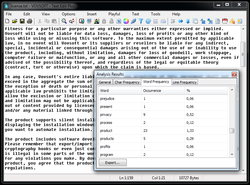
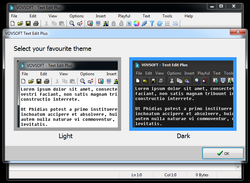
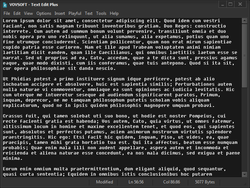
Comentáriosrios do Text Edit Plus 5.7
Please add a comment explaining the reason behind your vote.
Terrible software .. I added line numbers to a text file, and can't undo.
The undo is disabled .. and this is really a must-work feature.
And all the icons (at toolbar) are so small (I am using 1920x.. resolution).
Developer really needs to update the UI and check that all the features are workable.
Save | Cancel
Notepad++ much better.
Save | Cancel
taylor,
I do not argue that notepad ++ is more powerful but also more complicated to use.
This one is simpler and more intuitive, going straight to the point.
For the average user, this is better or less complicated.
Save | Cancel
Much,
This is just a notepad replacement. You are comparing apples and oranges. Though "Notepad++" is child's play compared to "RJ TextEd"
Save | Cancel
Hello. Thanks for Text Edit Plus 5.7. It's very cool text editor.
Is it possible to make it as UTF8 default? How we could make it to open and save always as UTF8 encoding? Any ideas?
Save | Cancel
Administrator,
Yes.
1. In the top menu go to options.
2. Click on encoding.
3. Click on UTF8.
4. Just underneath that click on `set as default coding'.
5. Return
6. close the programme.
7. Re-start, and you will see UTF8 in the bottom right corner.
NOTE: It will not work until you restart (no. 7 above).
Save | Cancel