Todos os dias oferecemos software com licenças GRATUITAS que do contrário você teria que comprar!

Giveaway of the day — Tuneskit Screen Recorder 1.0.1
Tuneskit Screen Recorder 1.0.1 esteve disponível como oferta em 17 de outubro de 2019
TunesKit Gravador de Tela para o Windows é o mais avançado software de gravação de tela. Ele não é apenas um gravador de vídeo também serve como um smart gravador de áudio. Você pode usá-lo para o gravador de qualquer tela de vídeo, como palestras, bate-papo ao vivo, streaming de filmes, chamadas pelo Skype, etc em tela cheia e salvar o vídeo e o áudio em HD, MP4, AVI, FLV, MOV, SWF, MP3, AAC, M4A, M4B, etc. Uma vez registrado, você pode jogar e compartilhar é a quaisquer dispositivos populares, como o iPhone, Android, Smart TV, etc com qualidade sem perdas.
- Gravar qualquer vídeo em tela
- Captura qualquer áudio no ecrã
- Extrair o áudio de arquivos de vídeo
The current text is the result of machine translation. You can help us improve it.
Requisitos do Sistema:
Windows XP/ Vista/ 7/ 8/ 10
Publicado por:
TunesKitPágina Oficial:
https://www.tuneskit.com/screen-recorder/Tamanho do arquivo:
17.2 MB
Preço:
$29.95
Títulos em Destaque
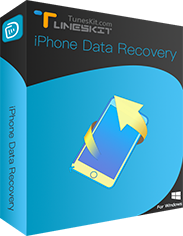
30% de desconto código de Cupom-IDRW30OFF
TunesKit iPhone de Recuperação de Dados para Windows é o mais avançado iPhone software de recuperação de dados na Internet. Você pode usá-lo para recuperar perdido ou apagado todas as mensagens, contactos, fotos, vídeos, calendário, notas, safari marcador, etc a partir de dispositivos iOS, iTunes arquivos de backup e o iCloud backup de arquivos em 3 passos simples. Não importa quais dispositivos você está usando, como o iPhone XS max/ iPhone XS/ iPhone XR/iPhoneX/8/8plus/7/7plus/6s/SE/6/5/4 o iPad Mini 4/3/2, iPod, etc.
20% de desconto código de Cupom-TVCW20OFF
Tuneskit Cortador de Vídeo do Windows é um fácil-a-uso de vídeo divisão ferramenta para cortar arquivos de áudio e vídeo, incluindo AVI, MP4, MPEG, VOB, WMV, ASF, RM, RMVB, 3GP, AAC, MP3, WMA, M4R, etc. É sua melhor escolha para cortar e converter vídeos/áudios em diferentes tipos de formatos de mídia, bem como extrair o áudio de arquivos de vídeo.
15% de desconto código de Cupom-M4VWIN15OFF
Tuneskit M4V Conversor é o mais avançado do iTunes M4V conversor de vídeo. Se você comprou filmes/programas de TV da iTunes store, você pode saber tudo o iTunes vídeos são protegidos por DRM, ele pode ser jogado em dispositivos da Apple, apenas. Agora essa ferramenta pode ajudar você remover a proteção DRM e converter M4V para MP4, MPG, MOV, FLV, AVI, MP3, M4V, etc, com todas as faixas de áudio, legendas em 30x maior velocidade, sem perda de qualidade.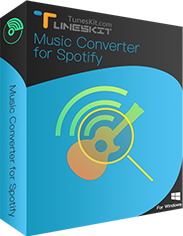
20% de desconto código de Cupom-SPCW20OFF
TunesKit Spotify Music Converter é um fácil de usar o Conversor de Música Spotify. Para ajudar você a remover a proteção DRM e converter músicas para MP3, AAC, WAV, FLAC, M4A, M4B sem perda de dados, oferecendo a você uma grande experiência para desfrutar de música Spotify offline em qualquer player e dispositivos com a conta gratuita, sem a necessidade de atualizar para premium.
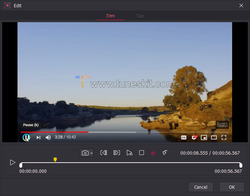
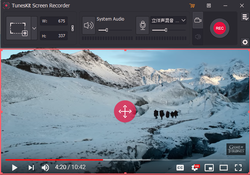
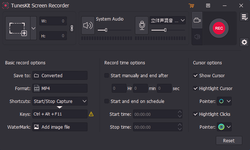

Comentáriosrios do Tuneskit Screen Recorder 1.0.1
Please add a comment explaining the reason behind your vote.
For the features that it offers, this is very good.
Super smooth capture, indicating a small footprint in RAM, which is also confirmed by use of a low power Intel Z8350 TV box.
A 3 year licence essentially shuts up the "I want it for life" mobs.
Lots of output formats to choose from, set your own keyboard shortcuts, record time option, add watermark if required.
All in all this is a good example of something that doesn't try and be something that it's not, focusing on it's prime functionality, delivering what you would hope to expect.
So it's a big thumbs up from me.
Save | Cancel
1 minute and 48 seconds of very fluid capture only 17 mb of data per the mp4 it recorded it too. It's fine, it's great, I'll take it! Reminds me of Camtasia with the way it operates, except it's free! Recorded audio from my blue-tooth headset which Camtasia does not do.
I have Windows 7, 64-bit operating system with 14 gb of ram and 3.4 gHz processor speed incase you are wondering my stats, but I am sure this recoder is built to run on far weaker computers. It's a very good recorder, A+!
Save | Cancel
Please tell us all, everything you can do with Tuneskit Screen Recorder 1.0.1 which normally you charge $29.95 for but you are now offering to GOT users a licence that expires in 3 years for that cannot be done using Open Broadcaster Software Studio which is free and has many more features.
What makes your recording program [The most advanced screen recording software?]
Save | Cancel
Shane Cory Potter,
There's certainly nothing wrong with OBS, but it's more complicated -- I can imagine many people giving up just trying to find info on how to best use it -- and while it can record audio/video, its purpose in life is streaming. In contrast Tuneskit Screen Recorder may not be the most powerful, or the most advanced solution, but my guess is that 99% [if not 100%] of the people who try it can figure it out without glancing at any guides or documentation.
Save | Cancel
Below two links. The first mp4 is the first 1 min 55 sec of their own YouTube video, made with the giveaway. The second wmv is the first 2 min of the same source, made with FastStone Capture.
In both cases I did not tinker with any parameter.
I am used to FastStone Capture and have a paid-for licence. So I will stick with that.
https://www.dropbox.com/s/b8gagnf35zm0ce1/20191017_REC_20191017134643280_Tunieskit%20Screen%20recorder_W10%20laptop_defaults.mp4?dl=0
https://www.dropbox.com/s/a6a8hpsnc1j3zc6/20191017_Video_2019-10-17_135658_.FastStone_Capturewmv.wmv?dl=0
Save | Cancel
I installed it and registered it in the options panel. I noticed that the microphone is automatically turned on when it is running. There is a checkbox to exit the program, instead of just minimizing it. I would recommend exiting if you always have a microphone available, such as on a laptop or a portable device that can use it.
Save | Cancel