Todos os dias oferecemos software com licenças GRATUITAS que do contrário você teria que comprar!

Giveaway of the day — Screen Beagle Pro 1.72
Screen Beagle Pro 1.72 esteve disponível como oferta em 22 de março de 2018
Greatis Tela Beagle é um excepcionalmente refinado, avançada Tela de Utilitários do Sistema, contendo quatro integrado, poderoso sub-utilitários:
- Lupa
- Imagem
- Medidor de
- Conta-gotas
Um sofisticado tela-janela de visualização, que é considerável, de 50 para 300 pixels, e que pode aumentar o zoom a partir de x2 para o x10.
Um avançado utilitário de captura de tela que pode copiar a tela, ou uma parte selecionada da tela para a área de transferência ou para um arquivo BMP, GIF, PNG ou JPG.
Este exclusivo utilitário pode medir distâncias e ângulos entre quaisquer dois pontos na tela.
Este utilitário pode adquirir a cor de qualquer pixel na tela, transformá-lo em formatos de texto (RGB, REG, Hex, HTML), e apresentar estas representações em forma de texto ou copiar para a área de transferência.
Cada um destes utilitários pode ser ativado por um clique do mouse sobre o ícone da bandeja, por personalizável tecla de atalho ou pelo ícone na bandeja do menu de pop-up. Após a ativação, o conteúdo da tela é congelada para simplificar analizing o curto tempo de estados.
Tela de Beagle padrão para um único ícone da bandeja, que pode ser clicado com o botão direito para ativar qualquer um desses utilitários. Se você estiver fazendo um intensivo trabalho da tela, Tela de Beagle pode exibir ícones separados para qualquer ou todos os utilitários separados, permitindo o acesso rápido com um único clique.
The current text is the result of machine translation. You can help us improve it.
Requisitos do Sistema:
Windows XP/ Vista/ 7/ 8/ 8.1/ 10
Publicado por:
Greatis SoftwarePágina Oficial:
http://greatisprogramming.com/utilities/screenbeagle/Tamanho do arquivo:
518 КВ
Preço:
$19.00
Títulos em Destaque

BootRacer é um peso-leve, fácil de usar e conveniente ferramenta para monitorar o PC com Windows momento de arranque e controlo através de programas de inicialização. A abordagem principal da BootRacer é uma habilidade para excluir uma senha de usuário de tempo limite de tempo a partir do total calculado. Compra Premium
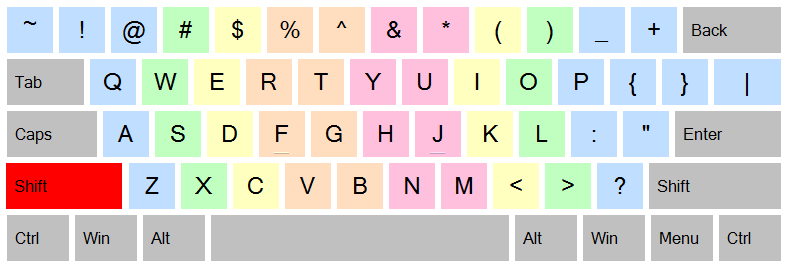
JustType - Sobre-tela assistente para cegos de digitação. Ele vai ajudar você esteja familiarizado com a digitação sem tutores. Você vai escrever, não para aprender a escrever como você faz com o teclado tutores programas. JustType exibe o teclado na tela, as teclas de que, em determinado momento são mostrados exatamente os mesmos caracteres que aparecem no texto, digitado quando você pressiona a tecla do seu teclado real.
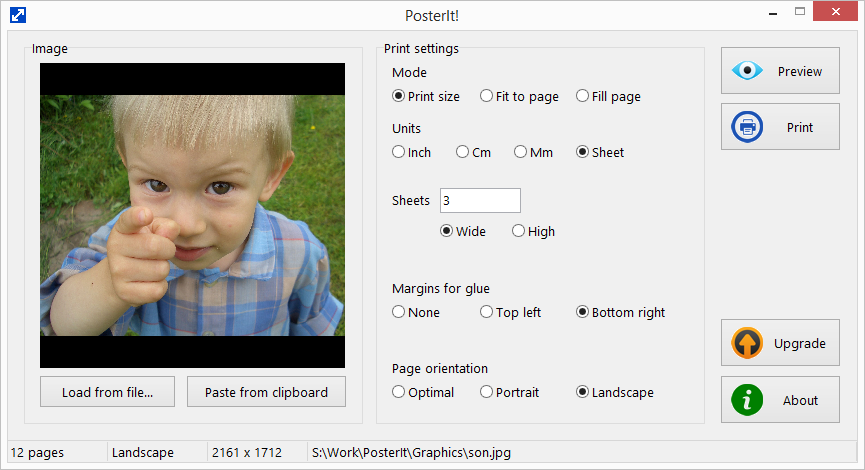
Imprimir fotos e imagens em várias páginas com PosterIt! PosterIt! é uma imagem do utilitário de impressão que permite imprimir fotos, artes, cartazes, esquemas, gráficos, diagramas, mapas e assim por diante, com tamanho ilimitado em qualquer impressora. Compra PosterIt!

RegRun Suite é um completo software de segurança. RegRun Platinum inclui 24 de utilitários do sistema para proteger um computador contra Rootkits/Trojans/Adware/Spyware componentes, aumento de inicialização do Windows-processo de velocidade, ajuda no gerenciamento do computador.
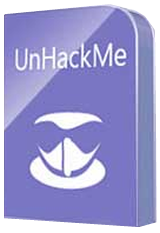
UnHackMe eliminates various types of malicious software: Search redirecting; Popup ads; Potentially unwanted programs (PUP); Unwanted processes; Slow browsing; Rootkits; Trojans; Spyware; Keyloggers.





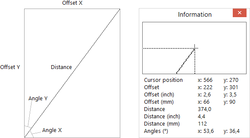
Comentáriosrios do Screen Beagle Pro 1.72
Please add a comment explaining the reason behind your vote.
I had all of these tools as freebies back in the day of Windows 95 so nothing unique or new here folks but as they no longer work on more recent versions I am pleased to have this thank you.
Save | Cancel
Mike, we still working on this program, but the version developed for 95 still works under all latest Windows releases (of course, we adapt it a little, rebuild and test for each new Windows)... "Did not break - do not repair," my grandma said. :)
Save | Cancel
Not quite sure yet what the difference between the pro version and the free version. One problem that showed itself, is that when you click to open the tray and start the program, the tray remains open thus creating a situation that a part of the screen is covered by the tray and if the section under the tray is the section you wish to save is covered it cannot be copied.
Save | Cancel
THANK YOU!!! I had been looking for a really easy screen capture utility so I could save some things from my husband's facebook page for a scrapbook (he passed away a few months ago) and hadn't found anything that was really fast and EASY. Thank you for the perfect solution! It downloaded, installed, and I was up and running in just minutes. Very intuitive, didn't have any problems making it do exactly what I needed. Found I did have to remember to close the utility after making a screen capture, to unfreeze everything else, but no biggie as I'd be closing it anyway after a screen capture. Finally, another roadblock gone, and I really appreciate it, life is difficult enough!
Save | Cancel
Screen Beagle Pro was easy to install and easy to use. However, it does not appear to be able to handle multiple screens. It only works on the screen identified as the primary. All functions that I tried, Capture, Magnify, and Measure only work on the primary screen. When trying to use on the secondary screen it still only "sees" the primary. It would be great to see multiple screens incorporated into this very useful tool.
Save | Cancel