Todos os dias oferecemos software com licenças GRATUITAS que do contrário você teria que comprar!
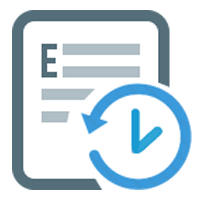
Giveaway of the day — Exiland Backup Standard 4.6
Exiland Backup Standard 4.6 esteve disponível como oferta em 21 de março de 2018
Exiland Cópia de segurança irá ajudá-lo a proteger seus arquivos importantes com backups automáticos (documentos de trabalho, projetos, perfis de usuário, fotos, arquivos de áudio, e assim por diante). O programa também pode duplicar os seus backups em FTP/SSH servidores, NAS, ou discos externos. Exiland Backup oferece suporte a quatro tipos de backup: completo, incremental, diferencial, e dados de sincronização. O programa é extremamente fácil de utilizar, pequeno e rápido, levando apenas um pouco de recursos do sistema. É uma solução de backup ideal para a sua empresa ou uso pessoal.
The current text is the result of machine translation. You can help us improve it.
Requisitos do Sistema:
Windows XP/ Vista/ 7/ 8/ 10; 128 MB RAM; 16 MB free disk space; screen 800x600
Publicado por:
Exiland SoftwarePágina Oficial:
https://exiland-backup.comTamanho do arquivo:
9.60 MB
Preço:
$34.50
Títulos em Destaque
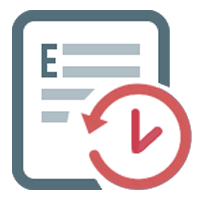
Exiland Backup Professional é o destaque da edição. Ele inclui todas as funcionalidades da edição Standard, plus permite que você faça o backup de arquivos de vários computadores através de rede local, FTP, SFTP (SSH) e guardar cópias de segurança de armazenamento.
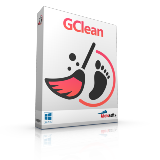
Comentáriosrios do Exiland Backup Standard 4.6
Please add a comment explaining the reason behind your vote.
A couple of questions. How long is the licence and what happens when licence expires?
Save | Cancel
Hugh Copeland,
You can use Exiland Backup received from GIVEAWAYOfTheDay until the program will be reinstalled.
If you purchse the program then your license is not limited in time. This means that your license will never expire. Moreover, all future updates are already included in the price.
Best Regards,
Michael Vashin,
Exiland Backup developer
https://exiland-backup.com
support@exiland-backup.com
Save | Cancel
Download was very straightforward as was the installation. Exiland Backup has a nice clean and uncluttered GUI. Setting up your backups couldn't be simpler, degrees in rocket science not needed for this software. Backup times vary on the the size of your backup, but overall works very well. Thanks to GOTD and Exiland Software for today's excellent, hassle free give away. Wish all GOTD software was as easy to download and install ... Maybe one day.
Save | Cancel
A WORD OF CAUTION: The program has a built-in scheduler to run backups automatically at specified times. To do this, the program needs to start when Windows start so that when the scheduled time arrives, the backup can start. If you do not want to use scheduled backups, preferring to run backups manually, you do not need to start the program when Windows starts.
There is an option during the setup (Create shortcuts) to choose whether you wish to have the program start when Windows starts. The option is on the Create shortcuts screen, the one that determines if a shortcut is placed on the Desktop. The default is to start with Windows. If you do not wish to run the program at Windows Startup, you can un-check the option, however even if you turn that option off, when you go into Settings, General tab, you will see that the option to start with Windows (near the bottom of the display) is checked. I found that even after un-checking that option, then setting up a Backup profile and running it manually, that when I went back into the Settings, the option was turned back on again. I do not understand why the program behaves in this manner when no profile is set up to be run based on a schedule. Also, even though no backup profile is set for a schedule, when the program is exited, it reminds the user that the program needs to remain running in the background for scheduled backups, and with an offer to Close, or minimize to the System tray. Just a heads up for those that do not want extra programs taking up resources unnecessarily.
Save | Cancel
Website indicates that the current version is 4.7 but this giveaway is for 4.6?
Save | Cancel
Steve Cee,
You're right. Version 4.7 was released recently and it almost does not differ from version 4.6. It contains minor changes compared to the previous version 4.6.
Changelog here: https://exiland-backup.com/backup-history-std.html
Save | Cancel