Todos os dias oferecemos software com licenças GRATUITAS que do contrário você teria que comprar!

Giveaway of the day — Privacy Drive 3.1
Privacy Drive 3.1 esteve disponível como oferta em 21 de fevereiro de 2016
Privacy Drive é um software de encriptação fácil de usar que usa a tecnologia de disco virtual e de encriptação de disco transparente para bloquear, esconder e criptografar todo o tipo de imagens, vídeos, documentos, arquivos e pastas, e proteger informações confidenciais com senha contra acesso não autorizado.
Usando algoritmos de criptografia fortes líderes da indústria, o Privacy Drive permite criar vários volumes criptografados para montar como discos virtuais, você pode usá-los da mesma forma que outros discos rígidos normais. Todos os dados nos discos virtuais são armazenados de forma criptografada e são automaticamente criptografados ou descriptografados logo antes de serem salvos ou carregados, você não precisa criptografar ou descriptografar cada arquivo ou pasta manualmente.
Quando terminar, basta desmontar o disco virtual/volume criptografado e todos os seus arquivos e documentos importantes estarão imediatamente protegidos. Nenhum dado armazenado em um volume criptografado pode ser lido (descriptografado) sem usar a senha correta. O sistema de arquivo inteiro dentro do volume criptografado está criptografado (por exemplo, nomes de arquivos, nomes de pastas, o conteúdo de cada arquivo, espaço livre, metadados, etc.).
Além disso, você pode transferir seus volumes criptografados por e-mail, fazer upload ou backup, mover ou copiá-los para discos rígidos externos, drives USB, drives Firewire, CD/DVD, servidores de nuvem (como o Onedrive da Microsoft ou o Google Drive) ou qualquer outro dispositivo portátil de armazenamento e levá-los com você para onde quer que for, podendo continuar a acessar seus dados criptografados usando o Privacy Drive. Isto dá-lhe o poder de tomar seus dados confidenciais em qualquer lugar que quiser sem o medo da perda ou roubo de dados.
Privacy Drive suporta os algoritmos de encriptação padrões da indústria, AES 128-bit & 256-bit, funciona no Microsoft Windows 10/8.x/7/Vista/2012/2008 (32/64-bit) e suporta sistemas de arquivos FAT16/FAT32/exFAT/NTFS.
Requisitos do Sistema:
Intel/ AMD or other compatible processor; Microsoft Windows 10/ 8.x/ 7/ Vista/ 2012/ 2008 (32/ 64-bit); 1GB of RAM or more; 10MB of available hard disk space
Publicado por:
Cybertron SoftwarePágina Oficial:
http://www.cybertronsoft.com/products/privacy-drive/Tamanho do arquivo:
5.95 MB
Preço:
$79.95


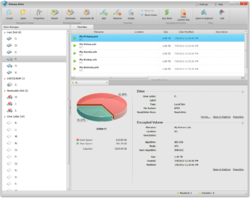
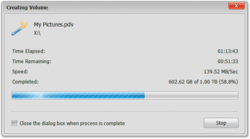
Comentáriosrios do Privacy Drive 3.1
Please add a comment explaining the reason behind your vote.
Never use encryption software that cannot be reinstalled after a 1 day limit.
Use free encryption software.
Buy encryption software that you like.
Save | Cancel
Have now briefly tested the software-
PROs
Simple to install and set up,
Fast to format a 500mb drive,
excellent interface which needs little if any guidence
Options to change encryption levels
Mounting/unmounting very fast (though only tested with 500mb)
Options to encrypt with files rather than passwords
CONS (largly by comparison to TrueCrypt or VeraCrypt - open source)
When I re-opened program the list of encrypted files, and locations, was visible in the main interface window (albeit as I had set not in the MRU dialogue)
When entering simple short password (eg 123456) no warning is given making program dangerous for inexperienced users
No possibility I could see of creating completely hidden volumes - essential for plausible deniability
Overall
This is a nice easy to use tool for low priority file encryption such as keeping files hidden from the kids but protection beyond this could be easily discovered and broken using the right forensic tools. It is exacly the type of encryption that NSA in the US likes people to use. Providing;-
(a) you are not concerned with an observer knowing that you use encryption (remember in many countries you can be legally forced to reveal passwords)
(b) that you understand, and use, complex passwords of sufficient length (about 24 mixed character/numbers/symbols containing no real words)
I suspect that for most domestic users this program is all they really need but if you are intending to evade any possibility of your files being found and read, then you need something stronger. For this level of protection I feel the real price is way too high as there are more complex tools available for less (eg Steganos) As a giveaway to stop your kids finding your cache of dodgy photos it is a good download.
The more positive slant is that the real bad guys, drug barons and terrorists, will find no comfort here!
Save | Cancel
Honestly, a GoDaddy registered company I would never trust any further than I can throw.
With encryption software you need to know who you deal with, telephone number and all the rest.
Save | Cancel
Sigrid.DE
just to amend, after a bit of search on the net -
about a year ago Privacy Drive 2.10 was offered here and Karl who actually tested it had similar thoughts.
Save | Cancel
I installed this GAOTD offer more out of curiosity than real interest cause for this kind of security software I prefer open-source alternatives. I don't even trust BitLocker that is part of Windows 10.
Anyway, Privacy Drive is not bad except that you must pay 20 bucks per year if you wish to use it for a long time. And what if you forget or don't wish to renew? Do you must pay 20 bucks to recover your data? Furthermore I do not risk my security under terms such as "1) No free technical support 2) No free upgrades to future versions."
No thanks, I use and like the free open-source VeraCrypt, also recommended by Casper above. Of course there are many other free alternatives.
Save | Cancel