Todos os dias oferecemos software com licenças GRATUITAS que do contrário você teria que comprar!

Giveaway of the day — Photo Background Remover 1.4
Photo Background Remover 1.4 esteve disponível como oferta em 9 de dezembro de 2015
Photo Background Remover ajuda a limpar o fundo indesejado de fotos digitais em massa. A remoção manual é realizada com o alvo de dois marcadores: um marcador vermelho é usado para definir o plano de fundo que será removido, enquanto o marcador verde seleciona a área que ficará intocada. A remoção automática do fundo não requer quaisquer ajustes manuais, o programa irá limpar a imagem sozinho. Ele também apresenta uma proteção de marca d'água.
Adquira uma licença pessoal (com suporte e atualizações) com 70% de desconto!
Requisitos do Sistema:
Windows 7/ 8/ 10
Publicado por:
SoftOrbitsPágina Oficial:
http://www.softorbits.com/photo-background-remover/Tamanho do arquivo:
12.9 MB
Preço:
$49.99
Títulos em Destaque

Photo Stamp Remover é um utilitário de correção de fotos que pode remover marcas d'água, carimbos de data e outros objetos indesejados que aparecem nas fotografias. Oferecendo um processo totalmente automático, o programa usa uma tecnologia de restauração inteligente para preencher a área selecionada com a textura gerada a partir dos pixels em torno da seleção, de modo a que o defeito se misture com o resto da imagem naturalmente. Adquira uma licença pessoal por 70% de desconto. Se deseja adquirir uma licença de Empresa ou de Serviço, por favor, avise-nos por e-mail: sales@softorbits.com
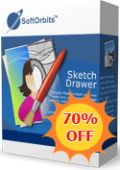
Sketch Drawer é um tipo de ferramenta de software que serve para converter fotografias para desenhos a lápis. Este programa ajuda a transformar fotos comuns em imagens requintadas desenhadas a lápis, em preto e branco e colorido. Adquira uma licença pessoal por 70% de desconto. Se deseja adquirir uma licença de Empresa ou de Serviço, por favor, avise-nos por e-mail: sales@softorbits.com

A linha de produtos SoftOrbits Digital Photo Suite fornece soluções de dados para retocar, redimensionar, converter, proteger e publicar suas fotos digitais. Adquira uma licença pessoal por 70% de desconto.

Comentáriosrios do Photo Background Remover 1.4
Please add a comment explaining the reason behind your vote.
Since SoftOrbits apparently solved their issue with all their giveaways losing activation (yes Nona, you can now safely install this one without losing previous SoftOrbits giveaways), I keep on rebuilding my collection.
No possible comparison between this version and my defunct 1.1 version, so I can’t say whether there has been some improvements and just decided to give it a new try and push it to its limits with this:
http://ahp.li/e2647414cad88a71fc89.jpg
With such a monochrome image, don’t expect anything from the fully automatic background detection and removal. The green bar just seemed to freeze. After a while, I pitied it and clicked “stop”. Just giving some indications as to what is background and what is foreground didn’t give a usable result, but, honestly, this is understandable. I had to carefully cover the background AND the foreground. (The software is not able to deduct that what is not part of the foreground must be part of the background and vice versa.) and I got this:
http://ahp.li/9e630658e85ec385e8de.jpg
Not too bad, except maybe the blurry contour of the horse. (And I know the perspective is absurd, but this was just for fun.) The background picture, if you chose to have one, must have the same dimensions as the original picture, otherwise it will be stretched or shrinked to adapt. But you can also save your foreground as a PNG with transparent background and later use a graphics program supporting layers to paste it on any background. (But maybe in that case you will realize that you didn’t need PhBR in the first place to achieve that.)
And for those wondering whether installing this one makes sense if you already have InPaint: yes it does, if are into image/photo manipulation. Although the two programs might overlap for certain specific tasks, their purposes differ. InPaint is better adapted to just conceal an unwanted element/character on a picture, while PhBR supports transparency and can replace the entire background.
Save | Cancel
But - I have to ask - is it ANY better than "InPaint" which I already use???
Save | Cancel
It's almost the opposite of InPaint. InPaint removes an object in the background, this removes the entire background.
Save | Cancel