Todos os dias oferecemos software com licenças GRATUITAS que do contrário você teria que comprar!

Giveaway of the day — OneClick! Optimizer Standard 1.0.0.2
OneClick! Optimizer Standard 1.0.0.2 esteve disponível como oferta em 2 de abril de 2020
Você quer prolongar a vida útil de um PC antigo ou fazer o seu novo ainda mais rápido? Está a utilizar o menu Iniciar caótico e não muito chamativas, devido aos inúmeros aplicativos integrados? Não telemetria minar a sua privacidade? Graças a OneClick! O otimizador de tudo isso e mais, não vai mais ser um problema. Com uma única aplicação e um único clique, você pode, na verdade, otimizar a cada 10 configuração do Windows tornando-o melhor em todos os sentidos: a velocidade, a estabilidade, usabilidade e segurança. Finalmente, através de perfis exclusivos, você tem a possibilidade de configurar o sistema de forma ainda mais atrativa maneira, satisfazendo todas as suas necessidades.
Clique aqui para conhecer o sistema otimizações feitas pelo OneClick! Otimizador!
Oferta especial para 48h:
OneClick! O otimizador está disponível em duas diferentes versões: Standard e Pro. A última suporta o Modo de Especialista, o que permite o uso de perfis personalizados criados por Seizent. Só por 48 horas, Seizent vai oferecer ISSO aos leitores a oportunidade de comprar a versão Pro por apenas us $3,99 (1 ano de licença). Você pode usar "GOTD48H" código do cupom aqui para obter o seu atualização Pro agora.
Além disso, serão escolhidos 3 vencedores entre os usuários que compraram um OneClick! O otimizador de licença Pro. Cada um vai receber um exclusivo otimização de perfil personalizadas de acordo com as suas necessidades por Seizent de graça! Os vencedores serão capazes de pedir Seizent para qualquer tipo de configuração e personalização para Windows 10 perfil personalizado.
The current text is the result of machine translation. You can help us improve it.
Requisitos do Sistema:
Windows 10
Publicado por:
SeizentPágina Oficial:
http://www.seizent.com/en/oco/Tamanho do arquivo:
17 MB
Licence details:
1 year/ 1 PC license
Preço:
$10.99


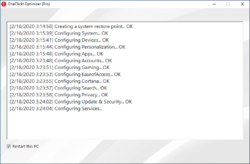
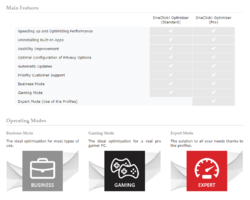
Comentáriosrios do OneClick! Optimizer Standard 1.0.0.2
Please add a comment explaining the reason behind your vote.
Visited software developer's website and it says nothing about the company, where it is located and from which country. There is ZERO information about the software developer company. It does NOT want to tell you.
In other words, you do not know it from Adam.
When you install and use the One Click to "optimise" your OS and PC, it is based on blind faith. "Trust Me" - "I won't play you out. "
This is like putting all your life savings into the hands of a total stranger.
When you do One Click, it does not tell you what it did to your computer and it does not ask you individually for each change made - whether you allow and it does not explain what is the consequences of each change.
It does not ensure you that there is a way to UNDO the changes made.
You do not even know what changes were made.
And how many.
And it is a 1 year licence.
Save | Cancel
well i used the coupon and purchased the pro version for $3.99 downloaded the zip provided along with license in email then i unpacked went to the unpacked folder inside the folder is a -
OneClick! Optimizer.exe
oco_gui.exe and a folder named bin i then proceeded and clicked the OneClick! Optimizer.exe to be mat with a popup requesting to input license key .so i input key as asked then submitted to be then met with another popup saying restart this PC to turn off UAC. Restart now? with yes no options. so i chose no then nothing.so i went to all setting and typed in the search to locate uac setting and opened the setting and changed it myself without the need to restart hmmm thats funny. so now its already off however i go and click the OneClick! Optimizer.exe again only to be met with the same restart popupnow the reason i aqm writing this review is because when u totally turn off uac control settings youi are allowing for apps to be downloaded and installed without you being notified and to me that is a concern and dangerous and unless you allow it all you will get is this restart popup.
Save | Cancel
If you go to there Homepage site listed on the right under System Requirements you will find out what it will disable and keep on, near the bottom of the page under Optimization List. I don't think I will down load it as you could disable this your self from there list. Remember to do a back-up before running any new program or change you try.
Save | Cancel