Todos os dias oferecemos software com licenças GRATUITAS que do contrário você teria que comprar!

Giveaway of the day — ThunderSoft Video to HTML5 Converter 3.0
ThunderSoft Video to HTML5 Converter 3.0 esteve disponível como oferta em 3 de abril de 2020
ThunderSoft de Vídeo HTML5 Converter é um conversor profissional para arquivo de vídeo em HTML5 conversão. A saída suporta todos os principais navegadores: IE, Firefox, Apple Safari, google Chrome, Opera, e pode ser visto no iPad, iPhone.
The current text is the result of machine translation. You can help us improve it.
Requisitos do Sistema:
Windows XP/ Vista/ 7/ 8/ 8.1/ 10
Publicado por:
ThunderSoft Co.Página Oficial:
http://www.thundershare.net/video-to-html5-converter/Tamanho do arquivo:
7.3 MB
Licence details:
lifetime
Preço:
$19.95
Títulos em Destaque

Um DRM solução para vídeo/áudio/arquivos de imagem. Protegido por DRM de arquivos de mídia podem impedir a cópia ilegal e a distribuição, os utilizadores não autorizados não pode abri-los. Hoje Oferta Especial.
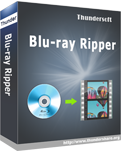
Um poderoso e fácil de usar Blu-ray ripper software, que pode rasgar e converter Blu-ray para perdas MKV e MP4 formatos de vídeo. Hoje Oferta Especial.

Uma ferramenta útil para converter arquivos de M4V para perdas formato MP4 e outros formatos de vídeo. Suporta arquivos de M4V de ambos iTunes de compra e de arrendamento. Hoje Oferta Especial.

Comentáriosrios do ThunderSoft Video to HTML5 Converter 3.0
Please add a comment explaining the reason behind your vote.
What does it do compared to the standard way which is so easy?
Save | Cancel
Frank, What is "the standard way"?
Save | Cancel
It is useful w.r.t. this offering to understand what they are talking about. Wikipedia helps:
https://en.wikipedia.org/wiki/HTML5_video
"The HTML5 specification introduced the video element for the purpose of playing videos,[1] partially replacing the object element. HTML5 video is intended by its creators to become the new standard way to show video on the web, instead of the previous de facto standard of using the proprietary Adobe Flash plugin, though early adoption was hampered by lack of agreement as to which video coding formats and audio coding formats should be supported in web browsers. "
So apparently this produces a web page with the element around your video. Now all you need is a server hosting your web page apparently.
Save | Cancel
I tried to convert an approximately 1 GB 1080p MP4 file to "HTML5". It seems to just wrap the video in an HTML video playing wrapper -- so, it's useful if you need that sort of thing. It appears to be ready-for-deployment on a server, with a minimal working HTML file.
It did take an hour, however, to seemingly only reduce the file by about 150 MB (and I specified the file output to be MP4 as well) in addition to this HTML5 wrapping. So, not necessarily the quickest. The quality seems slightly poorer, even at "high" quality, but certainly not deficiently poorer; the quality would be sufficient for most users' needs, including my own.
There are options as well for exporting the video as WebM, OGG, and flash (which isn't HTML5 and is deprecated, but perhaps it's nice to have for another few months). I'm guessing they similarly convert and place the input video in their respective wrappers.
All in all, it's a neat program, though a little slow. If you want to place videos on your server/website with more personal control than going through YouTube or Microsoft OneDrive or something akin, you may as well get it today.
Save | Cancel