Todos os dias oferecemos software com licenças GRATUITAS que do contrário você teria que comprar!

Giveaway of the day — Odin Frame Photo Creator
Odin Frame Photo Creator esteve disponível como oferta em 1 de março de 2010
Frame Photo Creator é uma ferramenta profissional para fotos digitais que permite não só que você transfira fotos no seu PC mas também editar, imprimir e manipular fotos digitais para melhorar a sua qualidade.
Principais Recursos
- fundo de fotografia colorido ou molduras;
- possui modo foto e modo câmera;
- importe e edite fotos no seu PC;
- imprima as fotos;
- fácil de operar;
- etc.
Requisitos do Sistema:
Windows 7/Vista/XP/Me/2000
Publicado por:
Odin Soft IncPágina Oficial:
http://www.odinshare.com/frame-photo-creator.htmlTamanho do arquivo:
21.00 MB
Preço:
$35.95
GIVEAWAY download basket
Comentáriosrios do Odin Frame Photo Creator
Please add a comment explaining the reason behind your vote.
The Good
* Users can create a collage with images, or output images individually.
* Users can add frames, "funny faces", and effects to images.
* Users can add background images to the collage if desired.
* Comes with many frames, "funny faces", and effects to pick from.
* Users can import their own frames.
* Has ability to take pictures directly from webcam (if applicable).
* Has an auto-timer for the webcam feature.
* Can print or export the projects as images.
The Bad
* Images are resized to fit frames instead of the frames being resized to fit images.
* When searching for images, Odin Frame Photo Creator is set to look for bitmap files only by default every time; user needs to manually change it to other image format if that image format is desired.
* The transparency of frames is not shown in the "preview" box.
* Has a few bugs.
Free Alternatives
Ashampoo Photo Commander 6.5
For final verdict, recommendations, and full review please click here.
Installs and activates ok on win xp sp2
Hard to use, no undo function
It made a mess when I tried to create a simple pic with frame (unsuccessful) then tried to undo it by starting over
Program refuses to close, I have to force close it from task manager.
Very buggy, not for the beginner or even the seasoned pro.
Nice idea, bad programming ruins it, I would be very upset if I bought this for $35.95 luckily I got to test drive it for free
I cannot recommend it.
Thanks Giveawayoftheday team for still bringing us free software, they can't all be winners :D
Review:
Downloaded, installed, activated, registered fine on Win 7 (32-bit) OS. However, as others have noted, this program is buggy. To be more specific, one sample glitch involves the drag/edit function. Upon dragging my selected photo to the right-hand window-pane area, the picture completely disappeared - and the edit function also did not work when I right-clicked on the same region to make changes. The program is good in concept, but poor in execution & coding. It needs more work & polish.
Summary: For these reasons, I would not recommend today's giveaway. Thanks anyway, GOTD and Odin Soft, for today's offering.
Freeware Option (that includes frame design/decor features):
PhotoScape (compatible with Vista & Win 7)- CNET User Rating 4/5.
O Dear,
Looked at their site,Found the following,
Features about version 2.2
1. Have photo mode and digital camera mode.
2. Include thousands of frames and add your personalized frames freely .
3. Assemble photos in diffferent way
4. Add funny face to the photos.
5. Add base background to the photos.
6. Eidt photos in many ways like change color,alter the location in the photo editor
7. Import frame,photo,photo background,expression to database.
8. Chage and apply photo size before print
9. Save edditing photos and next time just upload it and contitue to edit.
10.Print out the photos.
11. Easy to operate.
Needs more effort in Translation to convince me to download
Does not have batch processing, frames look outdated and simple this is kid's software. $36 only for 'funny faces' and frames ? No thanks !
Spelling errors on the website.
Thanks anyway GAOTD

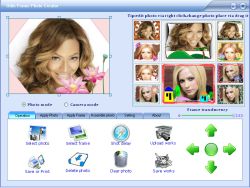

instalei o programa recebi o numero de registro mas não consegui registar sempre vem uma pagina para pagar .o que faço?
Save | Cancel
O programa não instala. Tentei váras vezes, incluindo um download diretamente do site.
Cordialmente,
Márcia
Save | Cancel