Todos os dias oferecemos software com licenças GRATUITAS que do contrário você teria que comprar!
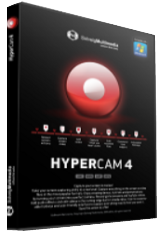
Giveaway of the day — HyperCam 4
HyperCam 4 esteve disponível como oferta em 25 de janeiro de 2016
HyperCam 4 é uma ferramenta de captura e edição de tela, um software inteligente e fácil de usar. Seu principal objetivo é registrar as ações de tela, vídeos e sons que estão sendo reproduzidos no computador e editar os arquivos capturados. A HyperCam captura os movimentos do cursor, seleções de menu, janelas pop-up e tudo o que o usuário vê na tela. Como recurso opcional, os vídeos gravados podem ser anotados com texto. Grave jogos, crie apresentações, tutoriais de vídeo ou filmes para fins profissionais ou apenas por diversão com a HyperCam.
Principais recursos:
- Salve as gravações como arquivos MP4, AVI, WMV ou ASF;
- Fácil seleção de área;
- Modo panning: a área de captura segue o cursor;
- Caixas de texto pop-up e gravação de som opcionais;
- Gravação e mistura de dois canais de áudio: um microfone, sistema de áudio e comentando jogos ou filmes;
- Capacidade de desabilitar a gravação do cursor e apanhar o vídeo no modo de sobreposição;
- Teclas de atalho para iniciar, pausar e parar a gravação, e para tirar screenshots;
- Capacidade de definir a velocidade de gravação e reprodução;
- Suporta todos os codecs de áudio e vídeo instalados no computador do usuário que ajuda a melhorar a gravação de som.
Por favor, note: O software inclui uma licença de 1 ano.
Requisitos do Sistema:
Windows 2000/ XP/ 2003/ Vista/ 7/ 8/ 10; DirectX 8.0
Publicado por:
Solveig MultimediaPágina Oficial:
http://www.solveigmm.com/en/products/hypercam/Tamanho do arquivo:
41.9 MB
Preço:
$39.95
Títulos em Destaque

SolveigMM Video Splitter 5 é um editor de vídeo que opera arquivos FLV, AVC/H264, MP4, MOV, AVCHD, WEBM, MPEG-2, MKV, MPEG-1, AVI, WMV, MP3, WMA pré-comprimidos. O software remove partes indesejadas do vídeo com apenas alguns cliques, cortando e interligando o vídeo e o áudio perfeitamente.

SolveigMM WMP Trimmer Plugin 3 permite salvar fragmentos favoritos de vídeo, partes de música ou cortar pedaços desnecessários de um arquivo de mídia introduzidos no Windows Media Player. O processo de edição leva menos de um minuto, mantém a qualidade e a sincronização labial do vídeo original. Ele suporta AVCHD, MP4, MKV, MOV, FLV, WEBM, AVI, WMV, ASF, WAV, WMA, MP3, MPEG-2, MPEG-1.

SolveigMM Video Editing SDK permite aos programadores desenvolver aplicativos para edição avançada de dados de vídeo/áudio digital de vários formatos (AVCHD, MP4, MKV, MOV, FLV, WEBM, MPEG-1, MPEG-2, ASF/WMV/WMA, AVI, MP3, WMA), utilizando os componentes do Solveig Multimedia.
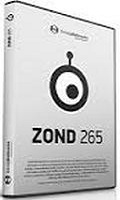
Zond 265 é um analisador de fluxo de bits HEVC/H.265 e H.264 que permite aos desenvolvedores de software ler todas as informações importantes por frame e por bloco, e também entender como adaptar os seus codecs e dispositivos para H.265. O software pode ajudar os engenheiros de software a desenvolver software e codecs compatíveis com H.265.

Comentáriosrios do HyperCam 4
Please add a comment explaining the reason behind your vote.
The "10-minute-buy-offer" is very unserious. Users should have enough time to test it and not buy "a cat in a sack"... My other tools make the same job - except recording of certain games - but for that I don´t need it. So, why should I pay for this?
Save | Cancel
Well, I don't like the one year license, but can deal with that. It appears that this is also dumbed down. It does't include the editor. Boo!
Save | Cancel
Installed was unable to get the registration key through my Hotmail account, a regular occurrence when downloading from this site recently, used 10min e-mail and this worked without any difficulties.
On my first attempt at recording video from the screen only a black rectangle appeared until hardware acceleration was turned off.
This is normal in my experience when attempting to record video from the screen with a capture program.
The quality of the output at 25 frames per second was not that good but about the same as using Bandicam, one of the better capture programs.
All in all a pretty decent capture program that is simple to use.
Save | Cancel
Useless even if it has license giveawayoftheday ! Many FREE programs capture video on desktop, browser etc. But not many capture video in GAMES. Your software NOT capture video in GAMES, i'm uninstal HyperCam4 an i'm use another free program.
Save | Cancel
RAX
a very good 100% free program to record (and broadcast if wanted) is OBS ( https://obsproject.com/ )
no watermarks, no timelimit (no editor either but who cares, enough editors available for free)
Save | Cancel
Installed OK and after following link here, got a reg #.
Defined an area having a rectangle shape. Tried recording a few youtube videos, but the results were partial captures of the defined area and the shape was a parallelogram rather than a rectangle.
Sound, quality of the partial capture good, but I can't seem to get this program to capture the area I wish it to capture.
Save | Cancel