Todos os dias oferecemos software com licenças GRATUITAS que do contrário você teria que comprar!

Giveaway of the day — Bigasoft Total Video Converter 5.0
Bigasoft Total Video Converter 5.0 esteve disponível como oferta em 26 de janeiro de 2016
Bigasoft Total Video Converter é projetado especialmente para usuários do Windows para converter facilmente entre vários formatos de vídeo e áudio. Ele ajuda a converter vídeos para celulares ou tablets iOS, Android e Windows e muito mais para que você desfrute de seus vídeos favoritos e populares em qualquer lugar. Além disso, ele também é um ótimo editor de vídeo. Com Bigasoft Total Video Converter, é muito fácil de cortar, reenquadrar, fundir, adicionar marca d'água e usar muitos outros efeitos maravilhosos.
Requisitos do Sistema:
Windows 2000/ XP/ Vista/ 7/ 8/ 10; 1GHz Intel/AMD processor or above; 512MB RAM or more; 30MB free hard disk space for installation; Super VGA (800 x 600) resolution, 16-bit graphics card or higher
Publicado por:
Bigasoft CorporationPágina Oficial:
http://www.bigasoft.com/total-video-converter.htmlTamanho do arquivo:
23.4 MB
Preço:
$47
Títulos em Destaque

Baixe qualquer vídeo.
Bigasoft Video Downloader Pro é um programa para baixar vídeos online e conversor integrado que permite baixar, capturar ou gravar vídeos do Facebook, Vine, Vimeo, VEVO, MTV, Lynda, Udemy, etc. Suporta mais de 100 sites de vídeo.
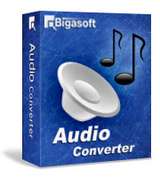
Desfrute de música fantástica em qualquer lugar.
Bigasoft Audio Converter fornece uma maneira rápida de converter entre quase todos os formatos de áudio, dividir o áudio por arquivo .cue, fundir ou cortar músicas e baixar áudio. Parâmetros como a profundidade de bits, taxa de bits, taxa de amostragem e canais podem ser facilmente personalizados.

Desfrute de todos os tipos de mídia no iPad, iPhone, iPod.
É fácil desfrutar de DVD, filme Blu-ray, vídeos online ou qualquer tipo de mídia em dispositivos iOS com o Bigasoft iPad Video Converter. Facilidade para corrigir problemas na reprodução de mídia no iPad, iPhone, iPod ou Apple TV.

Converta qualquer vídeo a partir de/para o formato WTV.
Bigasoft WTV Converter ajuda a converter todos os formatos de vídeo para WTV e reproduzi-los nos seus dispositivos de mídia. Além disso, é possível criptografar vídeos WTV a partir do Windows Media Center para outros formatos, tais como MKV, AVI, MP4, MOV, para reproduzi-los em outro reprodutor de mídia ou dispositivos com este conversor de WTV.

Comentáriosrios do Bigasoft Total Video Converter 5.0
Please add a comment explaining the reason behind your vote.
Installed and registered without any difficulty, opens up to a clean and usable interface very quickly.
Initially the most noticeable aspect of the program is how responsive it is when changing through the various functions.
A 300 MB FLV file was converted to MP4 in 8 min producing a good quality output.
If you move into the video output settings there is a choice of basic or advanced; the advanced has many choices quite a number of which I am unfamiliar. The help file was opened in the hope that there would be some explanation, alas nothing, a big disappointment.
Often I stop conversion early and examine the partial file to get an idea of the quality of the conversion but unfortunately none of my players could play them, again a disappointment.
Cropping and trimming seem simple and a large number of effects are available.
An expensive program but maybe that is because of some of the advanced options in the video output settings. Don't know if I'll ever find out because of the lack of help.
A few disappointments and if these were fixed it would be a most impressive program, having said that it's still a keeper.
Save | Cancel
Whenever I use a video converter I can never get a full screen output. Even if the file I am converting is full screen. I adjust the different values in the options but nothing helps. What am I doing wrong?
Save | Cancel
brenda
Try selecting an option to keep the aspect ration the same. That might work for you.
Question... Why does asking a question merit a thumbs down vote? Would it bother you so much to take a minute to help someone?
Save | Cancel
gpc111
Well said!
Marking someone down for asking a question is not in the spirit of the site.
I've had lots of help here from people who were willing and kind enough to answer my questions.
Let's keep it that way.
Save | Cancel
Tested.
Result - Very Good.
Converted test video easily. Can trim, crop, rotate and flip the video.
Can choose your specific folder to send converted output. It will remember your choice.
Can choose your specific folder to send photo capture output. It will remember your choice.
Can handle Unicode file names.
Supports drag + drop of files.
Save | Cancel
I have downloaded a few video's from Youtube:
https://dl.dropboxusercontent.com/u/10366431/_GOTD/BigasoftTotalVideoConverter50_20160126/YoutubeLink.txt
With "Add Video a URL" the link can be added:
https://dl.dropboxusercontent.com/u/10366431/_GOTD/BigasoftTotalVideoConverter50_20160126/YoutubeDownloader.png
There is no choice about quality.
After downloading all video were trimmed:
https://dl.dropboxusercontent.com/u/10366431/_GOTD/BigasoftTotalVideoConverter50_20160126/Trim.png
And Merged:
https://dl.dropboxusercontent.com/u/10366431/_GOTD/BigasoftTotalVideoConverter50_20160126/Merge.png
Result(1,5Mb):
https://dl.dropboxusercontent.com/u/10366431/_GOTD/BigasoftTotalVideoConverter50_20160126/Merge%201.mp4
Another video with effect(1,5Mb):
https://dl.dropboxusercontent.com/u/10366431/_GOTD/BigasoftTotalVideoConverter50_20160126/Uitvoer-Bigasoft%20Total%20Video%20Converter/Bird%201920-1080.mp4
And a WEBM video(2,8Mb) from
https://www.youtube.com/watch?v=qRv7G7WpOoU
Result:
https://dl.dropboxusercontent.com/u/10366431/_GOTD/BigasoftTotalVideoConverter50_20160126/Uitvoer-Bigasoft%20Total%20Video%20Converter/SNOWBOARDING%20WITH%20THE%20NYPD.webm
Save | Cancel