Todos os dias oferecemos software com licenças GRATUITAS que do contrário você teria que comprar!

Giveaway of the day — Hard Drive Inspector for Notebooks 4.30
Hard Drive Inspector for Notebooks 4.30 esteve disponível como oferta em 23 de março de 2015
Imagine como você se sentiria se você de repente perdesse todos os dados do seu computaor: todos os documentos, e-mails, endereços, senhas salvas, fotos, músicas e vídeo. Parece um pesadelo, não é? Mas é exatamente isso o que acontece quando o disco rígido do seu computador sofre uma pane.
O disco rígido possui partes mecânicas em constante funcionamento, então ele fica suscetível ao desgaste. Ele pode quebrar a qualquer momento deixando vo^sem absolutamente nada. Sim, um disco rígido é apenas um pedaço de metal e é fácil de substituir, mas você será que você conseguirá restaurar o seu conteúdo, refletindo anos de sua vida e trabalho? A prevenção é melhor e mais barata. Use o Hard Drive Inspector que monitora o disco de forma contínua e lhe envia um alerta em caso de ameaça, reduzindo as suas chances de ter uma surpresa desagradável. Instale o Hard Drive Inspector gratuitamente agora, amanhã pode ser tarde demais.
Adquira o Hard Drive Inspector com 50% de desconto.
Requisitos do Sistema:
Windows 2000/ XP/ 2003 Server/ Vista/ 7/ 8/ 8.1; About 10 MB of disk space; Not all external hard drives are supported
Publicado por:
AltrixSoftPágina Oficial:
http://altrixsoft.com/en/hddinsp_notebooks/Tamanho do arquivo:
9.93 MB
Preço:
$39.95
Títulos em Destaque

Hard Drive Inspector monitora continuamente a saúde do seu hard drive e lhe avisa em caso de perigo. Isto reduz as suas chances de perder todos os seus dados devidos a problemas no hard drive.
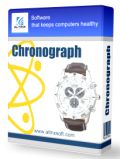
Chronograph é um utilitário simples que sincroniza o rel'pgio interno do seu computador. Relógios internos padrão são normalmente incorretos e necessitam de uma manutenção manual frequente. O Chronograph automaticamente mantem o horário correto usando servidores de horários do US National Institute of Standards and Technology.
GIVEAWAY download basket
Comentáriosrios do Hard Drive Inspector for Notebooks 4.30
Please add a comment explaining the reason behind your vote.
Installed and registered without problems on a Win 8.1.3 Pro 64 bit system. Again installed on the unusual and wrong location "Program Files (x86)32".
A company without name and address: "Founded in 2000, AltrixSoft is a rapidly growing privately owned software manufacturer. AltrixSoft specializes in developing system maintenance, system monitoring and utility applications for business and individuals. Now people and companies in more than 70 countries use our programs in their everyday work."
The latest news from July 2014 - this is the date for this software, too.
We had had a Hard Drive Inspector for Notebooks 4.20 on December 3, 2013. Here are the old reviews: http://www.giveawayoftheday.com/hard-drive-inspector-notebooks/
The so called "Pro" version was GOTD two weeks ago.
The argument for a special "Hard Drive Inspector for Notebooks" is ridiculous. Read for yourself:
" For example, HDIP periodically reads S.M.A.R.T. data from a hard drive to control its health. Reading this data when the hard drive is in sleep mode activates the disk which in turn causes an unnecessary increase in power consumption and reduces battery life. In addition, the average working temperature of a notebook's hard drives is usually higher than the temperature of a desktop’s disks. So, when used in notebooks, HDIP may show false overheating alerts."
http://altrixsoft.com/en/hddinsp_notebooks/notebooks.php
THIS is the only difference to the previous so called "PRO" GOTD...
http://i.imgur.com/9ZGoyra.png
Uninstalled via reboot, no need of this simple S.M.A.R.T reader
Küstenwache,
Karl indicated directory was 'Program Files (x86)32' The 32 is wrong!! If you use a 64 bit version of windows, all 32 bit apps should be located in 'Program Files (x86)', 64 bit apps are located in 'Program Files'! Please read carefully before you are too quick to comment!! Most of the issues commented on here, are due to people not reading the readme.txt, description and or website info.
"A company without name and address"
Really? Click on "Homepage" above and go to contacts (http://altrixsoft.com/en/contacts/):
Address: Ryabikova bul., 35-24, Irkutsk, 664043, Russia
The "unusual and wrong location" 'Programs x86' is the standard install location for 32bit programs in Vista/7/8 64bit, even you can't see it in a german version of the Windows Explorer but in Total Commander etc. you will.
Interpreting diagnostic data often relies on experience, S.M.A.R.T information other than temperature is not something many of us have experience in analysing.
The link below will maybe help your decision whether or not to download software, frankly I am not going to bother as the only bit I really understand, temperature, can give false readings.
http://en.wikipedia.org/wiki/S.M.A.R.T.#Information_provided
"Interpreting diagnostic data often relies on experience, S.M.A.R.T information other than temperature is not something many of us have experience in analysing."
There's also some variance between drive manufacturers regarding what some of the data reported actually means, making it even harder. Enter Backblaze, an on-line backup service maintaining "nearly 40,000 hard drives and over 100,000,000 GB of data stored for customers". As a community service they publish data that would be likely impossible to acquire elsewhere.
Here are the five S.M.A.R.T. metrics or numbers they say to pay attention to: https://www.backblaze.com/blog/hard-drive-smart-stats/


Boa tarde
Muito agradeço este software. Tenho um notebook, e com este software fico mais protegido para qualquer possivel avaria.
Muito obrigado.
Best regards
A.Rito
Save | Cancel