Todos os dias oferecemos software com licenças GRATUITAS que do contrário você teria que comprar!
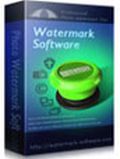
Giveaway of the day — Photo Watermark 7.6
Photo Watermark 7.6 esteve disponível como oferta em 22 de março de 2015
Photo Watermark é um software de inserção de marcas d'águas fácil de usar e que pode servir como alternativa ao Photoshop, provendo soluções de proteção às suas fotos. É a forma mais eficaz de proteger o direito autoral da sua foto e ajudar a promover a sua marca ao mesmo tempo.
Principais recursos:
- Insira marcas d'água )textos, imagens) às fotos;
- Adicione uma moldura irada para retocar a foto;
- Corte, redimensione e renomeie as fotos em série;
- Crie novos textos e layouts de imagens;
- Converta formatos de fotos, incluindo JPG, BMP, TGA, GIF e mais;
- Mais de 150 materiais para marca d'água, podendo salvar a marca d'água como template para uso futuro;
- Marcas d'água em GIF.
Importante: A versão de Giveaway não suporta o upgrade gratuito. Você quer desfrutar de upgrades vitalícios? Aproveite a oferta exclusiva para o GOTD AGORA!
Oferta Especial 1: Photo Watermark Software (Personal) 50% de desconto ($14.95)
Oferta Especial 2: Photo Watermark (Personal) + Video Watermark Pro bundle ($19.95)
Requisitos do Sistema:
Windows NT4/ 2000/ 2003/ XP/ Vista/ 7/ 8; Minimum system requirements: CPU 800MHz; 256MB RAM; Disk Space: 20 MB; Recommended: CPU 1G or higher; 512MB RAM or more; Hard Disk: 10 GB or more
Publicado por:
Watermark SoftwarePágina Oficial:
http://www.watermark-software.com/Tamanho do arquivo:
15.7 MB
Preço:
$29.99
GIVEAWAY download basket
Comentáriosrios do Photo Watermark 7.6
Please add a comment explaining the reason behind your vote.
Installed and registered without problems on a Win 8.1.3 Pro 64 bit system. A clean install. http://i.imgur.com/JcfkiJb.png. Yestersday's software:
http://i.imgur.com/RjFxBGo.png !!!
A company without name and address:
"Watermark-software.com is the sub-site of AoaoPhoto Digital Studio (aoaophoto.com) which was founded in 2008. AoaoPhoto Digital Studio is a multimedia software company dedicated in providing innovative photo/video applications for individuals as well as business. "
We had had a previous version Photo Watermark 6.3 on April 16, 2014. Here are the old reviews: http://www.giveawayoftheday.com/photo-watermark-6-3/
I don't know, should I take the faster one?...
http://i.imgur.com/n4aK8u6.png
or should I test the slower version? To be fair I tested the slower version:
http://i.imgur.com/5Fo8c9J.png
Watermark 300 Photos in 1 Minute
The newly-designed watermark software, protect and retouch your photo & video all with a few clicks
A simple not resizable interface opens. You add your file or folder, define a watermark and run as fast as possible.
Start time...
http://i.imgur.com/2yfHt1M.png
3 Minutes later about 200 photos have been processed...
http://i.imgur.com/mkek0mA.png
One of the many watermark software. Where do I find the version, which watermarks 500 photos per minute???
Uninstalled via reboot. Have a nice Sunday!
Was excited when I saw that this software offers an invisible watermark, but after installation it seems it only does it through the EXIF. This means that if someones strips the EXIF the watermark is gone.
I was hoping for something that would support this method:
http://www.dpreview.com/forums/post/54846388
FREE ALTERNATIVES..
Alamoon Watermark
http://alamoon.com/watermark-editor.html
Kigo Image Converter
http://www.kigosoft.com/kigo-image-converter/
My Watermark
http://www.myportablesoftware.com/mywatermark.aspx
Rasco Image Resizer
http://www.concordia.sk/products/rasco-resizer
Also see:
https://www.google.com/search?q=free+image+watermark+software&ie=utf-8&oe=utf-8
Have a nice sunday!
I am a photographer, so this is an application that definitely caught my attention. I'm always on the lookout for stuff that makes my process easier, more efficient and faster.
The first screen you get is a basic index screen where you add and remove individual images or folders of images to be worked on. Each image loaded can be quickly accessed to view EXIF information, views at the size of the Watermark 7.6 Application window size, which is not changeable, or removed. From this screen, you can view and edit EXIF info, set program options, access the help center or the menu for purchase or more support options).
Click "Next Step" and you are taken to the working screen with the last-selected-image as the image to be worked on. The EXIF info and program options are no longer available (that's the previous step). The UI is dark grey, which is awesome. But you cannot resize the operating window and there are several labels that are black and therefore difficult to read against the dark grey background. Double-clicking on the image at this stage will display the image at full-screen resolution (not just the application window-size as in the previous step) with the anticipated watermark.
I found the text watermark and the image watermark intuitive enough. I ran into some issues with the Resize function. I could define 800 pixels height or width, but I couldn't figure out how to batch process a bunch of images to resize to a predefined size on the long-edge. Do I really have to process my portrait images and my landscape images separately?
Once you've got your presets the way you want them, you cant get to the next step until you "Save and Create a new Layer", which enables the "Next Step" button. Clicking the "Next Step" button takes you to the output step. You lose the "previous step" button. It isn't clear that to go back to the previous step you need to [x] out of the output window. You won't quit the program that way. Not at this step!
Program functions reasonably well. I'd like to see an application window that can be resized--made full full-screen for instance. The UI needs some work to be consistent across "steps". full-screen should work the same way on each step. Next & Previous buttons should be present and work the same way on each step. I'd also really like to be able to set various themes for the UI. Dark Grey is nice, but I want to be able to read some of the tab labels. Allowing me to tweak the settings would help.
Tested.
Result: Good.
I only use it to print the Date Time Original Photo was taken on to the photo.
You can change the font, size, colour to suit varying background. For example if you print white text on a white background, it almost cannot be seen.
Similarly if you print black text on a dark background.
You can move the stamp around.
I always choose bottom right corner out of the 9 preset positions.
The Add EXIF Info is limited to a few:
Manufacturer of the Recording Equipment
Model Number of Digicam
CopyRight
Software
Artist
The Add File Info allows you to choose.
File Name
File Size
Current System DateTime
Last Modified DateTime
Original DateTime (strictly speaking this is in fact part of the EXIF)
The software supports drag and drop.
You can save your preferred stamp as a Preset.
You can choose the output folder which will be remembered.
It is not important whether the software can handle 100 per minute, or 200 per minute or 500 per minute.
This is just marketing talk.
The speed will depend on the size of your photos.
What is important in such software is the precise control you have over the design and getting the output.



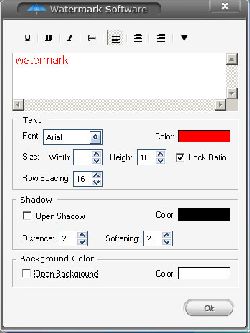


Este software esteve disponível como Giveaway em de Março 22, 2015
Com o serial number :
WS-WSWB-ACDB700781-005EFF76D2-E8DFC5CDE0
Fiz o download e ficou a trabalhar e agora diz-me que expirou não entendo é oferecido ou não ?
--------------------------------
This software was available as Giveaway on March 22, 2015 With the serial number :
WS-WSWB-ACDB700781-005EFF76D2-E8DFC5CDE0
I downloaded and was working ,and now tell me that expired i dont understand is offered or not ?
Thank you
Best Rgards
Jorge Pereira
Save | Cancel