Todos os dias oferecemos software com licenças GRATUITAS que do contrário você teria que comprar!
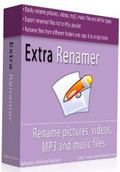
Giveaway of the day — ExtraRenamer
ExtraRenamer esteve disponível como oferta em 7 de outubro de 2010
Com o ExtraRenamer, você pode renomear múltiplos arquivos tais como as suas fotos, músicas em MP3 e arquivos de vídeo usando opções fliexíveis de renomeação. Você pode rapidamente renomear arquivos e decidir se deseja mudar o tamanho da letra (Caixa Alta, Baixa, Titular ou Toggle), remover letras, números e caracteres especiais do nome do arquivo, adicionar/substituir texto definido do usuário, adicionar a data do arquivo ao nome, adicionar um contador com um número de início definido pelo usuário, etc.
Também será possível fazer o preview de um novo nome de arquivo mesmo antes de você renomeá-lo. Você também pode renomear tags de ID3 para os seus arquivos de MP3. Você pode modificar tags como Título, Artista, Álbum, Gênero, Ano e etc.
Você pode copiar todos os arquivos renomeados de diversas pastas para uma pasta única com um simples clique de um botão. Isto pode ser útil quando você quiser gravar um CD com todos os arquivos renomeados ou adicionar arquivos a um arquivo de ZIP.
Requisitos do Sistema:
Windows 2000/ XP/ Vista/ 2003/ 7
Publicado por:
Reflection Software SolutionsPágina Oficial:
http://www.extrarenamer.com/Tamanho do arquivo:
1.89 MB
Preço:
$14.95
Títulos em Destaque

DiskAnalyzer Pro ajuda você a localizar e remover arquivos que ocupam espaços desnecessários no seu disco rígido. Você poderá ver a utilização exata do seu espaço em disco com relatórios detalhados. Você poderá ver os relatórios agrupados por tipos de arquivo, atributos, tamanho do arquivo, proprietário, e data. Você pode pesquisar e filtrar todos os tipos de arquivos, mover ou deletar arquivos desnecessários, copiar arquivos para outro atalho, comprimí-los ou criar um único arquivo ZIP.
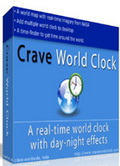
Crave World Clock é um relógio para àqueles que possuem clientes espalhados pelo mundo, Você pode ver o horário e data atuais de todas as cidades e países no seu desktop usando um mapa em tempo real que possui efeitos de noite e dia e imagens fornecidas pela NASA.
GIVEAWAY download basket
Comentáriosrios do ExtraRenamer
Please add a comment explaining the reason behind your vote.
While renaming a file is seemingly a simple operation - having to rename thousands can be a daunting task. It is a problem programmers have been solving for as long as we have had files.
There is no shortage of Freeware that offers a solution. Some is lacking of everything except the bare essentials, and others - well, you feel like a space shuttle pilot at the controls for your first day of training...
Todays Giveaway, "ExtraRenamer" seems the "Extra" is actually missing. No support for EXIF tags (for photographs), no scripting or regex support. ExtraRenamer is one of the more basic/plain/simple file rename utils.
The features present in ExtraRenamer is fairly typical of those present in most of the freeware rename programs already widely available on the internet.
For a sample of some of the better - visit The Best Free File Rename Utilities (Gizmo's Freeware)
The Positives:
1.Registers easy, does not crash.
2.Works great in WIn7 64bit.
3.Lots and lots of settings, yet very simple and intuitive.
4.Can also change the extention name - Stereoscopic picture handling is a good example when you might wish to batch convert .jpg to .jps
5.Preview example of what will be done to the file.
6.It's only $14.95, so thumbs up for being reality priced -
With free alternatives, and the fact that this is not usually a sophisticated task, I would note it if the regular price was unreasonable.
The Negatives:
1. No Registration information in the program. I hope it is a full registered version. I always check when I install GAOTD, so it's just a nice convenience.
2. What's wrong with the adding the file date feature? I can add today's date only - there is an option for using the File Date, Modified Date, or Accessed Date and I have carefully selected the right check box and feature, but everything I do just gives me todays date added to the file name. This is a large bug for people who want to sort their pictures by the created date used in the file name.
3. Support appears to be by email to India. Not exactly a comforting source when you put this stuff on your computer.
MrBub:
You can rename it the way you like it. If you wish to rename it like abc1.jpg, abc2.jpg etc. then you can do so. You have to remove all existing characters from the file name. There is an option to remove filename characters and then you can add your own text and a counter.
To #2:
"Lets say I have a bunch of pics named abc.jpg, def.jpg, ghi.jpg and so on, and I want them to be pic1.jpg, pic2.jpg and so on."
You do not have to search and replace specicific text.
The feature is there - easy to find - and works - and will remove all letters, and/or all numbers, and/or all special characters, and/or spaces... or everything. I tested it, and it will work just like you need.
Kinda surprised you missed it.
Hi Folks
Over the last 12 years - I've been collecting MP3s & now have around 70 gig which I've gathered together onto 1 drive ( & 1 Backup Drive ). Because there are so many variations in the Track File Names etc. - I decided a few months ago - to standardise each of them to "Artist Name - Track Title . [ Remix Name ].mp3" - with three spaces between Track Title & Remix Name Bracket . . . using SQUARE BRACKETS for Remix Name / Version TYPE - [ Extended Club Remix / Demo / Original / Live etc. ] - & ROUND BRACKETS - ONLY for Double-Barrelled Track Titles
- ie "Pet Shop Boys - Opportunities . ( Let's Make Lots of Money ) . [ Club Mix ]" - { full-Stop's used to force 3 spaces in this post ! }.
Up-to now I've been using the FREE Ap. "Bulk Rename Utility" which does OK BUT the GUI appears to be almost Non-Existant ! It's a sort of cross between Win 95 & a very crowded spreadsheet !
So as you can imagine - seeing this Re-Namer - I was keen to get it up & running.
Asthetically ExtraRenamer is streets ahead of the Bulk Renamer - it has a much more standard - easy to follow layout. I like the colour & the general feel of it. Plus - because it's able to be stretched wide across my 2 monitors - Far Left on screen 1 to Far Right on screen 2 & top to bottom - it means I can see the Track Names & Data IN FULL - which I really like - it's not cramped / squashed - EVEN ON A SINGLE SCREEN - as most people would use it - because it's not to busy or overwhelming ! It's extremely easy to look at - even over an extended length of time - which helps !
But ExtraRenamer has a couple of issues needing to be fixed - first-up Settings Options - or the lack of them. As I mentioned before - I'm working on a massive MP3 File Rename Project - BUT everytime I start the program it defaults to Jpeg & other PICTURE formats ! Totally useless to my current requirement. I had the "Add Text" option live & set to "Replace with" BUT at startup - it's disabled by default & FILE NUMBERING is active - I have to keep removing it. I've tried to "Save Settings" as I have them - as a Preset BUT even when they are loaded - the program keeps it's default settings !??! - Even "Include All SubFolder Files" pre-set to Active - is not stored !
Also for some reason the program picks at random which files to change & which to ignore. By this I mean - MANY of the files have the end of title as "Remix Name).mp3" Which I wanted to change to "Remix Name ].mp3" but some stayed as ").mp3" and some even became "]).mp3" !! ??? !! - HOW DOES THAT HAPPEN ???
ie.
"ATB vs Everything But The Girl - 9PM vs missing (DMC remix vinyl).mp3" - as it was left !
"ATB - 9pm (Till I Come ) [ Matt Darey Mix ]).mp3" - as it became !??!
The program certainly is a good one - a definite keeper BUT I would ask that they look at giving us an "Options" tab or a Menu Drop where personal preferences can be stored & automatically pre-called at Program Startup.
While I accept that re-setting these options is a few seconds work - it's irritating that such an obvious function is missing.
Also I prefer to have the File Names to be Captalised On The First Letter Of Every Word Like This - BUT the program only gives the option of "all small" or "ALL CAPS" or even "oPPSITE wHAT iT wAS iNNITIALLY" which I see no use for EVER ! - Again a blindingly obvious function omitted.
Despite these niggles - I would whole-heartedly recommend this software to GAOTD users as well as Family, Friends & Customers - ESPECIALLY as it carries a VERY SENSIBLE PRICE !!!!! - I'd say that Reflection Software Solutions have a great product here BUT it needs some touching up !
--------------------------------------------------------
By the way - as per usual - when I first looked at the site at 08:10 ( UK Time - 00:10 US Time ) - just 10 minutes after the prgram went live - there were 44 Thumbs Down - but my guess is that 80% plus - of those 44 hadn't even bothered to download & try it - this is the same story every day - can't we have an option built into the wrapper of the Setup.exe file which is THE ONLY MEANS TO VOTE Thumbs Up or Down so it gives a more accurate picture of ACTUAL USERS opinion - Instead of - "Nah - I don't want this so I'll vote AGAINST IT !". Not every user wants to post their remarks in here ! The option to vote could stay active until the new software had been run once & closed - giving us time to TRY BEFORE WE VOTE !!! Obviously - it could be exited instantly also if the user chose NOT to vote or it could also carry a shortcut to a SECRET Voting Landing Page on the WebSite ( Address changed daily ) - for a genuine vote later in the day.
SURELY this would be common sence ?
I hope this has been helpful for some of you :o)
Cheers for now :o)
- - Mike - -
- Macs-PC -


É IMPRESSIONANTE como o Giveaway of the Day vem oferecendo programas que fazem exatamente qualquer coisa que pode muito bem ser feita pelo próprio SO.
Então pq encher o PC de programas?
Não há a menor necessidade de se instalar muitos dos softwares aqui oferecidos.
Esse está de graça hoje mas, fora da promoção do dia, pagar $14.95???
Putz!
E pensar que ainda tem gente que não sabe renomear múltiplos arquivos...
Isso pode ser feito por qualquer SO da família Windows!!!
Save | Cancel
Não precisa de programa. Para quem não conhece esta dica e quiser testar (testei no Vista):
1- Copie uma pasta qualquer com varios arquivos com nomes diferentes para o Desktop.
2 - Entre nesta pasta.
3 - Dê CTRL + A (seleciona todos os arquivos).
4 - Clique com o botão direito do mouse no primeiro arquivo e selecione no menu "renomear".
5 - Digite "arquivo" e tecle ENTER.
6 - Surprêsa...
Save | Cancel
everythink ok!
Save | Cancel
Programa interessante, cumpre o que promete, é pequeno e não afeta o desempenho do equipamento. Incrível como um recurso desse não exista no Win7, então esse programa supre bem essa necessidade. Recomendo.
Save | Cancel
Gostei do programa.
Funcionou direitinho no meu Vista-bala.
Acho que se mostrassem algumas imagens do programa, o pessoal iria se interessar mais.
Valeu.
Save | Cancel