Português
Todos os dias oferecemos software com licenças GRATUITAS que do contrário você teria que comprar!

$29.95
EXPIRADO
Giveaway of the day — DoubleSafety 4.5
DoubleSafety é um programa de backup automático de dados.
$29.95
EXPIRADO
avaliação do usuário:
231
Deixe um comentário
DoubleSafety 4.5 esteve disponível como oferta em 6 de abril de 2011
Giveaway of the Day de Hoje
Atenda a todas as suas demandas de backup e restauração do Android.
DoubleSafety é um programa de backup automático de dados. Com uma interface fácil de controlar, você pode armazenar os backups no seu hard drive ou usar uma rede local, além de enviá-los para um servidor FTP ou gravá-los para um CD/DVD ou Blu-Ray/HD-DVD. Você também pode automaticamente criptografar os dados usando um algoritmo AES 256-bits.
Benefícios de usar o DoubleSafety:
- Interface simples;
- Calendário de tarefas poderoso, flexível e customizável;
- Criptogtafia com o padrão AES;
- Fazer o upload dos backups para um servidor de FTP;
- Gravar os backups para CD/DVD e Blu-Ray/HD-DVD;
- Controle de versão;
- Backups incremetados e diferenciados;
- Arquivos de backup abertos.
Requisitos do Sistema:
Windows 98/ ME /2000/ XP/ 2003/ Vista/ 7; Approximately 4MB of free disk space
Publicado por:
Power LabsPágina Oficial:
http://www.doublesafety.com/Tamanho do arquivo:
3.57 MB
Preço:
$29.95
GIVEAWAY download basket
Developed by Informer Technologies, Inc.
Developed by IObit
Developed by OmicronLab
Developed by Garmin Ltd or its subsidiaries
ofertas de hoje de iPhones »
Phone Drive allows you to store, view and manage files on your iPhone or iPad.
$3.99 ➞ grátis hoje
This action roguelite platformer offers challenging new experiences every time you play.
$2.99 ➞ grátis hoje
$5.99 ➞ grátis hoje
$0.99 ➞ grátis hoje
$2.99 ➞ grátis hoje

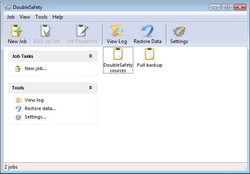
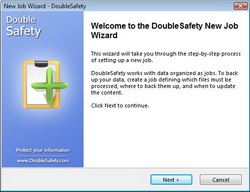
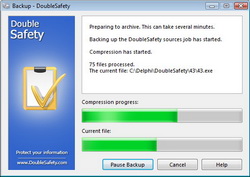
Comentáriosrios do DoubleSafety 4.5
Please add a comment explaining the reason behind your vote.
Under the "Awards" page I see they list Tucows giving a "4" cow rating, the trouble is that when doing a Tucows search, nothing comes up searching for DoubleSafety.
So I went on to the next "Award" -- TopShareWare.
The latest under that location was a "SPONSORED" mention - no "Award", and no customer comments could be found. The latest version listed there was 4.3 on October 04, 2005.
This search became interesting and I went to the next "award" site listing BrotherSoft.com. Here was found the listing had occurred on 2010-06-16, with a total download history of 118 but none last week.
So, I am wondering what a "Award" means with this company. Is it special recognition, or is it a simple listing? Certainly, it must mean that such a designation doesn't have to mean much for Power Labs. In fact, listing as done on their webpage makes me question the abilities of the program just on the integrity factor itself. It may be a good program, but I will not use it because of that factor.
Save | Cancel
Today's same as last year's:
Today,April 6, 2011: DoubleSafety 4.5
Then, June 10, 2010: DoubleSafety 4.5
http://www.giveawayoftheday.com/2010/06/10/
NO, but thanks for offering again!!
Save | Cancel
According to the history.txt file, DoubleSafety v. 4.5 is dated 4/21/2010, so some may already have & use this version. DoubleSafety is a nice, lightweight file backup app that's for the most part free of the excess features that can make this sort of software harder to learn & use... I don't use file backup apps that often, but tried Nero BackItUp the other day for the 1st time -- I wanted to backup the portable version of The Cleaner I'd set up, nothing fancy, & BackItUp tried so hard to be helpful it wound up being fairly confusing. While for inactive files it might still be easier/faster to just right-click a folder & select 7-Zip, DoubleSafety avoids that [Nero] trap, letting you very quickly setup a backup job you can manually execute &/or schedule. And importantly, DoubleSafety works with active files too [7-Zip won't], using Windows VSS [the Shadow Copy that let's you perform System &/or File Restore]. Some will like that DoubleSafety archives can be quickly un-zipped using something like 7-Zip, giving you a copy of your backed up files/folders complete with the original folder structure. Today's GOTD comes packaged with a decent enough help file that mentions that the app's priority is lowered when minimized, & that it uses the file's Archive attribute to determine if a file is newer or changed from a copy already stored in a backup archive. While adjustable, default compression resulted in an archive that took up just over half the original disk space, which is on a par with the results I get from Paragon backup apps [though those are raw data, not files]. DoubleSafety lets you use other apps to schedule backup jobs, as well as having it's own internal scheduler -- to use that scheduler it has to be running, so by default it'll set itself to start with Windows... it won't however monitor files/folders & backup to synchronize whenever changes are made. Writing to CD/DVD/BD is handled by StarBurn, or archives can be written to disk or uploaded via ftp -- on-line features include e-mail notification BTW.
Installing DoubleSafety should be both trouble free & painless, with the app's folder holding 17 files, 1 folder, taking up ~5 MB [deleting *extra* files brings that down to 3 files, 1 folder, ~4 MB -- if that matters to you]. DoubleSafety adds itself to the registry's HKCU Run key by default [to start with Windows], & setup adds an uninstall key plus [depending on Windows version] a couple of entries under ASProtect. Registration data is stored in the User section of the registry, so you'd probably want to run the GOTD Activate.exe in all Windows Profiles where you want to use the app. Logs, options, & jobs are stored in text files in a new folder under User App/Application Data.
I don't think there's a completely painless way to backup your stuff -- it either takes time or $ or both. If dollars are less a problem than time, mirror your files on one or more added drives with a RAID setup -- every file written/altered is backed up instantly to the additional drive(s). External setups with eSATA, multiple drives, & RAID can be had for <$100. If accessing one or more individual archived files is most or very important, use File backups, but be aware they won't give you a cloned & bootable drive if you should need one. OTOH Paragon's backup apps can access individual files in their backup archives, & can mount the archive as another drive, though testing archives is more time consuming & iffy [7-Zip can verify a DoubleSafety archived zip file is good], & I have had extracting individual files fail. Personally I tend to do both, but I'll almost always rely on 7-Zip rather than taking the time to fire up a file backup app. And if it helps those using VMs [Virtual Machines] at all, in my experience they compress very well but take a long time to zip/un-zip or otherwise archive, so I tend to just store full copies as is, taking the hit when it comes to used disk space -- most apps can be set to not include .vhd, .vdi etc. in backups.
Save | Cancel
Not for me:
Backup to FTP Server failed with errors, but no way to find out WHAT error. Have to start from scratch. (I had killed all programs first.) Then I got "backup saved but with errors". Now what???
Does not save login information so you have to retype all the information every time. One letter error in the password and you have to start from scratch!
Could not find how to do incremental backup.
Wasted over 1.5 hours trying to get uploaded to FTP.
If you try this only use a very small backup set first until you figure out if it will work. For me it won't.
Save | Cancel
Bit disappointed that it makes one great zip file, unlike Vice Versa which re-creates the tree structure and is so much easier to get one file instead of messing around with what could be a massive ZIP file.
Also can't see any incremental options. Might be wrong because I've uninstalled it now, but would need this if I was going to use it.
Will stick with Vice Versa which has done me proud and saved my life several times over the last 10 years of using it.
Save | Cancel