Português
Todos os dias oferecemos software com licenças GRATUITAS que do contrário você teria que comprar!
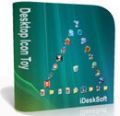
$19.95
EXPIRADO
Giveaway of the day — Desktop Icon Toy 4.0
Desktop Icon Toy 4.0 - Use o seu Desktop com prazer!
$19.95
EXPIRADO
avaliação do usuário:
129
Deixe um comentário
Desktop Icon Toy 4.0 esteve disponível como oferta em 27 de dezembro de 2009
Giveaway of the Day de Hoje
Converta facilmente quaisquer audiolivros protegidos por DRM da Audible!
Desktop Icon Toy 4.0 - Use o seu Desktop com Prazer!
Você está cansado do seu desktop tedioso? Você gostaria de dar uma recauchutada nele? O Desktop Icon Toy é uma ferramenta de aprimoramento de ícones do desktop que permite que você crie padrões divertidos porém úteis para os ícones do seu Windows. Você pode modificar e restaurar o layout com apenas um gesto do mouse.
Recursos:
- Arrume os Ícones do Desktop
- Salve a Posição do ìcone do Desktop
- Anime os Ícones do Desktop
- Remova Textos do Ícone do Desktop
- Mostre/Esconda Ícones do Desktop como quiser
- Tranque os Ícones do Desktop
- Modifique o Tamanho do Ícone do Desktop
- Insira Anotações no Desktop
- Modifique a Cor do Texto do Ícone
Requisitos do Sistema:
Windows NT4/ 2000/ XP/ 2003/ Vista (x32/x64)/ Windows 7 (x32/x64)
Publicado por:
iDeskSoftPágina Oficial:
http://www.idesksoft.com/Tamanho do arquivo:
1.19 MB
Preço:
$19.95
GIVEAWAY download basket
Bring back the Start button and menu to Windows 8.
Developed by Microsoft
Developed by Stardock Corporation
Developed by Repkasoft
ofertas de hoje de iPhones »
$2.99 ➞ grátis hoje
$0.99 ➞ grátis hoje
$0.99 ➞ grátis hoje
$0.99 ➞ grátis hoje
Immerse yourself in the world of extreme 3d driving, where the sky's the limit!
$0.99 ➞ grátis hoje


Comentáriosrios do Desktop Icon Toy 4.0
Please add a comment explaining the reason behind your vote.
The comments I made earlier when DIT 3.3 was a giveaway (April 12, 2009) are still applicable to today's version 4.0. As it's difficult to link directly to former (hidden) comments....if I may take the liberty of quoting myself verbatim:
Great Fun, as well as having practical uses.
I downloaded on the prior occasion when Desktop Icon Toy was a giveaway here. It continues to run sweetly, and I’ve grown to like the program more and more. For example, as a creature of habit with poor eyesight as well, at first I had a real aversion to the option to hide icon text – but now I greatly prefer textless icons (which I’ve set-up to display text on mouse-over for rare cases of ambiguity). My old preference now appears ugly! To other creatures of habit like myself, I’d suggest giving this software a fair chance – you just might like it!
But there’s one thing worthy of comment, which did prove very annoying until I found the (simple) solution….
What was annoying me, was that (all too often) when I re-started my pc, windows (xp) would insist upon relocating my desktop icons, thus negating my DIT layout. Sure, it was easy enough to restore the layout with DIT…but it might then last only a few minutes, before there was a ‘flicker’ on my screen whilst windows was insisting upon it’s own ideas again.
The first tip I’ll offer to those who are unaware, is that there’s a registry key which windows uses to determine whether the ‘My Documents’ or ‘My Computer’ icon appears first on your desktop. If you’ve experienced related problems, then I’d recommend (for xp users) downloading microsoft’s Tweak UI Tweak UI power toy. Tweak UI provides an option (in the desktop settings) to select the icon you wish to appear first.
…however, you’ll probably still encounter random occasions when windows begins to insist upon its own ideas again (you can check if windows and DIT are in harmony, by clicking on your desktop and pressing F5). I seem to lose harmony when I’ve maybe added a lot of (usually temporary) new stuff to my desktop, without resaving my default layouts. Also, if using DIT it’s advisable not to keep your desktop icons permanently ‘Auto Arranged’. It isn’t necessary, and can be detrimental to DIT, as well as supplying a trigger for losing harmony with xp again.
Simply restoring your DIT layout, is not sufficient to get the message through to windows (xp) UNLESS you first manually relocate at least one of your desktop icons, by dragging it elsewhere on the desktop. When you then ’snap’ the icons back into place with DIT, it serves to give windows the bang on the head that is sorely needed! Simple when you know how! But I confess to many days (even weeks) of frustration before I finally realised what was necessary. Hope this heps others :)
(not sure yet, what improvements will be in this new offering, but I suspect that my comments will still be relevant – as I’m addressing an xp issue, rather than a problem with DIT)
Save | Cancel
I actually bought this programme some 2-3 years ago and quite honestly I could not get by without it. The price is cheap and free upgrades! I do not use the programme for the 'special shapes' as I create my own desktop to suit my needs but having the ability to lock the items and should you have a hiccup and your icons zoom all over the place it is just a click to restore it. One of the more valuable programmes that I have bought so don't miss this one.
Save | Cancel
Thouhgh I don’t need my icons appear in special shapes, their website shows a whole lot more options and some of them seem useful, like keeping icons on their place. It’s very annoying sometimes they change for some reason and I need to reorganize them, hope this is over now.
Save | Cancel
Doesn't work on Windows 7 64bit
I installed as administrator, then activated as administrator. Tried to run the program and explorer crashed and restarted twice. Tried again and nothing happened. Uninstalled.
Save | Cancel
What's the point? Yet another twee program sapping valuable resources. I may sound a stick-in-the-mud spoilsport but all these so-called beautifying and novelty programs leave me stone cold. All my computers are set for "best performance" and "classic" look, which suits me fine and I get a noticeable speed gain into the bargain.
Save | Cancel