Todos os dias oferecemos software com licenças GRATUITAS que do contrário você teria que comprar!

Giveaway of the day — Audio Transcoder
Audio Transcoder esteve disponível como oferta em 26 de dezembro de 2009
O Audio Transcoder é um programa instintivo que permite aos usuários converter arquivos entre diversos formatos. O programa permite aos usuários que convertam *.AAC, *.AC3, *.AIFF, *.APE, *.FLAC, ALAC, *.M4A, *.MP+, *.3GP *.3G2, *.MP1, *.MP2, *.MP3, *.MP4, *.MPC, *.MPP, *.OFR, *.OFS, *.OGG, *.SPX, *.TTA, *.WAV, *.WMA, *.WV,*.XM,*.IT,*.S3M,*.MOD,*.MTM,*.UMX,*.MO3.
Os usuários também podem escolher dentre 25 níveis de qualidade de som, desde qualidade de CD atpe 20kbps. Um player embutido permite a pré-visualização dos arquivos sem abrir um aplicativo separado, e o modo de conversão em série pode converter uma grande quantidade de arquivos ao mesmo tempo.
Recursos:
- Ripe um CD de áudio para um CD de imagens (arquivos audio+cue).
- Pegue informações de discos do banco de dados da Internet. (FreeDB).
- Ouça o áudio no CD player embutido.
- Reserve tags de ID3v1, ID3v2, Ogg/FLAC, APE durante a conversão.
- Preserva a estrutura da pasta.
- Suporta arquivos de áudio de multi-canais.
Requisitos do Sistema:
Windows 2000, XP (x32/x64), 2003 (x32/x64), Vista (x32/x64)
Publicado por:
Digital Music SoftwarePágina Oficial:
http://www.audio-transcoder.com/enTamanho do arquivo:
10.2 MB
Preço:
$16.95

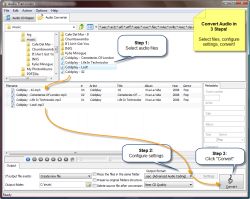
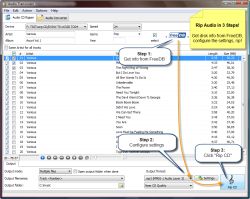
Comentáriosrios do Audio Transcoder
Please add a comment explaining the reason behind your vote.
Important Note - Within Help File, Developer indicates program is Win7-compatible, even though this is not mentioned on GOTD site.
PROS:
* Smooth download, installation, activation on Vista x64 OS - be sure to uncheck the "Launch Audio Transcoder Program" after installation, so you can activate it first, prior to accessing program for the very first time.
* Registration information successfully shows up in "About" section.
* Program may be installed on unlimited number of PCs for personal use, per developer's license agreement.
* Detailed, clear, thorough Help File located within program.
* Supports 8 GUI languages: English, French, Italian, Russian, Spanish, Finnish, Japanese, German.
* Supports: Audio Conversion, Audio CD Ripper, Win Explorer Context Menu, Drag & Drop (for audio conversion), batch mode, unattended mode functions.
* For CD Ripper function, supports output modes: multi-files, single file, Disk Image.
* For CD Ripper function, supports output file name metadata features by: Album, Album Artist, Track Artist, Number, Title.
* User may designate desired output folder location.
* Supports CD Ripping output formats: aac, ape, flac, m4a, m4b, mpc, mp2, mp3, mp4, ogg, spx, wav, wma, ac3, aiff.
* Supports numerous popular audio conversion formats - too many to list here.
* User may designate VBR quality settings - numerous options available.
* Has Built-in audio player.
* Supports Lame, v 3.98 (as stated in program).
* Successfully ripped audio CD and converted audio files without a hitch.
CONS: - Nothing significant to note at the moment.
SUMMARY: Program functions easily & smoothly, per description. Two thumbs up. Thanks, GOTD and Digital Music.
FREEWARE OPTIONS:
Audacity
MediaCoder
Super
Save | Cancel
It loaded and ran fine with XP SP3. I activated it successfully when the program was open and running.
Save | Cancel