Todos os dias oferecemos software com licenças GRATUITAS que do contrário você teria que comprar!
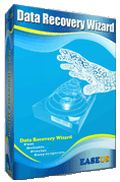
Giveaway of the day — Data Recovery Wizard Professional 4.3.6
Data Recovery Wizard Professional 4.3.6 esteve disponível como oferta em 20 de agosto de 2009
Data Recovery Wizard Professional ajuda os usuários com problemas de perda de dados. Ele recupera a formatação, recupera arquivos deletados na Lixeira e recupera dados perdidos devido à partições perdidas ou danificadas, crash do software, infecção por vírus ou outros motivos desconhecidos.
Data Recovery Wizard Professional funciona perfeitamente com o hardware RAID e hard drive, USB, cartão SD, cartão de memória, etc. Enfim, fornece uma solução apropriada para qualquer problema que seus usuários possam ter.
Requisitos do Sistema:
Windows 2000/XP/2003/VISTA
Publicado por:
CHENGDU YIWO Tech DevelopmentPágina Oficial:
http://www.easeus.com/datarecoverywizardpro/Tamanho do arquivo:
6.69 MB
Preço:
$89.95
Comentáriosrios do Data Recovery Wizard Professional 4.3.6
Please add a comment explaining the reason behind your vote.
The Good
* Simple, easy to use, and straightforward.
* Has three different modes to help you recover individual files or full partitions.
* You can preview files.
* Has a built in search tool to search found files.
* You can recover more than one file at once.
* Shows the files in their proper folders instead of just giving you a list of recoverable files.
* Recovered my "test files" just fine.
The Bad
* Lacking the ability to burn a bootdisk/run from a bootdisk.
* "Partition Recovery" mode don't work very well.
* "Complete Recovery" is very slow.
* Doesn't properly tell the "recoverability" of a file.
* Many files found are not properly recovered.
* Can be CPU intensive.
* Search tool doesn't work properly.
* Cannot properly preview videos.
* Some timestamps are messed up.
Free Alternatives
Perfect Utilities
DiskDigger
For final verdict, recommendations and full review please click here.
Given the apparent weaknesses of today's giveaway, I will not download or install it - thanks much for your expert, thorough review, Ashraf.
At the risk of receiving thumbs-down-votes, here are links for three freeware options (100% FREE) Data Recovery programs, for your benefit:
1. <a href="http://www.adrc.com/software/data_recovery_tools/"ADRC Free Data Recovery Tool (Freeware).
2. <a href="http://www.theabsolute.net/sware/dskinv.html"Disk Investigator (Freeware).
3. Test Disk Data Recovery (Open Source).
I hope these software alternatives are useful and beneficial for your needs.
Best regards,
Happy Person
I installed this app to my permanently connected USB external drive to be able to recover files and/or partitions on all my hard drives.
I tried this on my USB flash drive, knowing that I had deleted a number of files.
It even picked up the files I had deleted some time ago and recovered them perfectly.
If you have gdiplus.dll (everybody does), mfc80.dll, mfcm80.dll, msvcm80.dll, msvcp80.dll, msvcr80.dll in your c:\windows\system32 directory, you can delete these files along with the manifest files saving almost 4.5 MB of space.
In my line of work, I can always use another deleted file recovery program.
As I said, I only used it on my flash drive, I can't comment on the other features, but I give it a thumbs up for recovering files there.
THREE FREEWARE OPTIONS (for your benefit) given the weaknesses & issues with today's GOTD GiveAway (which I've decided not to download/install, thanks to Ashraf's excellent review) - this is to correct my first, previous comment, in case GOTD actually posted it.
1. ADRC Data Recovery Program (FREEWARE).
2. Disk Investigator Data Recovery Program (FREEWARE).
3. Test Disk Data Recovery Program (OPEN SOURCE)
Hope you find these alternative programs useful & beneficial for your needs.
Best regards,
Happy Person
@22 Most recovery software will caution agains recovering your file
to the same disk that it was deleted from because if the recovery
fails you can try again. If the attempt was made to the same disk then
the file you're trying to recover could be overwritten and lost forever.
@1 Enjoyed ashraf's review. I think most people will form their own opinion even after reading. Sometimes I will decide not to download based on your trusted review, but change my mind as I read others. No one else puts a disclaimer on their opinions why should you just because yours is respected more because of all the free hard work you put into it for the benefit of others. No disclaimer necessary.
By the way, I liked your free alternatives espc. diskdigger. Another benefit, keep the reviews coming, I'll just mentally put in my own disclaimer.

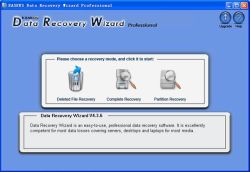
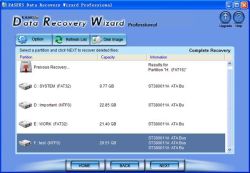


não consigo baixar a versão original, so acho a Demo.
pode me ajudar?
Save | Cancel
Fiz o download e, no arquivo zip continham apenas 2 arquivos, o readme.txt e Setup.exe (este é o ativador). O programa não está no zip.
Save | Cancel
Simples e fácil de usar. Apresenta três modos diferentes para ajudar a recuperar arquivos além de mostrar os arquivos em suas próprias pastas em vez de apenas dar-lhe uma lista dos arquivos recuperáveis.
A opção de "Complete Recovery" é muito lenta apresentando um grande uso do CPU.
Save | Cancel