Todos os dias oferecemos software com licenças GRATUITAS que do contrário você teria que comprar!

Giveaway of the day — Crave World Clock Pro 1.6.5.0 (Re-run)
Crave World Clock Pro 1.6.5.0 (Re-run) esteve disponível como oferta em 31 de julho de 2021
O relógio mundial anseio permite que você mantenha o controle do tempo atual para grandes cidades e fusos horários em um mapa do mundo real. Você também pode adicionar relógios analógicos e digitais temáticos em seu desktop Windows para manter o controle do tempo atual para qualquer cidade que você gosta. Você também pode definir o relógio do mundo com o mapa como seu papel de parede desktop ou usá-lo como um protetor de tela. Uma ferramenta de busca de tempo permite encontrar rapidamente o tempo atual para qualquer cidade ou país que você gosta. Uma ferramenta de chamada de atenção permite-lhe definir chamadas de atenção para compromissos, reuniões, chamadas telefónicas, etc. de acordo com outros fusos horários. Será apresentada uma mensagem de chamada de atenção na hora indicada na cidade ou Fuso-horário indicados. Ele também tem uma ferramenta de calendário que exibe um calendário para o ano inteiro em um relance. Você pode escolher o ano para o qual o calendário precisa ser exibido com exceção do ano atual. O relógio mundial Crave também tem uma ferramenta que exibe códigos de marcação internacionais para todos os países em uma lista que você pode se referir para suas chamadas telefônicas.
The current text is the result of machine translation. You can help us improve it.
Requisitos do Sistema:
Windows XP/ Vista/ 7/ 8/ 10
Publicado por:
Reflection Software SolutionsPágina Oficial:
http://www.craveworldclock.com/index.htmlTamanho do arquivo:
12 MB
Licence details:
Lifetime with no free updates
Preço:
$19.00



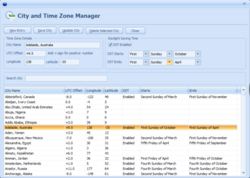
Comentáriosrios do Crave World Clock Pro 1.6.5.0 (Re-run)
Please add a comment explaining the reason behind your vote.
I excitedly downloaded and installed this the first time (two weeks ago). It's been a huge disappointment.
The first time I opened it, I created three small desktop clocks and all was good.
Then I rebooted my system and now I have nothing but trouble.
1) When I try to create a small desktop clock, I can 'create it' but when I click 'Add to desktop' I get the message that
it's already running, but it's nowhere to be found on my desktop or any signs of it anywhere
2) So I closed the main window, thinking that if I close and reopen it I'll be able to start over. But when I try to open the program I get the message that 'it's already running'.
Extremely frustrating.
Was there a problem with the program two weeks ago?
Am I doing something wrong?
Is there something I'm missing in using the program?
HELP!
Save | Cancel
Thanks for this! I like it and appreciate the easy install & lifetime license.
I've been wanting my old analog clock back on windows 10 since they removed the option and forced digital on us, but it seems to only be an add on and not a way to replace the standard windows clock.
Trouble making "Idea Informer" post my comment, so to improve this product I suggest being able to replace the default windows clock with an analog one like we used to get on Classic operating systems. As it is, this program forces us to have both and the auto-hide is not as simple to call up the clock as the old ways.
I honestly have no use for world wide time zone customization and only wanted an analog clock, but this provides that and it's still better than not having one at all!
So thanks again and good luck with the promotion.
Save | Cancel
David Jaynes, You can always download 7-sidebar. This app has many options for analog clocks, calendar, weather (but I use foreca), sticky notes, etc. There are several things you can add to your sidebar. (used to be widgets, which MS eliminated some time ago). This download is free.
Save | Cancel
Downloaded on the 23rd, and worked great at first. Next day there were no clocks, even though it said they were running. Kind of defeats the purpose of them if I can't see them. Uninstalled and don't think I'll be reinstalling this one. Both are version 1.6.5.0, and it did look nice while it worked.
Save | Cancel