Todos os dias oferecemos software com licenças GRATUITAS que do contrário você teria que comprar!
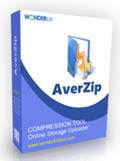
Giveaway of the day — AverZip
AverZip esteve disponível como oferta em 28 de agosto de 2011
AverZip é um software repleto de recursos para a compressão e descompressão, com um uploader de armazenamento online embutido para fazer o backup dos seus arquivos importantes na nuvem. O AverZip possui tudo o que você precisa de uma ferramenta de compressão, ele pode descomprimir virtualmente qualquer arquivo disponível na Internet e ainda suporta a compressão dos arquivos para zip, zipx, 7zip e muito mais.
Além disso, você pode fazer o upload dos seus arquivos para backup ou compartilhamento no box.net, rapidshare, ou servidor de FTP em apenas um clique. O AverZip também dispõe de um visualizador de arquivos para que você possa ver arquivos de texto, vídeo ou arquivos de mídia diretamente dos arquivos comprimidos. A sua interface de usuário foi desenhada para ser a mais simples e direta possível, ainda que repleta de recursos para usuários iniciantes ou experientes usufruam da facilidade de uso do AverZip.
Requisitos do Sistema:
Windows XP/ Vista/ 7
Publicado por:
WonderBit LabsPágina Oficial:
http://www.wonderbitlabs.com/averzipTamanho do arquivo:
9.05 MB
Preço:
$24.99
Títulos em Destaque
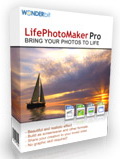
LifePhotoMaker dá vida às suas fotos ao permitir que você facilmente adicione água, condições metereológicas e efeitos sonoros. Graças à sua interface intuitiva, você poderá animar as suas fotos em apenas alguns passos. Não são necessárias habilidades gráficas! Receba 50% de desconto para visitantes do Giveaway se você adquirir agora - Uma licença individual por $12.5 (preço normal $24.99) Compre agora - Pacote família por $17.5 (preço normal $34.99) Compre agora

As ofertas do YooMote são como o YouTube com esteroides. Uma belíssima interface faz com que os seus usuários gerencie as suas contas do YouTube com facilidade de qualquer lugar, além de permitir que eles naveguem por conteúdo do YouTube na televisão ou em um monitor com o YooMote agindo como um controle remoto. Tudo, desde assistir até compartilhar vídeos, navegando por blogs e tendências, tudo isto pode ser feito e muito mais. Oferta especial - $0.99 em vez de $1.99. Faça o Download da loja de Aplicativos
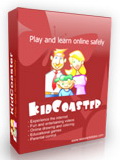
KidCoaster é um sistema de aprendizagem e entretenimento online para crianças que abriga websites direcionados ao público infantil, vídeos, jogos e atividades educativas. É uma forma segura de brincar e aprender online. Gostamos de pensar nele como um playground online...um lugar onde as crianças podem brincar, explorar e aprender. Desfrute de um desconto de 50% para visitantes do Giveaway of the day ao adquirir agora - Uma licença individual por $12.5 (preço normal $24.99) Compre agora - Pacote família por $17.5 (preço normal $34.99) Compre agora
Comentáriosrios do AverZip
Please add a comment explaining the reason behind your vote.
Why would anyone pay for this when 7-zip is free and handles every format you can think of?
I downloaded the software and installed it without any problems.
When i went to extract a font zip file in the folder it resided (extract here), form the shell extension nothing happened other than my user folder opened.
So i tried extract - same thing
I tried extract to folder - same thing.
I uninstalled the software.It didn't completely un install itself.It left a folder named Averzip in Programs directory.Which i couldn't delete until i restarted the computer.
Installed nicely and looked good in the shell right click menu but, i had trouble using it.
I should mention i decided on install NOT to associate my archives.Maybe this had something to do with it.Seems like it should not have mattered though.Seeings how you are given a choice at install.
Thanks,
Rod
After checking this through throughly I like it. There are some additional features that I'd like to see added, which after a careful perusal of the program seem to be missing.
1) ... Include the ability to see what's inside the archive when right clicking on it (via the drop down menu)
2) ... Include more obvious skins - the ones provided are rather insipid
3) ... Include the ability for the user to create their own skins and share them with the community
4) ... Not foce the user to associate AverZip with the archive so that you can access the Windows explorer user interface and shell. As it stands you can't unless you associate the file
4) ... Create a comparison chart of all known file archivers such as 7-Zip, Zip, J-Zip, Stuff It Win Rar, CAB, ZipX etc on the developers web site so that the user can compare what they already have to see if it's worth installing
5) ... Allow the user to use the demo first as opposed to being forced to register it before you can use it. (I did notice that you can download a demo from the develoipers web site, but the one provided by the giveaway team does not allow the user to trial the software first.
6) ... Include an editing tool that enables the user to create their own skins and even create different user interfaces all of which could be shared by the community by allowing the user to upload to the developers ftp
7) ... Add more upload sites to the online storage account. t present there doesn't seem any way to do this?
Overal though I'm quite impressed with this software. It has everything that I could possibly want in a file archiver and is cheaper than the archiver I purchased a few years ago (Stuff It)
Thanks to the giveaway team and WonderBit Labs for sharing this software with the giveaway community. :)
AverZip
Warning issued.
The program cut the folder and file name.
Before ... ... ... ... ... ... ... ... ... ... .. After
My Documents ... ... ... ... ... ... ... ... ument
This happens with several folders and files.
Half of the folders whent missing.
Because of this error, I can not evaluate this program more deeply.
The question is how it handles compressed data. Do it also change the data that is compressed?
Given the abundance of archive software, is this worth buying? Nope. Is it worth downloading and using as a freebie? Maybe
Things to like about this:
* It's fast. In my (informal) tests it was about 30% faster than 7zip using comparable settings (and the 7z file type). Not that big of a deal.
* It's efficient. It (fairly consistently) created smaller 7z archives than 7zip. Not enough to make a difference, but it does work fairly well.
Things not to like:
*It defaults to the zip file type, even if the preference is set to 7zip. What's more, the only way to change the archive type is to manually change the name: there is no option to select another file type. That's annoying but not a big problem.
*It will not mask the names in 7zip mode when the archive is encrypted. That's a big problem because you probably want that and it IS an option in 7zip.
*The popup window that appears when the operation completes. It's annoying and there's no way to turn it off.
The cloud storage uploader is so limited as to not be a factor: There are certainly better options.


atualmente estao postando softwares ruins, por favor, postem softwares importantes pro dia a dia, como softwares de limpeza do windows, exemplo, esse programa de zip, ja existem o winrar e o winzip e 7zip, eu nao sou louco de trocar o winrar por nenhum, abraços!
Save | Cancel