Todos os dias oferecemos software com licenças GRATUITAS que do contrário você teria que comprar!
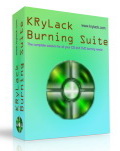
Giveaway of the day — Burning Suite
Burning Suite esteve disponível como oferta em 27 de agosto de 2011
Burning Suite é uma solução completa para as suas necessidades de gravação de CD, DVD, Blu-Ray, HD DVD. Ele permite que você crie e grave Discos de qualquer espécie - desde CDs de Áudio até Vídeos de Alta Definição.
Principais recursos:
- Grave CDs, DVDs, Blu-Ray e HD DVD em apenas alguns cliques;
- Criação fácil de CDs de música e compilações sofisticadas de multimídia;
- Crie vídeo reproduzíveis no seu home player de DVD;
- Extraia ("ripe") música dos seus CDs de áudio;
- Crie imagens de disco a partir de discos ou arquivos (pode ser usado para copiar discos).
Requisitos do Sistema:
Windows 95/ 98/ ME/ NT 4.0/ 2000/ 2003/ XP/ Vista or higher
Publicado por:
KRyLack SoftwarePágina Oficial:
http://www.krylack.com/cd-dvd-blu-ray-hd-dvd-burning-suiteTamanho do arquivo:
9.85 MB
Preço:
$19.95
Títulos em Destaque

KRyLack Ultimate Keylogger Free Edition é uma solução de monitoramento extremamente popular. Ele roda no ao fundo, monitorando todos os tipos de aplicativos, toques do teclado, senhas, clipboard, e-mail e URLs dos sites visitados. Você pode visualizar os relatórios que ele gera como arquivos HTML.

File Checksum Tool é um aplicativo gratuito que pode gerar MD5, SHA-1, HAVAL, MD2, SHA-256, SHA-384, SHA-512 hash diretamente de um arquivo.
Comentáriosrios do Burning Suite
Please add a comment explaining the reason behind your vote.
Saw this and thought it might be just what I was looking for ... WRONG! Program installs ok on Win 7 (32 bit) but when you select any of the options the dialogue box pops up to let you select the folder that your file is in, you know the drill, but it won't let you open the folder to access the files, simply selecting the folder and hitting the next button produces a pop up box sating the file is too big. I've tried copying a file to a pen drive (no folder) but the file doesn't show up - I've tried this with various common file types and get the same result. Verdict ... Useless
Won't run on Windows 7 Pro x64. Trying to start the program achieves nothing whatsoever, not even an error. I'm not all that surprised as the program is v1.0 from 2007, and so before Win 7 was released. The help file says "We generally issue new releases of KRyLack Burning Suite with new features every few months." Really?
Still, installing and trying this was better than going out in the rain this morning. Marginally.
OK, I normally use CDburnerXP (free), so I thought this maybe much better. Installation was without a hitch (altougth it seemed longer that most normal installations - or was it just my laptop!!), and so was registration. I then decided to play with it. For most options I needed to have a blank CD in the drive for me to go forward. Just awkward rooting around for a blank CD - did not have one to hand and could not be bothered to search for one. So I tried image buildng tool. Did not like the look, it was not "drag and drop" as far as I could see, but by now I had had enough. Will continue to use CDburnerXP.
Problem with UNINSTALLATION - Firstly there is NO uninstall option in the menu, but wait, I shall try "Repair ...." option - this tells me to wait 3 minutes while it configures - then it tells me to restart my computer. Nope I wanted to get rid of this program, and so I had to go to the Control Panel - remove progs, just to uninstall - Overall a poor experience
What a very poor program, installed ok but when I attempted to created an image from a DVD it informed me the disc was blank, What!!! I would not bother downloading.
I love these comments on the GOTD products. Just download what #6 suggests (CDburnerXP) and then #8 suggestion (Active ISO Burner) and I'm set. No need for this actuall advertised product. Cheers #6 & #8.



blz, consegui.
Save | Cancel
tá dando como serial invalido.
Save | Cancel