Todos os dias oferecemos software com licenças GRATUITAS que do contrário você teria que comprar!

Giveaway of the day — Ashampoo Backup 2020
Ashampoo Backup 2020 esteve disponível como oferta em 6 de outubro de 2019
Se alguma vez você já olhou para uma tela preta, pois o Windows recusou-se a arrancar, você vai apreciar o valor de cópias de segurança regulares. E pode ser tão fácil!
Apenas cópias de segurança irá protegê-lo contra a iminente perda de dados causada por ransomware, corrupção de sistema operacional ou discos. Ashampoo Backup 2020 é a prova louco software de backup para salvar seus arquivos. O programa faz backup e restaura todo partições e discos em apenas alguns cliques.
Benefício a partir de cópias de segurança automáticas e fuss-livre de recuperação de arquivo através do built-in sistema de resgate!
The current text is the result of machine translation. You can help us improve it.
Requisitos do Sistema:
Windows 7/ 8/ 10
Publicado por:
Ashampoo GmbH & CoPágina Oficial:
https://www.ashampoo.com/en/usd/pin/1459/security-software/Ashampoo-Backup-2020Tamanho do arquivo:
87.3 MB
Preço:
$29.99
GIVEAWAY download basket
Comentáriosrios do Ashampoo Backup 2020
Please add a comment explaining the reason behind your vote.
It is critically important for the vendor to watch forum comments and respond. Before installing new programs, I like to have answers to legitimate questions, such as #5: "I backup with Ashampoo Backup 2020. Disaster strikes taking out my hard drive including Ashampoo Backup 2020. Now what do I do?"
Many thanks.
drv
How are files stored? That is, is the format proprietary? Can I restore without having the program available? For example, I backup with Ashampoo Backup 2020. Disaster strikes taking out my hard drive including Ashampoo Backup 2020. Now what do I do? The program I'm currently using allows me to make backups using the file's native format. The few times I've needed to recover something, I did nothing more than a copy (from the backup) command.
Downloaded and activated without any problems on Windows 10 (64) and took it for a test drive and sorry to say wasn't very impressed. after setting up and running the program started to backup as it should, but with only a 2% CPU load the program paused the backup, reporting it had paused due to heavy system load. I have a 8 core processor, with 32GB RAM so a 2% CPU load is hardly a "heavy load". However, if you go to settings you can disable the Automatic Pause, other than that small annoyance it seems to do what it is supposed to do with little drain on system resources.
The Setup file of this offering identifies itself as version 12.6.0.0, i.e. the now obsolete version 12 (the newer version 14 has recently been released). The amazing arithmetic therefore is: 2020 = 12.6.
I assume it is the standard (non-profssional) version 12.
It would have been nice if Ashampoo would have offered this information themselves, instead of wasting the time of their customers.
If your disk fails and you've used an external disk for backup, if you do a complete backup, including the OS, and install a new hard disk can you then copy everything to it, including the OS, and basically re-create a new primary hard disk that is an exact copy of the original that is "bootable"?
Dennis W Comito, You need something that will allow you to boot from that new hard disk, before you can recover the copy of the OS from the external disk. It is not clear this product will have the capacity to make the external drive bootable. I have also not seen an answer as to the need for this program to reside on the new HD before a complete recovery can be made.


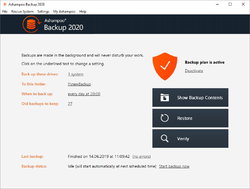
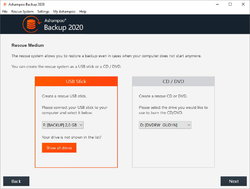

Hi Drv,
The answer to legitimate questions, such as #5: "I backup with Ashampoo Backup 2020. Disaster strikes taking out my hard drive including Ashampoo Backup 2020. Now what do I do?"
Inside, the Software tells you how to create a bootable media, CD/USB, in order to do the recovery.
This software needs a Boot CD / Usb PEN to recover the desired backup.
You boot from CD or USB created inside by Ashampoo Backup 2020 recovery system option, and with the (backup)external drive atached, just select the file from wich day you choose recover from.
Thanks
Mac
Save | Cancel
Hi there JerryWithaJ,
This software needs a Boot CD / Usb PEN to recover the desired backup.
The Software tells you how to create a bootable media in order to do this.
The files have a different format from the original(like a Zip file).
P.S. Tell us what program are you currently using, if you think it is better.
Thanks
Mac
Save | Cancel