Todos os dias oferecemos software com licenças GRATUITAS que do contrário você teria que comprar!

Giveaway of the day — GiMeSpace Cam Control Pro 2.1.0
GiMeSpace Cam Control Pro 2.1.0 esteve disponível como oferta em 5 de outubro de 2019
Controlar o computador com movimentos da mão em frente a sua webcam. Você pode simular os movimentos do rato, cliques do mouse, as teclas de cursor do teclado, controle ou GiMeSpace desktop virtual gestores. Há 5 gestos:
- mover na direção horizontal, enquanto a sua mão é vertical.
- mover-se na direção vertical, enquanto a sua mão é horizontal.
- mover na direção horizontal com 2 mãos fazendo um 'zoom' gesto.
- clique esquerdo do mouse, movendo a sua mão esquerda no canto superior esquerdo.
- clique direito do mouse, fazendo o clique esquerdo além de mover a mão direita no canto superior direito da tela.
Durante o desenvolvimento deste programa de maior esforço foi feito para minimizar a carga do CPU, de modo que ele pode ser executado até mesmo em baixa potência, netbooks e não afetar outros programas que muito.
The current text is the result of machine translation. You can help us improve it.
Requisitos do Sistema:
Windows Vista/ 7/ 8/ 10; webcam
Publicado por:
GiMeSpacePágina Oficial:
http://www.gimespace.com/products/camctrl.htmlTamanho do arquivo:
6.03 MB
Preço:
$14.95
Títulos em Destaque

GiMeSpace Desktop Extender é a edição padrão do virtual desktop manager. Quando você move o mouse para a borda da tela, você notará que o ambiente de trabalho se estende além das fronteiras de sua área de trabalho normal. Ele fornece uma alternativa barata para adicionar mais monitores para o seu computador. 30% de desconto com o cupom de GMS30DISCOUNT
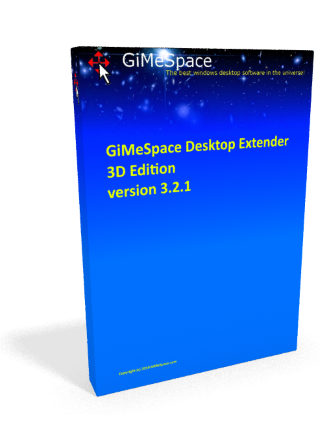
GiMeSpace Desktop Extender 3D é a versão deluxe do ambiente de Trabalho Extensores. Como na edição padrão, você pode rolar para a esquerda-direita, de cima para baixo. Mas agora você também pode zoom in e out perfeita. Assim você pode navegar no seu ambiente de trabalho em 3 dimensões! 30% de desconto com o cupom de GMS30DISCOUNT

Comentáriosrios do GiMeSpace Cam Control Pro 2.1.0
Please add a comment explaining the reason behind your vote.
Any app or software program that requires the use of your Webcam to work is dangerous and a security risk! Without a doubt the developers have access to your Webcam because you give them permission, but you don't know who else can access your Webcam stream. There is a reason that IT Techs and Computer Security experts ALWAYS cover their Webcam unless they are actually using it.
Secondly, how is this more efficient than using a mouse or a track pad? If you have the strength and dexterity to suspend your hand in space and make rotational gestures, then you can certainly manipulate a regular pointing device with a lot less effort.
Save | Cancel
Where does my cat fit into the equation? (Cat jumps on desk to get onto lap, tail - if not entire cat - will pass in front of the camera.)
Save | Cancel
emaureen, If you are willing to pay for a custom made version maybe I will succeed to implement a cat filter :-)
Save | Cancel