Todos os dias oferecemos software com licenças GRATUITAS que do contrário você teria que comprar!
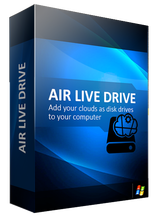
Giveaway of the day — Air Live Drive 1.1.3
Air Live Drive 1.1.3 esteve disponível como oferta em 24 de outubro de 2018
Foi ao ar ao Vivo Unidade de montagem nuvem de unidades de discos locais em seu computador, assim você pode abrir arquivos remotos com qualquer aplicação sem a necessidade de sincronizar ou utilizar de espaço em disco local.
Foi ao ar ao Vivo de Unidade suporta os mais importantes nuvens, como OneDrive, OneDrive for Business, Google Drive, Box, Dropbox, Mega, Yandex, Naver, Hidrive, Mail.ru, WebDAV, Mail.com, Adrive, Magenta Nuvem, a Pilha de Armazenamento, Datto Unidade e SFTP.
Com este aplicativo, você pode adicionar várias contas a partir da mesma nuvem e cada conta torna-se uma unidade de disco no seu computador. Uma vez que você tenha adicionado as suas contas, você pode trabalhar online sem duplicar o seu nuvens em seu computador e economizar espaço no seu disco rígido.
NB: 1 ANO de licença.
The current text is the result of machine translation. You can help us improve it.
Requisitos do Sistema:
Windows 7/ 8/ 10; Languages supported: English, Spanish, French, Italian, Portuguese, Chinese, Korean, Russian, German
Publicado por:
airlivedrive.comPágina Oficial:
https://www.airlivedrive.com/Tamanho do arquivo:
10.3 MB
Preço:
$14
Títulos em Destaque

Air Explorer é um aplicativo que gerencia facilmente todos os arquivos em vários servidores em nuvem (Google Drive, a OneDrive, Dropbox, Mega, Caixa, Mail.ru, WebDAV, Yandex, Baidu, FTP...). É a transferência de arquivos entre as nuvens, sincroniza pastas entre uma nuvem ou o seu computador e, opcionalmente pode criptografar seus arquivos quando você faz o upload para a nuvem.
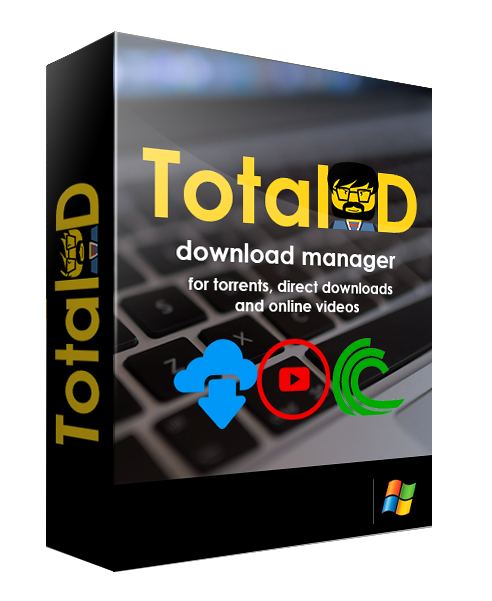
TotalD é um gestor de downloads que suporta Torrents, Downloads Diretos e vídeos on-line. Esta ferramenta gerencia o download e upload de arquivos da rede Bittorrent. Como um download direto manager, é possível automatizar os downloads de hospedagem de páginas. Os sites com suporte são atualizados frequentemente com lotes de hospedagem de páginas como Rapidgator, Uploaded, Mega... TotalD também pode fazer o download de vídeos dos mais populares sites de vídeo.
GIVEAWAY download basket
Comentáriosrios do Air Live Drive 1.1.3
Please add a comment explaining the reason behind your vote.
From the description above, it seems to be very useful, but being a one year license it become useless, as you will loose your data after that period.
muhozah, your data is in clouds, not in the app
I tried the program on XP as some programs do support it without including it in the system requirements. This one installs, but does not work because it requires .NET Framework 4.5, which does not function in XP. Just thought this might save someone some time...
Just so everyone knows- I looked it up-
Free version is: 1 drive per cloud, max 3 drives, no password
1 year license: $14 / Unlimited drives per cloud, unlimited drives, start up password
(!!!) Lifetime: $19 / Save as above.
I assume 1 drive means 1 account with a cloud service. Max 3 accounts/cloud services total.
(Copied from their web page, I have no association, all questions to them)
Tried this before in the 1.1.2 version.
Was really buggy - cloud drives kept on closing by itself. I was using Mega, Onedrive and G-Drive..AirLiveDrive would crash and drives would get disconnected irrespective of what cloud service is being used.
I've had this for a while. My main reason for getting it was that I waned to upload a couple of quite large backup files without having to put them in (or under) my Dropbox folder. For those unaware, Dropbox is very stunted in that it only allows files in or under ONE folder to by synced to the cloud. There are weak workarounds, and there is also a single expensive third party utility is available to fix that.
So I installed this about a month ago, and with little to no help to go by, started a 110GB file upload to a Dropbox subfolder I created, and here's what happened:
The software 'caches' (large?) uploads, dumps them onto the boot SSD, then sits on them for a very, very long time. In the meantime, it managed to raise the temperature of my m.2 boot SSD from around 42C to 65C. When I killed the process, the temp dropped back down.
I was unable to find a way to just have it upload the file, and the web site and help function give new meaning to the word 'sparse'.


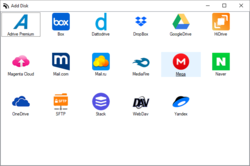


I liked the software, congratulations!
Save | Cancel