Todos os dias oferecemos software com licenças GRATUITAS que do contrário você teria que comprar!

Giveaway of the day — NIUBI Partition Editor Professional 7.2.3
NIUBI Partition Editor Professional 7.2.3 esteve disponível como oferta em 25 de outubro de 2018
NIUBI Editor de Partições Professional Edition é uma partição de disco gerenciador de software do Windows.
Ele fornece básicos de gerenciamento de partição de capacidade para criar, apagar, formatar partição, alterar letra de unidade, etc. Gestão avançada para reduzir, ampliar, mover-se e fundir alocados partições sem perda de dados.
Disco/Partição clone para fazer backup de dados e a migração de sistema operacional. Converter o tipo de partição de disco sem perder dados. Verificação de setores defeituosos, defina a partição como activa, definida disco atributo só de leitura, desfragmentação, ocultar, limpar, verificar a partição, etc.
Tecnologias exclusivas:
- 1 Segundo de Reversão – Se de qualquer erro de software ou de hardware problema ocorrer, reverte automaticamente o computador ao estado original em um flash, como se nada tivesse acontecido.
- Avançadas de movimentação de arquivos algoritmo de redimensionamento/copiar a partição de 30% – 300% mais rápido que outras ferramentas.
- Quente-Redimensionar – permite Alterar o tamanho da partição na área de trabalho, sem reinicializar.
- De Modo Virtual – as operações que não serão listadas como pendente para visualização, desfazer ou refazer, real partições de disco não será modificada até que clique em Aplicar para confirmar.
- Cancelar-no-vai – Cancelar o curso, mas não desejada operações sem perda de dados.
- Apresentar modelo de disco.
NB: licença Vitalícia.
!!!Os dados de registo no ficheiro leia-me no pacote de download!!!
The current text is the result of machine translation. You can help us improve it.
Requisitos do Sistema:
Windows 10/ 8/ 7/ Vista/ XP (x32/x64)
Publicado por:
NIUBI TechnologyPágina Oficial:
https://www.hdd-tool.com/professional-edition.htmlTamanho do arquivo:
11.9 MB
Preço:
$39.00
Títulos em Destaque
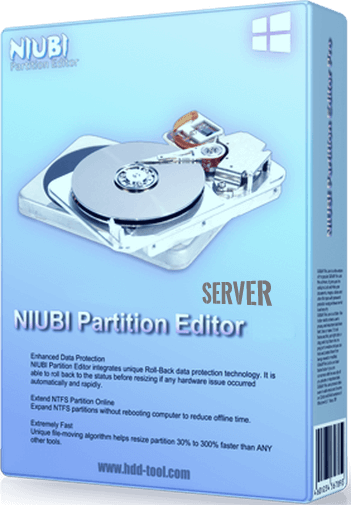
Abrange todos os recursos de Edição Profissional, suporta o Windows Server 2016/2012/2008/2003 e SBS/Home Server.
Preço Original: R $139
GOTD Preço: $111.2
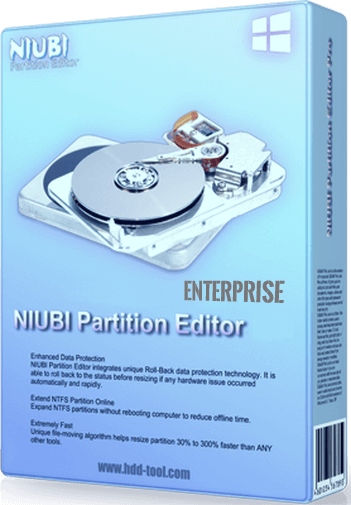
Cobre todas as funções de Servidor de Edição, 1 licença pode ser registrado no ilimitado PCs e servidores dentro de uma empresa, independentemente de locais.)
Preço Original: $399
GOTD Preço: $319.2
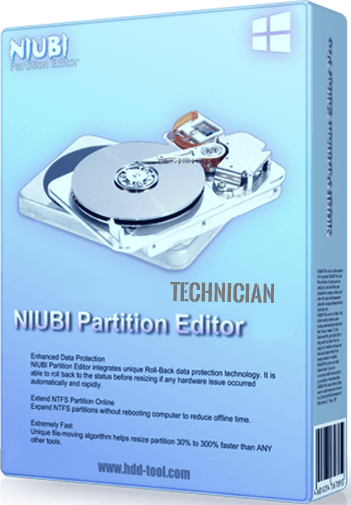
Abrange todos os recursos do Enterprise Edition, pode ser utilizado para fornecer lucrativo serviço ilimitado de empresas e indivíduos)
Preço Original: R $699
GOTD Preço: $559.2




Comentáriosrios do NIUBI Partition Editor Professional 7.2.3
Please add a comment explaining the reason behind your vote.
Thanks for lifetime license
Save | Cancel
Note there is a free edition. The professional edition comes with bootable media and '1 second rollback technology' - it'll recover if there is a problem while performing a partition operation.
https://www.hdd-tool.com/partition-manager/partition-editor-free.html
Love that all the 'reviews' and 'customer feedbacks' on their website have professional studio portrait photographs with them. Very legit...
Save | Cancel
Anyone is free to claim they're the best. From the description, it's not convincing it's in anyway better than Minitools, Aomei, etc which are all free!
Can anyone shed any light, in what ways it's the best?
Save | Cancel
pete nicholls, NIUBI Partition Editor supports up to 32 TB hard disk.
Save | Cancel
Heya, just to ask, Test Defragment option on SSD and don't know what actually program do in this case. It seems it's not trim, because operation is slow.
Save | Cancel
Sony Georgiev, the speed depends on the system state and how much files in the partition.
Save | Cancel