Todos os dias oferecemos software com licenças GRATUITAS que do contrário você teria que comprar!
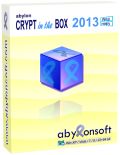
Giveaway of the day — abylon CRYPT in the BOX 2013
abylon CRYPT in the BOX 2013 esteve disponível como oferta em 22 de agosto de 2013
O software abylon CRYPT in the BOX é fácil de usar e irá automaticamente criptografar os seus arquivos importantes. Você pode copiar arquivos usando o Windows-Explorer para a CRYPT-Folder ou adicioná-los e editá-los dentro do programa. Para acessar os dados de backup o usuário deverá inserir uma senha e, enquanto o programa permanecer aberto não será mais necessária a inserção de senha.
O acesso gratuito está disponível apenas para usuários registrados. Modificações no arquivo são automaticamente copiados para os arquivos criptografados. A estrutura de arquivos permite o acesso simultâneo por diversos usuários autorizados, até em uma rede.
Recursos:
- Criptografia forte e automática de arquivos (AES 256-bit).
- O acesso requer uma senha ou um cartão-chave.
- Modificaçõe nos arquivos criptografados serão automaticamente atualizados.
- Acesso simultâneo por múltiplos usuários.
- Arrastar e Soltar.
- Limpeza automática dos arquivos originais.
Requisitos do Sistema:
XP, Vista, 7, 8 (x32/64)
Publicado por:
AbylonsoftPágina Oficial:
http://www.abylonsoft.com/crypt-in-the-box/index.htmTamanho do arquivo:
25.6 MB
Preço:
$28.47
Títulos em Destaque
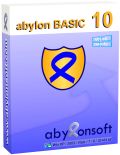
A segurança de dados sensíveis são frequentemente negligenciados. Mas a criptografia de diários, fotos ou outros documentos secretos com o AES ou o algoritmo Blowfish é muito simples. O abylon BASIC é um conjunto para criptografar, assinar, comprimir, buscar, copiar ou mover arquivos e pastas. Para a criptografia o software suporta o algoritmo blowfish e AES, além de senhas, smart cards, certificados e USBs.
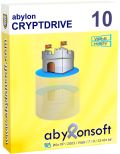
Proteja os seus dados contra acessos ilegais com o abylon CRYPTDRIVE. Os drives criptografados podem ser abertos com senhas, chips, pen drives, CDs ou certificados PKCS. Uma vez abertos, você poderá acessá-los como um drive norma no File Explorer. Durante cada operação com o arquivo a criptografia funciona de forma tranparente ao fundo. Se você perder o seu notebook, os drives fechados permanecerão invisíveis e seguros como um cofre.
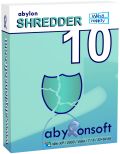
Trabalhar no computador e navegar pela Internet deixam inúmeros rastros digitais no seu disco. As funções normais do sistema operacional não apagam estes traços por completo. Para deletar estes dados, o abylon SHREDDER escreve por cima dos arquivos, rastros da Internet e espaço livre até 35 vezes.

Comentáriosrios do abylon CRYPT in the BOX 2013
Please add a comment explaining the reason behind your vote.
Yes it's FREE today....but what happens if you lose the GAOTD KEY?
Besides that can't see any outstanding feature which makes it a better choice when compared to freeware alternatives out there...
THUMBS DOWN!!!
BEST FREE ALTERNATIVES (besides TrueCrypt & Axcrypt)
First of all download this FREE GEM designed to scan any documents in your PC containing unprotected sensitive data like passport numbers, student ID numbers, credit card number, mobile phone numbers etc...
http://code.google.com/p/coe485-101
Then.....
* A+ Folder Locker Free Edition (==> My Personal First Choice)
Amazing FREE tool designed to keep hackers and other prying eyes away from your sensitive data stored in your PC.
In short it creates new LOCKERS where you can put any files, folders, and/or programs you want to be protected.
Each locker is securely protected through advanced encryption algorithms and multilevel anti-hacking security, whose degree may increase should hacking attempts continue.
It sports a powerful built-in Virtual Keyboard, which makes pretty impossible to capture users' pattern passwords even in systems infected by keyloggers: cool, isn't it?
Can also be used to permanently delete any Files & Folders of your choice from your system, without any chance of being recovered by any professional file recovery tool out there.
http://www.giantmatrix.com/products/aplus-folder-locker-free-edition/features
* Secret Space Encryptor (also suitable for Android Users)
http://paranoiaworks.mobi/download/downloads.html
Full Online Tutorial:
http://paranoiaworks.mobi/android_asset/~sse/en/help/
* (Portable) Encoding Decoding Free (==> Cool FREE Italian App)
http://elefantsoftware-en.weebly.com/encoding-decoding.html
* Toolwiz BSafe
http://www.toolwiz.com/products/toolwiz-bsafe
* Safetica Free
http://www.softpedia.com/get/Security/Encrypting/DisCryptor-Personal.shtml
So 30 BUCKS??? ==> LOL <== !!!!!!!!!!!!!!!!!
Enjoy!!!
Save | Cancel
I used this one time before on a giveaway.
This is one bizarre piece of software that should be used with caution. Although it appears innocent enough and installs quite easily, it has at least one nasty quirk -- it could keep programs from working.
In my case it crippled a couple programs for no apparent reason and kept them from opening and that was before I even used this program -- I had merely installed it and was getting ready to test it.
And how do I know it was this program? Upon uninstalling it everything went back to normal and my programs worked again.
In addition, I found a copy of other little spooky things. Drag and drop? Drag all you like but you ain't dropping -- it doesn't work. Copy and paste, maybe but drag and drop is out.
Second, if you don't shut down the program it stays open. And that's open as in "hey, come on in everybody else!". It doesn't stop operations after a period of disuse so you'd best be on guard.
Save | Cancel
Pros
*Supports all file types
*Once encrypted, files can easily be viewed/edited and then are automatically re-encrypted
*Batch encryption
*Uses AES 256-bit
Cons
*Doesn't have quite a few features found in other encryption software
*Is a security risk due to how it behaves
Free Alternatives
Review of best free encryption program for Windows
Final Verdict
Click here for final verdict and full review
Save | Cancel
Having been caught out in the DOS days with a program of this nature I am very wary of them.
In my case a suite of 29 programs included a proprietary compression module; in those days discs used to quite regularly develop surface faults with ensuing loss of the program that resided there, this happened to me with this suite which required all modules for it to load.
Fortunately my friend had a copy of this suite, unfortunately all 29 EXE and COM modules had a virus attached to them and I had to hand clean them using a hex editor to uncompress my files.
The moral being, don’t rely on a program to retrieve your data unless you are absolutely confident that the program will be available in the future, preferably for free.
Save | Cancel
With encrypting software, once again the question comes up: what happens to your encrypted files if the encryption program should crash or otherwise cease to work correctly?
The same question comes up but usually the question is poorly answered. It is assumed that it is the most important files are the files that are encrypted by the computer user. Hence, if the means to un-encrypt a file is lost because the program used to encrypted in the first place no longer works then it is possible for one's encrypted files to remain locked unless the user purchases program used to encrypt the files in the first place. The same question is usually asked and is answered was some variation of the above. The answer is inadequate because just purchasing the encryption program at a later date will not necessarilyl bail the user out of hot water. Those of us that have been around for a while have seen encryption programs change as they mature. As an example take the case of: Suppose that with a program's progressive changing of versions, that the algorithms for encryption also changes - perhaps subtly but nevertheless there are changes in the algorithm. In this case one may be holding a perfectly new and up-to-date file encryption program but with the changing encryption algorithms used in a newer version of the program may still leave encrypted files locked. The best way to guard against this happening is to purchase the encryption program at the same time that the program is being offered by GOTD or at the same time that one wishes to begin using a program to hide a files true meanings. Practically this means that extensive testing of a purchased encryption program at the time that it is first put into use is absolutely necessary. Without this testing programs used to encrypt files may still leave critical files unusable.
As we all have found out the version of a program offered to the GOTD audience is often are not identical to the version of the program being sold on the vendor's website to the general public. Often times the differences between the GOTD offering and offering available through the website differ extensively. The implications of this is purchase the program from the vendor's website at the very time that one intend to start using the program. The next important step is to extensively test the same program intended for file encryption and recovery without limiting testing to a single type of file. Safety dictates that one just not limit tests to the single type of file, for example do not limit tests to " *.exe, or *.zip, or any other *. files type". If one wishes to ensure encryption of a file and decryption of the same file result in exact duplications of the tested file. The program should be tested with all file suffixes that one intends to use to encrypt and decrypt. It is difficult to be too cautious - especially when using an encryption program that lacks a long history of successful use.
Save | Cancel