Todos os dias oferecemos software com licenças GRATUITAS que do contrário você teria que comprar!

Giveaway of the day — iSpring Converter 6.3.0
iSpring Converter 6.3.0 esteve disponível como oferta em 21 de agosto de 2013
iSpring Converter é uma avançada ferramenta para converter PowerPoint para HTML5. O conversr preserva a aparência original da apresentação em HTML, porque ele suporta recursos avançados de PowerPoint: animações, transições, triggers, hyperlinks, áudio e vídeos embutidos e todos os estilos de PowerPoint.
Além disso, o iSpring Converter permite enriquecer as suas apresentações com Objetos da Web e Vídeos do YouTube com um simples clique do seu mouse. As apresentações de HTML5 do iSpring podem ser reproduzidas em iPads ou outros dispositivos móveis e visualizado em browsers som plug-ins adicionais.
Recursos do Produto:
- Compatibilidade com PowerPoint 2007,2010 (versões x32/x64);
- 189 de 199 efeitos de animação do PowerPoint;
- Todos os efeitos de transi~ção do PowerPoint 2007/2010;
- Objetos da Web e vídeos do YouTube;
- Configurações de reprodução para visualizar apresentações em dispositivos móveis;
- pacotes compatíveis com SCORM/AICC.
Caso você seja um usuário de sistema x64, siga o link aqui (file size: 45.2 MB)
Requisitos do Sistema:
Windows 8/ 7/ Vista/ XP (x32/x64), Intel/AMD 500 MHz or faster processor, min. 256 MB RAM, PowerPoint 2007/ 2010
Publicado por:
iSpring SolutionsPágina Oficial:
http://www.ispringsolutions.com/ispring-converterTamanho do arquivo:
38.8 MB (for x32 version)
Preço:
$197
Títulos em Destaque

iSpring Pro is a professional tool for creating interactive Flash presentations in PowerPoint. It perfectly supports animations, transitions, triggers, hyperlinks and more. With iSpring you can create video narrations and voice overs, brand presentation with your logo and protect your content. Generated Flash presentations can be published on your web site or blog.
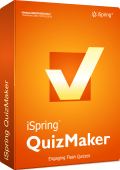
iSpring QuizMaker is a full-featured tool for creating interactive quizzes and surveys. It allows generating graded and non-graded quizzes with drag-and-drop questions, branching scenarios, individual feedback and advanced reporting. Created quizzes and surveys can be uploaded to any SCORM/AICC compliant LMS.

iSpring Suite is the ultimate toolkit for developing eLearning courses directly in PowerPoint. The toolkit allows supplementing courses with audio and video narrations, quizzes and interactions.

Rapid e-Learning authoring with iSpring Suite and one click integration of your courses to iSpring Online LMS boosts e-Learning development with iSpring Rocket.

iSpring Online is a hosted LMS that is tightly integrated with iSpring’s authoring tools. The LMS perfectly supports SCORM packages and provides managing and tracking opportunities. iSpring-created courses can be uploaded to iSpring Online directly from the authoring tool and tracked in detail.
Comentáriosrios do iSpring Converter 6.3.0
Please add a comment explaining the reason behind your vote.
Excellent TOOL today, especially for webmasters, teachers and webmarketers out there.
Big Plus is its ability to convert any presentation file type (PPT, PPTX, etc.) into HTML5 format, which has nowadays almost completely replaced FLASH format in almost any mobile devices out there(in fact FLASH technology is dying day by day!!)
And can preserve all original PowerPoint effects as well, such as animations, slide transitions, triggers, hyperlinks and embedded audio/videos.
So giving it a THUMBS DOWN simply because you cannot afford to buy Microsoft Office is simply RIDICULOUS and SILLY.
But 197 BUCKS? Come on please!!!!!!!!!
BEST FREE ALTERNATIVE ????
http://www.softpedia.com/get/Office-tools/Other-Office-Tools/SlideGo.shtml (http://www.slidego.com/home)
Besides that I know a couple of FREEWARE able to convert such files into FLASH:
http://www.authorgen.com/authorpoint-lite-free/powerpoint-to-flash-converter.aspx
If you would instead love to make great online presentations in FLASH format but don't have OFFICE installed in your machine, well you could use this amazing FREE tool for that, kissing your wallet goodbye for good:
http://www.powerbullet.com/index.php
As you can see presentations can be exported as Flash embedded in HTML format or even as an .exe file: how cool is that??
But what if you didn't want to install anything in your machine and most of your potential readers do not have MICROSOFT OFFICE installed in their machines? No problem...
http://www.authorstream.com
And how about convert your PPT files into a more appealing VIDEO??
http://www.effectmatrix.com/PowerPoint-Video-Converter/Free-PowerPoint-Video-Converter.htm (the FREE VERSION even supports PPT to HD video format conversion ==> COOL!!)
Enjoy!!
Pros
*Is built as an add-on to PowerPoint, making it extremely easy to access directly from within Microsoft PowerPoint
*Converts any presentation type (PPT, PPTX, etc.) into HTML5. If PowerPoint can open it, iSpring Converter can convert it
*You can customize output settings, such as playback, size, and moreYou can control how playback works: automatic or on-click, the duration of each slide, etc.
*Insert web objects or YouTube videos into presentations
Cons
*You must have Adobe Flash Player (10 or higher) installed for Internet Explorer, otherwise this program won't work
*Requires Microsoft PowerPoint (since it is an add-on for PowerPoint)
*No offline help
Final Verdict
Click here for final verdict and full review
There are other methods to put PowerPoint on tablets and mobile:
Converting to video (with animations, transitions, video clips and sounds preserved)
Leawo PowerPoint to Video Free/Pro (the free edition has some limitations)
http://www.leawo.com/powerpoint-video-converter/
Moyea PPT to Video Converter (one of the few that support 32bit & 64bit PowerPoint 2013 and Window 8)
http://www.dvd-ppt-slideshow.com/ppt-to-video/
They launched their back to school sale recently http://www.dvd-ppt-slideshow.com/promotion/backtoschool2013/
Using iOS/Android apps (with some elements lost)
Documents To Go
http://www.dataviz.com/dtg_home.html
Quick Office Pro HD
http://www.quickoffice.com/
Microsoft Office 365
http://office.microsoft.com/en-us/mobile/
Converting to PDF
Directly save as PDF file in PowerPoint 2010 and 2013
Moyea PPT to PDF Converter (freeware, support batch processing)
http://www.dvd-ppt-slideshow.com/ppt-pdf-converter/
Undoubtedly, converting to HTML5 is another creative way!
It is a tool I have been using for a while and I can recommend it.It manages to turn the powerpoint presentation into a html5 file without any problems and without any loss of the slide quality or any effects (transitions or animations).
You can even add sound and time your ppt presentation and all the timings will be preserved.
The only disadvantage of the software is that it is not as powerful as the other iSpring products.
But if you want to present your powerpoint presentations online go for it. You can see some of my examples created with this software at:
http://www.aj3000.org/TheStaroftheEast/the_star_of_the_east.html
http://www.aj3000.org/Zudo and the Black Orchid/zudo and orchid.html
The authors should consider making it more generic, so that it could be an add-on for the free clones of Powerpoint that are components of OpenOffice, LibreOffice and other free office packages.



I couldnt install it on a 64bit Vista system. Where can I get the correct install version?
Save | Cancel