Todos os dias oferecemos software com licenças GRATUITAS que do contrário você teria que comprar!
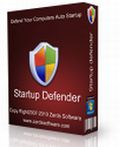
Giveaway of the day — Zards Startup Defender 3.9
Zards Startup Defender 3.9 esteve disponível como oferta em 29 de março de 2012
Startup Defender - Startup Manager e o Startup Firewall. O Startup Defender é um pequeno programa que permanece na sua bandeja do Windows e monitora em tempo real a localização dos startups para prevenir que programas auto iniciem sem que você peça. Se um programa tentar iniciar o Startup Defender irá lhe perguntar se o programa tem permissão de iniciar automaticamente com o Windows
Você pode ativar/desativar quaisquer programas que estiverem instalados para abrirem automaticamente. Se houver algum que você não tem certeza, você pode procurar-lo no Google para verificar se ele é necessário e escolher se você quer que ele ligue no starup ou não. Para os programas que irritantemente tentam se colocar no autorun no Windows, você pode clicar no autoblock para que o Startup Defender o impeça.
Requisitos do Sistema:
Windows XP/ Vista/ 7
Publicado por:
Zards SoftwarePágina Oficial:
http://www.zardssoftware.com/startup/startup.htmlTamanho do arquivo:
1.62 MB
Preço:
$9.95
Títulos em Destaque
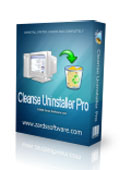
Cleanse é um desinstalador de programas que encontra e remove até os programas mais difíceis. Desinstalação rápida, fácil e mais completa do que com outros programas. Desinstale de forma mais rápida, fácil e mais completa do que com outros programas. Ao usar a função de desinstalação Auto Find tudo o que tem a fazer é arrastar e largar os ícones do programas que deseja desinstalar sobre o ícone de Cleanse Uninstallers e Cleanse e o programa Auto Find inicia a desinstalação dos programas listados.
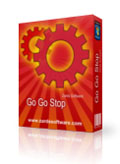
GoGoStop é um Gerenciador compacto de tarefas para configurar e rodar programas em execução. O GoGoStop ajuda você a gerenciar suas tarefas mais frequentes e permite que você automaticamente os inicie ao fundo. O agendamento flexível lhe dá a capacidade de especificar horas exatas de qualquer dia, semana ou mês e o horário exato em que você parar a tarefa.

Easy Start Menu Organizer é uma ferramenta para arrumar e remover itens do menu Iniciar com facilidade. O software torna fácil organizar aplicativos em grupos específicos. Arrume o menu Iniciar alfabeticamente e as pastas de grupo. Tudo isso economiza o seu tempo e mantem os seus negócios em ordem!

Comentáriosrios do Zards Startup Defender 3.9
Please add a comment explaining the reason behind your vote.
To counter all the negative responses: I'm a PC tech (over 15 years experience) and one of the most common problems I hear from my clients is their computer is slow and the most common cause of this (besides a virus or malware) is software adding itself, usually without the user's knowledge, to the computer's startup. All these programs then start when you begin a Windows session, slowing not only boot-up time, but your computer as a whole. Most of them don't need to be in startup, the obvious exceptions are antivirus and firewalls.
To see what programs are starting with your computer go to Start, Run and type in msconfig, click ok, or hit enter, then click on the startup tab in the system configuration window. I bet you'll be surprised with all the programs that are running in the background!
Zard's Startup Defender sits quietly in your taskbar and alerts you when software tries to add itself to your startup, then lets you allow or deny adding it. This is one of the most useful programs you can have on your computer.
Save | Cancel
WinPatrol is far better, even the free version. If you want the Plus version, it's $29.95. Don't mess with success, just get WinPatrol. You'll be glad you did.
http://www.winpatrol.com/
Save | Cancel
Not just the same but free and very useful for me since years:
TeaTimer which comes with Spybot-Search&Destroy:
http://www.safer-networking.org/en/faq/33.html
"The Resident TeaTimer is a tool of Spybot-S&D which perpetually monitors the processes called/initiated. It immediately detects known malicious processes wanting to start and terminates them giving you some options, how to deal with this process in the future. You can set TeaTimer to:
be informed, when the process tries to start again
automatically kill the process
or generally allow the process to run
There is also an option to delete the file associated with this process.
In addition, TeaTimer detects when something wants to change some critical registry keys. TeaTimer can protect you against such changes again giving you an option: You can either Allow or Deny the change.
The TeaTimer is always running in the background.
Save | Cancel
If you miss this, here's an alternative that does the same.
Free. Quick Startup by Glarysoft
Save | Cancel
@ 10 JDepp
Spam? Are you kidding? How can it be spam when you have to make a deliberate, conscious decision to come visit this website? It's not like GOTD is emailing the program directly to your inbox without permission.
Save | Cancel