Todos os dias oferecemos software com licenças GRATUITAS que do contrário você teria que comprar!
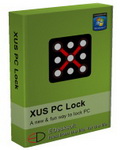
Giveaway of the day — XUS PC Lock Ultimate 2.0
XUS PC Lock Ultimate 2.0 esteve disponível como oferta em 28 de abril de 2011
XUS PC Lock é um poderoso aplicativo de bloqueio do computador. Ele oferece uma nova e divertida forma de bloquear o seu computador. Antes de utilizar o XUS PC Lock, você deve definir o seu padrão de bloqueio. Na próxima sessão você já verá a tela de bloqueio. Qualquer outro padrão que não o configurado por você não irá destrancar o computador. O XUS PC Lock pode bloquear o computador inteiro. Este é o aplicativo mais completo disponível atualmente no mercado com diversas opções de customização.
O XUS PC Lock permite que você escolha imagens para a tela de bloqueio. Ele automaticamente bloqueia o computador quando o windows inicializa ou quando o computador está inativo. O XUS PC Lock também permite que você configure um modo de alerta quando um padrão incorreto for inserido determinadas vezes.
Principais recursos:
- Opções de bloqueio automático como na inicialização e por inatividade do computador;
- Imagem de fundo customizável, e diversas opções customizáveis para o visual da tela de bloqueio;
- Desliga o monitor automaticamente;
- Mostra o Dia e Horário na tela de bloqueio;
- Alerta caso um padrão incorreto for inserido um número determinado de vezes. Totalmente customizável;
- O modo mais fácil e customizável de bloquear o seu computador!
Requisitos do Sistema:
Windows 2000/ XP/ 2003/ Vista/ 7 (x32/ x64)
Publicado por:
EDesksoftPágina Oficial:
http://www.edesksoft.com/xuspclock/index.htmlTamanho do arquivo:
2.40 MB
Preço:
14.95$

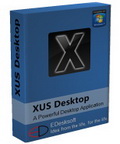
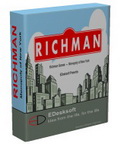
Comentáriosrios do XUS PC Lock Ultimate 2.0
Please add a comment explaining the reason behind your vote.
@1 Actually, it does give you a way to get it. After creating your password, make a backup. It saves as an image in .bmp format (bitmap).
Simply copy this file to a flash drive, email it to yourself, etc. Heck, print it off and store it in a safe place. Just remember where you put it and you'll always have that incase you forget what the password was.
Save | Cancel
@3 nobody said you had to save it there. You could just as easily delete it or print it off then delete it, or save it in a different location. nobody told you that you had to put it in a place where everyone could access it.
If you really want, download a file compression tool like 7zip, add the file to the archive, and password protect the archive. Want even more protection? keep doing this, placing each zip file in another zip file, each with different passwords. In the end though, it all comes down to one password or another.
Save | Cancel
Installed easily on vista and windows 7 both 64 bit.
I notice the program in not multi user friendly,
only operates in 32 bit mode.
can be uninstall or terminated by anyone.
Had to restore from a backup had no desktop icons or task bar after uninstalling.
NOT RECOMMENDED for use in multi user environment.
Save | Cancel
It seems to me that even if this software worked flawlessly, all it would take is a mouse / trackpad hardware failure or a corrupt driver to lock you out of your computer and make you curse the day you installed this "fun" little utility.
It's not that uncommon to have to temporarily use keyboard commands with a mouse issue arises.
This offering is a PASS for me.
Save | Cancel
This program registers itself automatically upon installation.
I was reluctant to use this at first because I was unsure as to how it would recognize my mouse movements (How long each movement was, where to start the movement, etc) and most of all, what if I forget the mouse pattern?
This page helped some: http://www.edesksoft.com/xuspclock/faq.html but I still had some reservations. After installation and setting my pattern my worries were quickly at easy. There is a tic-tac-toe type pattern of 9 dots. You simply connect them in a simple or complex pattern. I chose the short-hand 'and' symbol: http://i.imgur.com/FzpHn.png
I numbered them so I know where to start and when to end.
Important - The program asks you if you want to make a back-up in case you forget the pattern. What this does is makes a picture of your pattern and lets you decide where you want to store it. Of course you want to store it externally (flash drive, external hard drive, or by emailing it to yourself so you can access it from another computer.) You may want to add numbers if you think you won't remember where your pattern starts.
It has lots of options, much like some screensavers (how long too wait until and action, whether to start on start-up, etc.). To test it I set it to lock after one minute of inactivity. It locked my computer, I entered the same pattern and unlocked it. It works great! This can work with your current password security, increasing your protection 2-fold. Just beware that the number one way people get your password is 'social engineering' (watching you) If ANYONE is looking at your screen when you unlock this, they know how to unlock it......otherwise your fine.
Thumbs up for the extra protection!
Save | Cancel