Português
Todos os dias oferecemos software com licenças GRATUITAS que do contrário você teria que comprar!

$19.95
EXPIRADO
Giveaway of the day — XUS Clock Plus
XUS Clock é um poderoso alarme com uma interface inovadora. Totalmente customizável.
$19.95
EXPIRADO
avaliação do usuário:
232
Deixe um comentário
XUS Clock Plus esteve disponível como oferta em 21 de abril de 2012
Giveaway of the Day de Hoje
Converta facilmente quaisquer audiolivros protegidos por DRM da Audible!
XUS Clock é um poderoso alarme com uma interface inovadora. A cor do relógio e seu tamanho são totalmente customizáveis. Ele suporta o horário local em todas as cidades do mundo, em todos os fuso horários com DST. O XUS Clock permite que você configure mais de 128 horários de despertar.
Recursos:
- Interface inovadora e belíssima.
- Customize o tamanho do relógio e a sua cor.
- Relógio mundial com todos os fuso horários, inclusive horário de verão.
- Relógio e alarmes fáceis de usar e gerenciar.
- Personalize a sua mensagem de visualização e som do alarme.
- Coloque um timer para executar uma ação no computador (tal como desligamento, reiniciar, bloquear computador ou abrir um arquivo).
- Permite que você configure alarmes em fuso horários diferentes.
Requisitos do Sistema:
Windows XP, 2003, Vista, 7.0, 2008, 8.0 (x32/x64)
Publicado por:
XUS Software.IncPágina Oficial:
http://www.xussoft.com/xusclock/index.htmlTamanho do arquivo:
1.34 MB
Preço:
$19.95
Títulos em Destaque
GIVEAWAY download basket
Developed by Informer Technologies, Inc.
Developed by IObit
Developed by Garmin Ltd or its subsidiaries
Developed by ArcSoft
ofertas de hoje de iPhones »
$2.99 ➞ grátis hoje
$0.99 ➞ grátis hoje
$0.99 ➞ grátis hoje
$0.99 ➞ grátis hoje
Immerse yourself in the world of extreme 3d driving, where the sky's the limit!
$0.99 ➞ grátis hoje

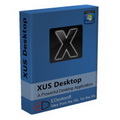
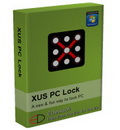
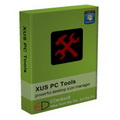
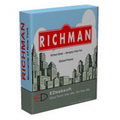
Comentáriosrios do XUS Clock Plus
Please add a comment explaining the reason behind your vote.
Alot of peeps are complaining about the position of the clock... it is dragable anywhere you like. Mouse over the clock, click on the square under the settings tool and drag. Peace, on the streets, SAAAAAAN
Save | Cancel
Who you are? Please provide your Transaction ID. We can not find your name Brent in our customer lists. Please don't be liar.
#25 brent:
I bought it and it sucked after i got it, no way get money back i gave it away to a child they would not even use it on my grandsons computer 2 thumbs down dont bother with thier XUS DESKTOP EITHER from them it half way works and will fork up a win 7 64 bit machine 8 fingers 2 thumbs down be careful
Save | Cancel
Once downloaded, extract XUSClockPlus.zip. Start Setup.exe.
This is a self extracting archive. Extract by executing.
After extracting, you will have a new file: XUSClockPlus.exe .
Activation is the best ever: automatically an internet check and activated.
If you like design, this is a nice exclusive clock to have. Support for different time-zones, but it will only show ONE timezone in its display.
Alarm has following options:
Show Tip
Shutdown / Lock / Restart computer
Execute file
Power off / Reboot without saving
You can set the run time for the alarm sound. You will need your own sound clip. No support for folders: just one track IN .WAV!! This is bad.
If you really need an alarm clock, this is not for you.
If you need a world clock, this is not for you.
If you'd like a cool Windows Gadget showing a new style of clock, this is for you.
Fun to note, there's a free screensaver to match today's clock design!
From: http://scforum.info/index.php/topic,7574.msg18795/topicseen.html#msg18795 you can find: http://blog.pixelbreaker.com/polarclock
This screen saver shows the month, day, day of the week, hour, minute and second on six bars that gradually concentrically circle the screen as time passes.
I'll post some clock, alarm & sleep programs later.
For now, keeping just for fun :)
Peace!
Devvie
~~~ notemail@facebook.com ~~~
Cuisvis hominis est errare, nullius nisi insipientis in errore persevare
——
All spelling mistakes are my own and may only be distributed under the GNU General Public License! – (© 95-1 by Coredump; 2-012 by DevNullius)
Save | Cancel
Never yet met anyone who used their computer or laptop as an alarm in this world of cell phones and smart phones, but downloaded and installed quickly on Win7 64bit. Simple to use, works like they say. Uninstalled because for me this is useless. $19.95 seems a bit outragious for an alarm, but hey, I've never tried looking up alarms for my computer so it might be a reasonable price :)
Save | Cancel
I'ts ok I like the concept, 24hr a bit hard to translate though.
The date format seems to be fixed (we don't all live in the States)
Save | Cancel