Todos os dias oferecemos software com licenças GRATUITAS que do contrário você teria que comprar!
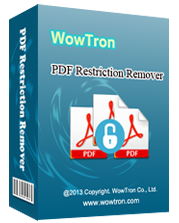
Giveaway of the day — WowTron PDF Restriction Remover 1.1.1
WowTron PDF Restriction Remover 1.1.1 esteve disponível como oferta em 24 de setembro de 2016
WowTron PDF Restriction Remover é um software acessível de remoção de restrições de PDF para remover restrições de arquivos Adobe PDF e permitir aos usuários copiar, editar e imprimir textos ou imagens de arquivos PDF. Ele remove todas as restrições do PDF (cópia, edição/modificação e impressão) de documentos PDF em massa.
Principais recursos:
- Remova as restrições de edição, cópia e impressão de PDF;
- Remova restrições do PDF em massa;
- Detecte automaticamente senhas de usuário.
Por favor, não deixe de instalar o programa como admin!
Requisitos do Sistema:
Windows XP/ Vista/ 7/ 8/10; CPU: 1 GHz (multi-core CPUs recommended); At least 128 MB memory; RAM: 1 GB
Publicado por:
Wowtron Software, Inc.Página Oficial:
http://wowtron.com/pdf-restriction-remover/index.htmlTamanho do arquivo:
2.26 MB
Preço:
$16.99
Títulos em Destaque

WowTron PDF Page Organizer é um poderoso software de edição de PDF que permite aos usuários inserir páginas de PDF, imagens, páginas em branco ao documento PDF atual. Os usuários também podem excluir, girar, extrair e reorganizar páginas de PDF para criar um novo documento PDF.
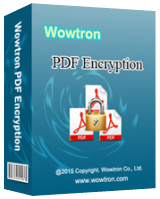
WowTron PDF Encryption fornece aos usuários uma forma segura de adicionar senha a arquivos PDF para impedir que usuários não autorizados leiam ou abram o arquivo. Você também pode definir senhas do proprietário para um arquivo PDF, impedindo que seus arquivos PDF sejam impressos, editados, copiados ou alterados.
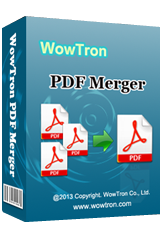
WowTron PDF Merger é um software de fusão de PDF fácil e rápido que permite combinar dois ou mais documentos de imagem ou Acrobat PDF em um único documento PDF.

Comentáriosrios do WowTron PDF Restriction Remover 1.1.1
Please add a comment explaining the reason behind your vote.
During installation this automatically removes (without asking you) another software named
WowTron PDF Page Organizer Ver 1.1
Save | Cancel
ric, the same happened to me. I installed in its own specific folder but I saw my WowTron PDF Page Organizer folder disappear when the GAOTD of this program was installed. I think GAOTD should respond for this.
I had a lifetime copy of WowTron PDF Page Organizer. Lifetime.
Save | Cancel
After using the "Right click on the exe file and "Run as Adminstrator" " option, It installed fine on Win7 64bit.
A great peice of software that will be very useful to me to remove the restrictions in pdf files that just make things a nuisance - such as preventing printing or preventing copying bits of text.
I like that you can set the option of where to save the file.
My suggestions:
1. allow the user to choose the name of the new file. At the moment it creates a new file with (NoProtected-nn-n-n) appended, where nn-n-n seems to be a random string of digits
2. Clicking on "help" on the menu opens the "support" page of the website using Internet explorer.
It would be better if it went to the page with the actual instructions on how to use the program and used my default browser rather than IE
3. There doesn't seem to be any documentation on what the "try passwords" button does nor how to use the "password pool"
Save | Cancel
INstalled OK on WIN10 Pro as admin, but not too sure what good the program is.
I'd hoped, from the description, that I'd be able to open PDF forms (like the ISA enrolment forms) so I can type in the required information) but every PDF I try I get "No Restricted files" so just what good is the program
Suspect I'll just Uninstall and treat it as another GOTD joke offering
Save | Cancel
It doesn't say it adds form-filling capability to a pdf - which seems to be what you want. What is does is remove any restrictions that may be on the pdf, such as a restriction that stops you from printing the file.
Save | Cancel
Same thing here, I'm the Administraror but it still won't let me install, Saying I need admin Privilages. Right click doesn't work as there is no option to run with admin. Maybe someone can explain why all these programs think they are so important that they need Admin Privileges to run. They aren't & don't, so quit programming that way!!!
Save | Cancel