Todos os dias oferecemos software com licenças GRATUITAS que do contrário você teria que comprar!

Giveaway of the day — Wondershare Photo Recovery
Wondershare Photo Recovery esteve disponível como oferta em 29 de dezembro de 2009
Wondershare Photo Recovery é um utilitário inteligente de recuperação usado para recuperar fotos perdidas e deletadas do seu computador, Cãmera, USB, cartão SD a outros dispositivos de armazenamento. Quando você deleta as suas fotos por engano, acidentalmente formata o disco que contem fotos ou perde fotos depois de um crash do computador ou um ataque de vírus, não se preocupe, você pode usar o Wondershare Photo Recovery para recuperá-los.
Recursos:
O Wondershare Photo Recovery pode recuperar fotos perdidas e deletadas em diferentes formatos em diversos dispositivos. Ele também pode restaurar as suas fotos perdidas no centro de erro de mídia, mesmo quando o Windows não lhe mostrar este drive.
Você somente precisa selecionar o dicionário alvo e o arquivo a ser escaneado, e depois selecionar um caminho de recuperação para armazenar todos as imagens recuperadas, economizando tempo de escaneamento de partição.
Você pode fazer o preview de fotos recuperáveis e facilmente escolher as que você deseja recuperar. Isto economiza tempo e acelera o processo de recuperação.
Todas as fotos recuperáveis são automaticamente classificadas por tipo. Não se preocupe com arquivos misturados em uma pilha. Ele lhe devolve exatamente o que você tinha antes.
Importante:
Para ativar o software, você deverá se registrar na página do fabricante (versão completa, sem custos). Você então receberá um código de registro, com o qual poderá ativar o software.
Requisitos do Sistema:
Windows Vista / XP / 2003 / 2000 / 9X; Processor: > 200 MHz; 10 MB of free HD space; 128 MB or more of RAM
Publicado por:
Wondershare SoftwarePágina Oficial:
http://www.wondershare.com/Tamanho do arquivo:
2.56 MB
Preço:
$29.95
Títulos em Destaque

Somente $29.95 (Originalmente $59.95). Ele ajuda a recuperar não só imagens como também todos os outros tipos de dados perdidos ou deletados, tais como documentos do Office, videos, audios, etc. Ele possui uma interface fácil de usar, 4 tipos de opções de recuperação. Você pode especificar a pasta antes de escanear e fazer o preview das imagens para estimar as chances de recuperação. O Wondershare Data Recovery é uma solução fácil e confiável para qualquer tipo de perda de dados.

A Liquidação Anual de Software para Fotos Digitais da Wondershare começou e o desconto é de até 60%! Crie slideshows em 3D, galerias de fotos, scrapbooks digitais, filmes caseiros para eventos familiares, etc. Faça com que suas memórias permaneçam vivas!
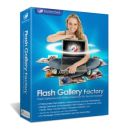
(Para Holandês) somente €20.99 (Originalmente €29.99) É o melhor criador de galeria de fotos e slideshows que permite instantaneamente a transformação de suas fotos digitais em incriveis galerias de flash e slideshows. Ele pode transformar centenas de em um slideshow com música em questão de minutos, e pode também configurar as transições e movientos para trazer suas fotos à vida. Liquidação de Natal com 30% off

Wondershare Registry Optimizer escaneia o registro do Windows e encontra informações incorretas ou obsoletas. Ao consertar estes erros do registro, seu seu sistema ficará livre de erros e rodará mais rápido.

RoboForm é um premiado gerenciador automático de senhas e um preenchedor de formulários da web com Inteligência Artificial. Olha só o que ele pode fazer:
- AutoSave senhas no browser.
- AutoPreenche as senhas no formulário de login.
- Clique no botão de Login

Comentáriosrios do Wondershare Photo Recovery
Please add a comment explaining the reason behind your vote.
Here is a good freeware alternative: Recuva from Piriform (the author of CCleaner, Speccy and Defraggler).
Save | Cancel
Just thinking out aloud - if it can recover photos, why can't it recover every type of file? Or does it? And, if not - why not?
Save | Cancel
Please read the message from the Developer first:
Installation and Registration
1. Download Wondershare Photo Recovery and install it;
2. Run the software you installed;
3. Click "Get KeyCode" button, enter your e-mail address on the popup page to get keycode;
(Note: After enter your e-mail address, you can directly get the keycode on the webpage, and you also can find it in your mailbox.)
4. Type your the keycode to run the software;
5. Then you can use all the functions of the software now.
Please follow steps above to register the program. You are recommended to run the program under administrator account.
Notes:
1.You must register with your keycode before the end of our giveaway activity, or your keycode will be invalid.
2.Each keycode can be only registered once.
Wondershare provides free online support for this giveaway. If you have questions about Wondershare Photo Recovery, please feel free to contact our technical support directly at Wondershare Support Center or Email us at: support@wondershare.com
To celebrate Christmas, Wondershare has released exclusive 50% discounts only for GOTD users.
Get Wondershare Data Recovery and Enjoy 50% Off Special Offer ONLY for GOTD Users
Save | Cancel
Although Wondershare Photo Recovery requires direct disk access, I don't know why the activation module requests it (I blocked it and it activated). As usual with Windows, dialog boxes can pop up behind other windows. The UI can't be resized. This does a "deep" scan, I wasn't going to wait for a scan of a high-capacity drive. Between the free Piriform Recuva (download the portable version or the slim installer on the Builds page) and the open-source standalone (no-install) CGSecurity PhotoRec, I don't see much value in most commercial alternatives. If you download PhotoRec, skip the beta, right-click the downloaded .zip file, select Properties, and Unblock (if present) prior to extraction. It has a primitive and Unix-style UI, but it's not that difficult. When you get to where it asks to put the recovered files, navigate to the directory you want to use. Don't put them on the same partition, hit the left arrow repeatedly and quickly until it displays a list of drive letters. When you get to the correct drive/folder, type "y" ("yes"; "no" isn't very useful, it takes you back to earlier options).
I tested Wondershare Photo Recovery, Recuva, and PhotoRec on a small virtual drive, where all the files had been deleted. Admittedly, this wasn't a very fair test for Wondershare Photo Recovery, because I had used the drive primarily for storing DVR-MS files. Wondershare supposedly found a large number of files, one .DOC, two .WMV, 173 .BMP, one .MP3, and one .TIF. Only the two .WMV were valid, containing the leading video of the deleted DVR-MS files. PhotoRec found two .ASF and three .MPG, the .ASF files were valid, containing the leading video portions of the deleted DVR-MS files. Interestingly, there were differences in the lengths of Photo Recovery's .WMV and PhotoRec's .ASF files, each "recovered" one file which was longer than the other product's. It should be noted that neither Photo Recovery nor PhotoRec were designed to detect .DVR-MS files. However, both found the leading portions of the video, PhotoRec detected other video content, and Photo Recovery did a terrible job "detecting" tons of invalid data. (PhotoRec did a pretty good job finding mostly valid files of various types in the free space on my primary partition until I stopped it.) Recuva did by far the best. A quick scan (typical undelete) found a fully recoverable DVR-MS file and a few other valid filenames, which it indicated were unrecoverable. A deep scan fully recovered two DVR-MS files, and found more valid filenames, which it indicated were unrecoverable.
FYI, Glide OS 3.0 has been getting some press. It's been around a while, but this year with this version, people are starting to notice. It's a cloud-based storage and mini-OS (actually, a suite of productivity and multimedia applications which are cloud-based), so you can access your data and apps from anything with a decent browser, including mobile phones. Optional plug-ins and downloads are available for some browsers and desktop operating systems (you don't have to use them unless you need desktop data synchronization). You can sync your desktop with your cloud data, Glide automatically handles file format conversion. Be warned that although they're presently providing 20 GB free, it's a pay service, so they may restrict the free accounts at some point to get you to pay after you're hooked.
Save | Cancel
More tips about photo recovery and data recovery:
How to recover deleted photos?
How to recover formatted photos?
Save | Cancel