Todos os dias oferecemos software com licenças GRATUITAS que do contrário você teria que comprar!

Giveaway of the day — Wondershare Photo Collage Studio 4.2.10
Wondershare Photo Collage Studio 4.2.10 esteve disponível como oferta em 23 de novembro de 2009
Wondershare Photo Collage Studio 4.2.10 é uma ferramenta divertida e rápida para criar incríveis colgaens e albuns digitais para impressão. Com uma série de templates disponíveis, adesivos e molduras de retrato, você pode facilmente arrumar suas fotografias e transformá-las em uma obra de arte. Você também pode criar livros de fotografia, cartões, calendários e o que mais voê quiser. Torme o seu Dia de Ação de Graças e o seu Natal mais emocionante com ele!
- Transforme fotos em colagens e álbuns de recordação em questão de minutos.
- Diversos templates e lay-outs para O Dia de Ação de Graças e o Natal.
- Crie múltiplas páginas para um único projeto.
- Wordart, adesivos, molduras, selos, máscaras e mais.
- Retocagem da foto e filtros para fotos antigas, dentre outros.
- Desenho livre
- Calendário DIY personalizado e cartões
- IMprima diretamente para compartilhar em qualquer lugar.
- Salve como os formatos JPG, JEPG, PNG, BMP, TIFF
Requisitos do Sistema:
Windows 2000/XP/2003/Vista; Pentium III/Athlon 500 MHz or above(Pentium IV 2.4 GHz Recommended); 256MB RAM (512MB Recommended).
Publicado por:
Wondershare SoftwarePágina Oficial:
http://www.wondershare.com/multimedia/photo-collage-studio/photo-collage-studio.htmlTamanho do arquivo:
49.4 MB
Preço:
$19.95
Títulos em Destaque
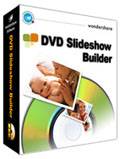
Combine com facilidade suas fotos, videos e músicas para criar um incrível slideshow em DVD com transição 2D/3D para preservar seus momentos em família, suas férias ou promover o seu negócio! Grave seu slideshow para DVD usando o gravador embutido ou faça o output em diferentes formatos para tocar no iPod e em outros dispositivos. Perfeitamente compatível com o Windows 7. Ganhe 50% de desconto apenas para usuários do GAOTD.

Software de slideshows de alta qualidade lhe ajuda a tornar suas fotos em impressionantes filmes em flash com música para compartilhar no seu MySpace, Blogger ou o seu site. Com uma grande veriedade de templates de flash gratuitos, você também pode criar galeria interativas em 3D, slideshows em miniatura e banners em flash sem possuir nenhuma habilidade especial. é perfeitamente compatível com o Windows 7. Ganhe 50% de desconto apenas para usuários do GAOTD.
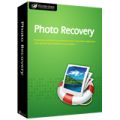
Wondershare Photo Recovery é um poderoso recuperador de imagens e fotos digitais para usuários recuperaram imagens e fotos acidentalmente apagadas do PC, cartão de memória e USB. É uma ferramenta essencial para lhe ajudar a ter de volta seuas fotos preciosas e lembranças especiais.

RoboForm é um premiado gerenciador de senhas e preenchedor automtico de formulários. Olha só o que ele faz:
- AutoSave senhas no browser.
- Autopreenche as senhas no login
- Clica o botão de Login para você.

Comentáriosrios do Wondershare Photo Collage Studio 4.2.10
Please add a comment explaining the reason behind your vote.
Please, read the message from the Developer first:
Installation Guide
1. Unzip the package you've downloaded in GAOTD;
2. Run Setup.exe in the package to install the software;
3. THEN run the activation program Activate.exe.
P.S.: Vista users can follow the above steps to register the program as well, but it is recommended to run the program under administrator account.
Wondershare provides free online support for this giveaway. If you have questions about Photo Collage Studio, please feel free to contact our technical support directly at Wondershare Support Center or Email us at: support_pt@wondershare.com
To celebrate Thanksgiving & Christmas, Wondershare has released exclusive discounts only for GAOTD users.
Get More New Collage Templates for Christmas and Enjoy 50% Off Special Offer ONLY for GAOTD Users
Save | Cancel
The Good
* Straightforward and fairly easy to use.
* Comes with many predefined templates and layouts.
* Has templates for collages, calenders, greeting cards, and letters.
* Has a built in image editor where you can add frames, filters and other effects.
* You can customize collage by adding text and clipart/stamps.
* Has a built in "paint like" feature where you can create your own drawings.
* Can create multi-page collages.
The Bad
* It can get resource intensive.
* Interface is very slow at times.
* Program window always started fully maximized.
* A feature to toggle between "blank" pages and templates or templates and different templates without having to start the page all over would be handy.
Free Alternatives
Photovisi
For final verdict, recommendations, and full review please click here.
Save | Cancel
Fine software, but I'm less than enthousiastic about the way they offer a cheap way of aquiring the extra licence and templates, and then keep adding charges until one is way over the offered price.
Save | Cancel
I downloaded this last time it was on GAOTD and liked it enough to pay for the next version and an add-on template pack.
Last year the wife used this program to create family reunion collages. This year I will be using it to help make photo books for Christmas. I use the program to create the layout and then upload it to Shutterfly for printing and binding.
It works fine under Windows Vista 32bit and Windows 7 64bit systems.
Save | Cancel
When installing GOTD software always uncheck the launch box. You should run setup and go straight to activation. Only then should you launch the software. Its early yet, simplest solution is uninstall, then follow these instructions. I did and the reg button shows GOTD. Good day to you. Thank you GOTD Team and Wondershare. This will be a very pleasant surprise for my housemate later today!
Save | Cancel