Todos os dias oferecemos software com licenças GRATUITAS que do contrário você teria que comprar!

Giveaway of the day — Wondershare PDF to Word Converter 3.6.0 (English version)
Wondershare PDF to Word Converter 3.6.0 (English version) esteve disponível como oferta em 21 de maio de 2012
Wondershare PDF to Word Converter 3.6.0 é um poderoso conversor de PDF que converte não apenas arquivos de PDF normais para Word, Excel, PowerPoint, EPUB eBooks, Arquivos de texto e páginas de HTML, mas também arquivos de PDF criptografados e protegidos contra impressão, edição e cópia.
Principais recursos:
- Converta PDF para Word / Excel/ PPT/ EPUB/ HTML
- Preserve todo o conteúdo, incluindo o layout e formatação do PDF original
- Preserve o texto original, imagens e gráficos
- Batch convert up to 50 PDF files at one time
- Convert specific pages or page-ranges in large PDFs
- Converta PDFs bloqueados contra cópia, edição ou impressão
- Suporte ao Microsoft Office 2010/2007/2003
Importante:
Para ativar o software, é necessário que você se registre no site do fabricante (versão completa, livre de custos). Você então receberá um código de registro, com o qual poderá ativar o software.
Requisitos do Sistema:
Windows 7/ 2003/ XP/ Vista x32; 500 MHz processor; 256 MB Memory; 15 MB HD space
Publicado por:
Wondershare SoftwarePágina Oficial:
http://www.wondershare.comTamanho do arquivo:
8.30 MB
Preço:
$29.95
Títulos em Destaque

Um excelente assistente de business ajuda a aprimorar o seu negócio convertendo PDF / PDF critografado para Word, PowerPoint, HTML and Text em modo de conversão em série total ou parcial usando o texto original, gráficos, hyperlinks e layout preservados. Você editar, mostrar ou divulgar o conteúdo do PDF após a conversão. Agora por apenas $29.99

Wondershare PDF Password Remover é um cracker de PDF fácil de usar que remove as restrições de impressão, edição e cópia. Ele economiza o seu tempo ao permitir que você descriptografe 200 arquivos de uma só vez.. Além disso, ele também permite que você remova a senha do arquivos criptografado, ainda que esta seja necessária para proteger os direitos do autor.
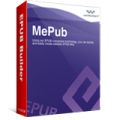
Um criador de e-Books simples e poderoso, desenhado para lhe dar a melhor solução em livros EPUB. Ele pode rapidamente lhe ajudar a criar um livro de EPUB de até 100 arquivos dos formatos mais populares de uma só vez. Você também poderá customizar a capa do livro, informações, layout e o índice para personalizar o seu próprio e-book. Após terminar de criar o livro, você pode analisá-lo no seu PC usando o Adobe Digital Editions e depois publicá-lo, compartilhá-lo ou ler em um dos seus dispositivos de leitura favoritos.
Comentáriosrios do Wondershare PDF to Word Converter 3.6.0 (English version)
Please add a comment explaining the reason behind your vote.
Nice app but the following GEM is FREE and always UPDATABLE, unlike this GAOTD:
http://www.pdfwordconverter.net/pdf-to-word-converter-features.html
As you can see, it can convert hundreds of PDF files in batch mode, preserving the PDF original layout, text and images in the converted DOC file, as well as automatically decrypting restricted PDF files to WORD Documents literally with a mouse click, without charging you a dime for that: and guess what?? To do that, you don't even need Microsoft Word installed in your PC: cool, isn't it??
Other nice FREE software which are worth a try, to convert Pdf to Text, Pdf to Image or just to extract IMAGES from PDF pages, are also the following ones:
http://www.debenu.com/quick-pdf-tools/index.php
http://www.softpedia.com/get/Office-tools/PDF/pkPdfConverter.shtml
http://www.fusion242.com/index.php/our-products/fusion242-pdf-image-extractor/
Enjoy!!
Wondershare has some good products, but PDF converter is not one of them. On earlier occasion I purchased the Pro version (with OCR facilities), but the results are really disappointing. The program handles unusual characters poorly, but even in PDFs with regular English text-characters the output still needs a lot of editing. My advice: save the money for a better product. If you need a good converter, go for Abbyy or Soda PDF.
A comment in the 'how to improve Wondershare PDF to Word converter' -- "be able to convert Word to PDF as well" -- may well be echoed by others later in this giveaway, so, just for the record:
No such Microsoft-specific 'converter' is needed. It has never been created. And it never will be created.
PDF stands for 'Portable Document Format', which means that when the PDF process is applied to any file -- be it a web page, a spreadsheet or a document authored in Word or any other format -- that file will be recorded in such a way as to make it transportable to any computer and readable there whether or not that computer has the originating software of the file that has been PDF'd.
As to hunting down some entirely mythical "Word to PDF converter" or any other "Something to PDF Converter". . . there are literally dozens of apps out there called PDF Printers, any of which, according to choice, can be installed on anyone's computer and which will appear as a "virtual" printer in the computer's printers folder.
I can't for the life of me imagine why any computer user nowadays would NOT have a pdf printer installed on her / his machine, yet, bafflingly, that seems to be the case judging from all this talk of 'Word to PDF' converters. As a matter of routine, I use my computer's virtual printer three or four times a day to "record" and make portable any number of different kinds of source files.
(I use Bullzip. It's free and it works for me. Others may prefer something else. Just Google)
As to today's giveaway, thanks GAOTD but I already have this as well as two others. None of them can flawlessly and unfailingly dis-assemble a pdf file to present a Word document in its original guise, but that's how it is with this type of software: one will work with one particular Word document configuration but another won't. Hence the need to have a choice of pdf to Word converters to hand -- and why today's giveaway is recommended to all who believe they really do need to have what is, in reality, not so much a "converter" as a PDF dis-assembler.
Dear GOTDers,
we have tested the registration procedure on our side with different emails and got the keys immediately.
UPDATE: the problem is detected. The activation page doesn't work properly in IE. Use any other browser to request the code.
--
Best regards,
GOTD team
@Giovanni
I looked at http://www.pdfwordconverter.net/pdf-to-word-converter-features.html
It is not free - it is a trial version that costs $29.95
I compared it with wondershare pdf to word on the same pdf document and it did heaps worse. It was a lot worse at matching the font and didn't always match the font colour.
I have tried 2 other converters in the past and wondershare has always performed the best.
My only criticism of wondershare pdf to word converter is that you can't choose the resolution of images in the converted document. It just automatically reduces the resoution.


I installed the Wondershare PDF to Word from Giveawayoftheday, tried to register with 3 different e-mail addresses and did not receive the code. If they don´t want to give the code, they should not make the offer at Giveaway.
Save | Cancel
Não consigo receber o código através do site do wondershare. O que tenho que fazer, já enviei e-mail e nome por várias vezes.
I can´t get the code number, what do i have todo to get it?
Save | Cancel
I downloaded this program and went to the given register, i put in my name an email 3 times it time iy came back to the same page, no email recived, not sure if there is a fault with the page
keep it on pc and see in time if i get the activation code
Save | Cancel
não estou conseguindo a chave do programa, preencho os campos email e nome, e a licença não chega na minha caixa de email.
obrigado
Save | Cancel