Todos os dias oferecemos software com licenças GRATUITAS que do contrário você teria que comprar!

Giveaway of the day — Wondershare Flash Gallery Factory Standard 4.8.0
Wondershare Flash Gallery Factory Standard 4.8.0 esteve disponível como oferta em 28 de outubro de 2010
Wondershare Flash Gallery Factory Standard 4.8.0 é um tipo de software de fotos digitais que fornece uma solução completa para criar slideshows e galerias de fotos na web sem necessitar de conhecimentos de flash. Você pode aprimorar o slideshow com diversos templates, decorá-lo com efeitos incríveis incluindo clip arts, efeitos de cena e sons divertidos, e depois criar uma galeria de fotos em flash para compartilhar no MySpace, Blogger ou qualquer outro site de mídia social mundialmente, ou enviá-lo para os seus amigos como cartões de fim de ano.
Principais recursos:
- Combine fotos e música em um show dinâmico de flash com facilidade.
- Templates para o slideshow prontos para uso para aniversário, casamento ou qualquer ocasião especial, incluindo o Dia das Bruxas e Natal.
- Dê vida às sua fotos com mais de 100 efeitos de transição e movimento, tais como transições em 3D e efeito de fade em flash…
- Aprimore a qualidade das fotos com ferramentas embutidas de edição
- Permite que você edite e corte músicas com ferramentas embutidas de áudio
- Ative a configuração da duração da foto, adicione legendas, descrições e hyperlinks para cada foto individual
- Suporte à customização de cores, fontes, tamaho, e até efeitos de movimento para texto
- Todos os diversos formatos de output tais como SWF, XML, HTML, EXE, Email e Screen Saver
- Suporte rápido online
Importance: Para ativar o software, você necessita registrar-se na página do fabricante (versão completa, livre de custos). Você então receberá um código de registro com o qual poderá ativar o software.
Requisitos do Sistema:
Windows 2000/ XP/ Vista/ 7; CPU: Pentium III/Athlon 500MHz or above; Memory: 512MB (1 GB or higher recommended); Hard Disk: 500MB Free Space or above
Publicado por:
Wondershare SoftwarePágina Oficial:
http://www.ourpix.com/flash-slideshow-builder.htmlTamanho do arquivo:
76.2 MB
Preço:
$49.95
Títulos em Destaque

A Wondershare preparou um grande presente de Dia das Bruxas para você de 25 de outubro ao dia 31. Todos os dias os programas de duas estrelas da Wondershare serão oferecidos com preços supreendentes desde $0.00 até $7.9. Venha buscar seu presente agora!

A versão mais recente e atualizada inclui todo o poder do Wondershare Flash Gallery Factory 4.8.0, mais alguns recursos e possibilidades de customização: Muito outros templates gratuitos para inserir em seus slideshows de fotos de diferentes estilos. E mais: você pode customizar o seu template exclusivo com um designer embutido de temas. Permite que você adicione uma introdução e insira créditos aos seus slideshows para reproduzí-los como um filme. E você ainda pode adicionar um logo do seu negócio. Siga esta oferta para adquirí-lo agora! Adquira a Versão Atualizada com 60% de desconto APENAS para os usuários do GOTD
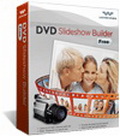
Wondershare DVD Slideshow Builder Free tem como meta ser o criador de filmes em DVD no.1 do mercado. ELe faz o trabalho de criar filmes a partir de fotos e com um estilo Hollywodiano. Você poderá então curtir filmes de fotos de alta qualidade na TV ao gravá-lo em DVD e também em diversos outros dispoditivos como o YouTube, Facebook, etc. ao criar vídeos usando perfis pré-configurados. Adquira o DVD Slideshow Builder Free Agora - Sem registro e sem marca d´água. Adquira Gratuitamente o Wondershare DVD Slideshow Builder

Ferramenta fácil e criativa para criar incríveis colagens e scrapbook digitais para impressão. Com diversos templates para fazer scrapbooks, adesivos e molduras de fotos para qualquer ocasião, você pode juntar as suas fotos em uma composição artística. E mais: você pode criar livros de fotos, cartões festivos, calendários e o que mais você puder imaginar. Experimente e você ficará encantado! Adquira Agora com 50% SOMENTE para usuários do GAOTD
GIVEAWAY download basket
Comentáriosrios do Wondershare Flash Gallery Factory Standard 4.8.0
Please add a comment explaining the reason behind your vote.
Installation and Registration
1. Unzip the package you`ve downloaded and install the software,
2. Run the software you installed;
3. Click “Get KeyCode” button, enter your e-mail address on the popup page to get keycode;
(Note: After enter your e-mail address, you can directly get the keycode on the webpage, and you also can find it in your mailbox.)
4. Type your e-mail address and the keycode to run the software;
5. Then you can use all the functions of the software now.
Please follow above steps to register the program. You are recommended to run the program under administrator account.
Wondershare provides free online support for this giveaway. If you have questions about Flash Gallery Factory Standard, please feel free to contact our technical support directly at Wondershare Support Center or Email us at: support@wondershare.com
Wondershare has also released exclusive 60% discounts only for GAOTD users on Flash Gallery Factory Standard, which includes all the power of Wondershare Flash Gallery Factory 4.8.0,plus more free resources and full technical support. Make your Halloween 2010 memorable from here!
Nice!
OK. A few niggles too and a few suggestions to make it (even) better.
I don't like the start-up screen where the 'Gallery' option does nothing else than taking you to their website to try and sell you an upgrade. And also that it forces using IE for that instead of my default browser Firefox which it also does for the 'Online Help' option in the program. This was also the case with the DVD Slideshow Builder given away on 10 September. Wondershare hasn't changed this yet and it's still annoying.
Having said that and having used only a small portion of the program so far what I very much like is the customisable 'Ken Burns' motion effect where you can define exactly from where to where the panning and/or zooming moves. I also like how you can use two instances of the same photo and it by using the option "Set start position to be the same as end position of the previous picture" allowing you to pan across a photo to a part of a photo in the first instance of the photo and zooming in on that part in the second instance. Nice! However... For that effect to work best I need an immediate and seamless transition between the two instances of the photo but when I delete the transition effect I still get a small 'jump' between the two images. Whether this is due to an imperfect selection of the same area or because the motion in the second instance begins immediately and I have only used it on an older computer which is stressed to the max by such Flash-based applications I can't tell. Which brings me to the other suggestions I have.
I cannot enter them into the Idea Informer because that simply won't work for me no matter what I try. Others have expressed that same issue before. So I'll simply describe them here.
I would like to have the option to set both a time before the motion effect starts and also after it ends. For instance: Stationary for a second - Motion for 5 seconds - Stationary for half a second - Immediate transition - Stationary for half a second - Motion for three seconds - Stationary for 2 seconds - Transition to next photo.
The "Set start position to be the same as end position of the previous picture" should also have an added checkbox: "Remove transition between previous and current picture" so you don't have to do that separately.
Ideally you should be able to set a more complex motion to different positions in a picture within the settings of that single picture. With pauses and even curved motions, accelerations and decelerations, with multiple subtitles (or audio commentary) you could really tell a story that way.
This better control over this Ken Burns style effects was (still) absent in the DVD Slideshow Builder which (to me) significantly reduced it's appeal. If Wondershare haven't added this to this program yet they should do so ASAP, preferably with my suggestions added (and do a Giveaway of it of course). :)
It would also be preferable to have the option to switch off (start/stop or start/pause) the constant showing of the effect. It slows the computer down to an annoying extent on less fast systems. Maybe an option to set a smaller size of that previewing for slower systems would be useful too.
And please remove that annoying question about opening the folder after the Publish phase that pops up every time. Just add a checkbox to the window where you press the [Publish] button that says: "Open folder after publishing" or something similar that stays the way you set it. Much more user-friendly IMHO.
I was still looking for software that would give me more control over the Ken Burns style effects because I like how you can almost change static photos into a movie with it. Today's Giveaway brings it definitely a step closer to what I want.
Wondershare Flash Gallery Factory Standard is an app to package images in a Flash Shockwave file. Three quarters presentation, 1/4 viewer, the stylized result can be exported as-is (.swf), with html/xml sample code, packaged with the Shockwave Player as a stand-a-lone executable (.exe), sent via e-mail, or packaged with a Shockwave Player Screensaver. Your images aren't turned into a slideshow, but they can be presented/shown that way -- &/or they can be viewed individually by selecting thumbnails or using previous/next buttons. Playing most finished projects you'll 1st see animated scene building, as the frames for the thumbnails & images move into place, & then an animated slideshow starts. If you upgrade you'll be able to use Gallery mode, which in contrast skips the cartoonish [but also creative & fun] aspects, letting you create a much more conventional gallery. Unfortunately it seems the only way you can *see* what the Gallery mode does is to download & install the trial [http://goo.gl/sbDu], & it won't co-exist with today's GOTD [it'll uninstall it 1st], so if you want to take a look you might want to do that 1st.
The more traditional Gallery mode is IMHO more suited for biz use if/when a biz wants more control over their images -- they're harder to copy when contained in an .swf file. For individual &/or family use the photo sharing/printing/gallery sites [snapfish.com etc.] I think are much more popular -- you don't have to setup/maintain your own site, pay for bandwidth etc., they have many value-added features, you control access (who can view your images), & usually you can purchase custom products with your images. Expanding their Live Essentials, Microsoft also gives you a lot of options for image editing, cataloging, storing, & sharing, much of it on-line & accessed from anywhere with any device. http://goo.gl/ZBJT -- http://goo.gl/PG7t -- http://goo.gl/xfXR
OTOH I can't really suggest a lot of alternatives to today's GOTD, Wondershare's FGFS. The projects you create are in a word stylized, some corny, many with a cartoonish flavor associated with China's part of the world. They're ideally suited to send out in holiday emails, or put up on a site you share with family & friends. You start by Browsing for photos, which you add to a timeline running along the bottom. Click the Edit Photo button & you can do some minor editing (add filters etc), crop, set slideshow display duration, add a hyperlink &/or caption. The Add Music button let's you select audio files, while the Edit Music button lets you trim their length & set to loop. Next step is Templates, where you preview & select from the quite a few included. Moving on to Effect, you select (& optionally customize) the transition between images when they're shown as a slideshow -- the Motion tab lets you move around the image itself, e.g. zoom in/out. Next, Decorate is where you add animated text, clipart, &/or sprites -- you can also add sounds, import or record your own. The last step is Publish -- it gives you a preview so you'll probably want to visit this part of the app often. And along the right you'll see all your export options.
Functionally Wondershare FGFS is pretty much stand-a-lone, with Process Explorer [SysInternals] not showing any dependencies, .dll files used etc. Nor does it seem to use a lot of resources, though the launcher stays running & will continue to use some -- skipping the launcher, double-clicking the app's .exe won't work. Running, it keeps Microsoft Security Essentials pretty busy, so if things get sluggish you might want (or even have) to consider turning off real-time scanning in whatever AV software you use. Monitoring installation in a bare XP VM: 1) showed a lot of .NET 2 involvement, & 2) the app wouldn't run properly -- that's the only place I had problems, & the only thin I have still running .NET 2, though I don't know if they're connected. The GOTD install creates a Wondershare program folder with 1602 files, 48 folders, ~105 MB -- the deluxe trial OTOH comes in at 1673 files, 91 folders, ~64 MB... the difference is in the templates that come with the GOTD. Both come with the Flash Player Installer 10.1 r53 [current is 10.1.85.3 - http://goo.gl/0YdP] -- if it's not installed you get updated Flash settings trusting Wondershare's app for example. Otherwise you get Start Menu (& opt. desktop) shortcuts & an output folder under Documents. Like most Wondershare apps, registry impact is light -- about 4 keys plus uninstall.
Good: Drag and drop, so it's mostly just double clicking your way through. Very simple. Not professional, but excellent for most casual users. Can add your own music from many popular file formats.
Bad: Couldn't find anything, it seems to do what it says.
Overall, i'd say it's a handy app to have if you ever need to make a slideshow
This is a great piece of software for webmasters and bloggers alike. I have the deluxe version so I will pass on this one today.
very easy to use,my 11 year old actually put together the silde slow for my newest review on my web site. http://www.xfastpc.com/slideshow.html
it comes packed with transitions/clip art/effects/slide motions/animations and sound files for audio effects.
when you are ready to publish your work you can publish in the following formats: SWF MOVIE/SHARE ALBUM ONLINE/XML FILE/HTML FILE/EXECUTABLE FILE/SEND VIA EMAIL AND EVEN MAKE IT YOUR SCREEN SAVER.
you can choose the out put quality and size and put a hyper link at the end of your slide show. choose from auto play or manual and your preloader.
there are so many templates to choose from such as:
.easter
.fathers day
.mothers day
.Christmas theme
.new years
.Halloween
.graduation
.weddings and more!
I have enjoyed this software very much and will suggest it to any one who puts things online. NO YOU CAN NOT POST TO FACE BOOK OR YOUTUBE. they do not support swf formats.
very smooth running software for flash.
Now as for the spelling mistakes that they made, English is not their first language, Chinese is. so give them a little slack on the spelling.
as for customer service you can not get any better! they are 100% involved with their clients. so much so that I have 2 staff members as friends on my face book that I chat with a couple of times a week.Wondershare is one of these company's that will become a house hold name.
Do not pass on this one or you will kick your self later when you have to pay for it.
Always like to wake up,check giveawayoftheday and see some thing by WONDERSHARE, then I know I am getting good software.
and yes I do sell their software only because I have used so much of it and stand behind it 100%.
Excellent giveaway GOTD and WONDERSHARE
Rob
XFASTPC.COM


Parabéns aos organizadores do GAOTD,mais um excelente programa para os
que adoram fazer albuns de fotos em forma de video,ou diversos formatos,para presentear os amigos ou guardar como recordação.
parabéns a empresa que criou o programa Wondershare Flash Gallery Factory Standard 4.8.0.
podem baixar e instalar que vale a pena.
Save | Cancel