Todos os dias oferecemos software com licenças GRATUITAS que do contrário você teria que comprar!

Giveaway of the day — Wondershare DVD Slideshow Builder Standard 6.0.0
Wondershare DVD Slideshow Builder Standard 6.0.0 esteve disponível como oferta em 10 de setembro de 2010
Wondershare DVD Slideshow Builder Standard 6.0.0 é o software ideal para criar filmes a partir de fotos para iniciantes. Começando ao adicionar um número ilimitado de fotos, você pode então aplicar estilos de cinema para criar filmes em DVD e compartilhar na TV, na web e em dispositivos portáteis. Cada foto tem uma história por trás. Mostre e conte sobre as suas hisórias no estilo que você quiser.
Principais Recursos:
- Adicione um número ilimitado de fotos em formatos populares como JPG, JPEG, BMP, PNG, TIFF, etc.
- Mai de 250 filmes ao estilo hollywoodiano para instantaneamente transformar fotos em filmes
- Foto para criar filmes em DVD para passar na TV, YouTube, Facebook, iPod, PSP, etc.
- Mais de 30 efeitos de texto pré-configurados para criar títulos animados com facilidade
- Ferramentas embutidas de edição para aprimorar as suas fotos e remover olhos vermelhos.
- Corte e edite música com efeitos de fade-in e fade-out
- Escolha dentre mais de 160 templates de menus de DVD para criar menus de DVD bem feitos
- Preview em tempo real e tela cheia
- Suporte online rápido e útil
Importante:
Para ativar o software, é necessário fazer o registro no site do fabricante (versão completa, sem custos). Você então receberá um código de registro com o qual poderá ativar o software.
Requisitos do Sistema:
Windows XP/ Vista/ 7; Pentium IV 2.4 GHz or above; Accelerated 3D graphics – 64MB RAM; Windows Media Player 11 or above; DirectX 9.0 or above.
Publicado por:
Wondershare SoftwarePágina Oficial:
http://www.wondershare.com/pro/dvd-slideshow-builder-standard.htmlTamanho do arquivo:
42.3 MB
Preço:
$49.95
Títulos em Destaque

Inclui todo o poder da Versão Standard, com um adicional de input de vídeo e mais recursos de customização. É o mais moderno software de criação de DVD para facilmente combinar os seus clipes de vídeo, fotos e música em um impressionante filme caseiro com transições ou ao estilo Hollywoodiano. Grave DVD com apenas um clique usando o gravador embutido ou faça o output de vídeos em HD para compartilhamento no YouTube, iPad, Xbox e outros dispositivos. Ganhe 60% de desconto apenas para usuários do GOTD.
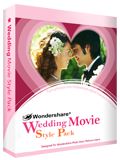
Wondershare Wedding Movie Style Pack aprimora as sua fotos de casamento e é a melhor forma de preservar as suas memórias por um longo tempo. Ele inclui mais de 50 estilos de filme de casamento ou artísticos. Criado para o Wondershare DVD Slideshow Builder Standard & Versão Deluxe. Mais informações sobre o Wedding Movie Style Pack

Inclui mais de 210 estilos de filme de alto impacto ou hollywoodianos e faz o seu filme de fotos em DVD ficar mais atraente. Criado para o Wondershare DVD Slideshow Builder Standard & versão Deluxe. Mais informações sobre o Movie Style Pack Volume 1.
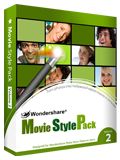
Inclui mais de 220 estilos de filme atraentes e elaborados, agrupados em 11 categorias tais como Mural de Fotos, Empilhar Fotos, Circular, Cortar e Apagar, etc. Com ele é possível recriar melhor a história da sua vida. Criado para o Wondershare DVD Slideshow Builder Standard & versão Deluxe. Mais informações sobre o Movie Style Pack Volume 2.
GIVEAWAY download basket
Comentáriosrios do Wondershare DVD Slideshow Builder Standard 6.0.0
Please add a comment explaining the reason behind your vote.
This looked like rather nice software so I downloaded and installed it. Although it still looks like nice software and I have hardly had a chance to use it a few things warrant mentioning.
1. During installation it tries to contact the internet (firewall popup) five or six times(!). I very much don't like that so I disallowed it. The installation then continues and apparently finishes normally.
2. When you click on the link to get the keycode in the installed Start Menu shortcuts it doesn't use the system default browser (Firefox) but forces the use of IE. It shouldn't do that. Just annoying. It does that with all links to the internet. Please change that to the system's default browser.
3. At start-up you get to choose between 'Standard' and 'Advanced'. When you click "Learn more about Advanced Mode" it takes you to a page where the Standard and Deluxe version are compared side by side. Apparently this Advanced mode is only part of the Deluxe version.
It's this page that's not on the wondershare domain but on ourpix.com:
http://www.ourpix.com/dvd-slideshow-comparison.html
Oddly enough that comparison is very different from the one you can find on the Wondershare site.
http://www.wondershare.com/comparison/dvd-slideshow-builder-comparison.html
What's up here? I mean..."Set Photo Duration" is not available in the Standard edition? That's just about the most basic feature I'd expect in any slideshow software. The day before yesterday that feature was also missing in the Flip Book Maker software. I commented on this (#73, #101) and one day later the developer had added this feature. Apparently he realised too it really had to be there.
http://www.giveawayoftheday.com/ncesoft-flip-book-maker
Is that a special comparison table which compares not the regular Standard version but the GOTD Standard version?
The absence of 100+ Transition Effects is mentioned twice on that ourpix page which is sloppy. And these effects seem to be present in the GOTD version or aren't they all functional? I haven't had the opportunity to try everything.
This is just rather confusing.
Please clarify Wondershare/GOTD.
Installation and Registration
1. Unzip the package you've downloaded and install the software;
2. Run the software you installed;
3. Click "Get Keycode" button, enter your e-mail address on the popup page to get keycode;
(Note: After enter your e-mail address, you can directly get the keycode on the webpage, and you can also find it in your mailbox.)
4. Type your e-mail address and the keycode to register the software;
5. Then you can use all the functions of the software now.
Please follow above steps to register the program. You are recommended to run the program under administrator account.
Wondershare provides free online support for this giveaway. If you have questions about DVD Slideshow Builder Standard, please feel free to contact our technical support directly at Wondershare Support Center or email us at: support@wondershare.com
Wondershare has also released exclusive 60% off discounts ONLY for GOTD users on DVD Slideshow Builder Deluxe, which includes all the power of Standard version, plus more customization features to make more impressive DVD home movies. This special offer expires on Sep 15, 2010. Hurry up!
This is a great program. Very professional with lots of options. Definitely download this!
I don't know how many people like to watch movie slide shows but if you do, this is got to be one of the best. My wife will love this.
You can add music, visual effects and sounds (like the ocean, rain, etc.) What really impressed me was the video it makes is exactly what you find in a commercial DVD (raw DVD) with a VIDEO_TS and AUDIO_TS with .ifo and .vob files. There is an option to burn it to a DVDr disc or when you are done creating a DVD folder you might want to convert it to an ISO (with freeware ImgTool Classic 0.91.7 using the ImgTool.exe file)to burn and watch on your DVD player or you can mount the ISO with the freeware app SlySoft Virtual CloneDrive.
I made a picture movie with it in 5 minutes. It's real easy. I didn't use the DVD burner feature because I didn't want to waste a DVDr disc so I don't know how well that works but if it's at all like the rest of the program, it will work swimmingly.
Thanks giveawayoftheday.com and Wondershare
Well, the program looks nice, I downloaded it, but may be uninstalling... this free version doesn't allow any transitions effects, no custom motion effects, can't set photo duration, no video input... so, basically you can run a slideshow and add music, for $30, you can unlock some of these BASIC features. Don't get me wrong, free is nice, and we shouldn't expect the world, but without the features listed, the software is kind of crippled. The layout looks exactly like my Cyberlink Power Producer, so I may just stick with that.
Thanks GOTD though for the continued generosity!
About Upgrades Offers For Wondershare GOTD Versions
Be careful about upgrades offers for Wondershare GOTD versions of their software.
I purchased an upgrade to a GOTD version that didn't work as the GOTD version, without first trying out.
I simply assumed that since the GOTD version worked, it would also work well.
Well, it didn't and it was a very bad experience; the software produced crashes trial after trial and I couldn't use it.
The company does not have a money back guarantee and refused to refund my purchase.
They actually did not believe that their program did not work and assumed I was lying.
I was finally able to recover my money through my bank, by way of chargeback.
I know they have received a lot of praises on GOTD, but this is my personal consumer experience.
I will never again try, buy or recommend any of their products.
Make sure you have tried and are fully satisfied before buying from any GOTD upgrade offer because you will never get your money back if anything goes wrong.
I also realised that some of the GOTD offers do not always have the same features as the non-GOTD versions.
Just a word to the wise.


Elegal
Save | Cancel
O único defeito é que não é possivel combinar o término do slide com o da música sem ter que cortar a mesma, demais é excelente.
Save | Cancel
O programa é bom mais não é todo liberado, algumas opções não podem ser feitas!
Save | Cancel
Muito booooommmmm!!!!!
Save | Cancel
instalação tranquila e o programa funciona perfeitamente no xp , Porem no win sevem mesmo em modo de compatibilidade ainda não consegui instalar, mas mesmo assim o presente de hoje vale a pena pessoal
Save | Cancel
Vale dar uma olhada nas promoções excelentes dos softwares Wondershare para os assinantes do GAOTD (veja nesta mesma página). Por exemplo, para se montar dvds com fotos e também VIDEOS, poderá ser mais util gastar uma graninha e comprar o "Wondershare DVD Slideshow Builder Deluxe", com desconto de 60%. Apenas uma sugestão, não tenho nada a ganhar com isto...
Save | Cancel
Pelo que eu vi é muito show,adorei,parabéns.
Save | Cancel
Pessoal, para quem gosta de criar um bom fime de seus vídeos ou fotos, é realmente um bom programa, não tem recursos gigantescos, mais para iniciantes e pessoas que queiram algo rápido fácil e bom , é com certeza um programa maravilhoso.
Save | Cancel
Tentei descompactar, mas pede senha.
O que fazer?
Save | Cancel
Excelente Programa. Vale a pena se baixado.
Save | Cancel
LEMBRANDO QUE ESSAS INFORMAÇÕES ACIMA, SE ENCONTRA DENTRO DO PROPIO PACOTE BAIXADO... SIMPLISMENTE ESTA TRADUZIDA PARA O PORTUGUÊS PARA FACILITAR A COMPREENÇÃO DO TODOS !
AS INFORMAÇÕES ENCONTRA-SE EM ( README.TXT )
Save | Cancel
Instalação
1. Descompacte o pacote que você baixou e instalar o software;
2. Execute o software instalado;
3. Clique em "Get senha botão", insira seu endereço de e-mail na página pop-up para obter senha;
(Nota: Após digitar o seu endereço de e-mail, você pode obter diretamente a senha na página, e você também pode encontrá-lo em sua caixa de correio.)
4. Digite seu endereço de e-mail e senha para registrar o software;
5. Então você pode usar todas as funções do software.
Save | Cancel