Todos os dias oferecemos software com licenças GRATUITAS que do contrário você teria que comprar!

Giveaway of the day — Wise Care 365 Pro 3.8.6
Wise Care 365 Pro 3.8.6 esteve disponível como oferta em 28 de setembro de 2015
Wise Care 365 PRO speeds up and protects your PC, keeping its maximum performance. It is an all-in-one Windows maintenance and optimization software which includes the fastest scanning engine. Wise Care 365 PRO provides a bundle of important features: registry cleaner, disk cleaner, and other system utilities for your PC.
Absorbed all the features of highly-praised Wise Registry Cleaner and Wise Disk Cleaner, Wise Care 365 cleans disk and registry, supports one-click PC checkup, optimizes system and protects privacy. All that make Wise Care 365 stand out from other PC maintenance and optimization utilities available today. Easy to use and effective, Wise Care 365 is the best solution to improve your PC performance. Get Wise Care 365 and your computer will never run slow again!
Requisitos do Sistema:
Windows XP/ 2003/ Vista/ 7/ 8/ 10 (All editions, x32/x64)
Publicado por:
WiseCleaner.comPágina Oficial:
http://www.wisecleaner.com/wise-care-365.htmlTamanho do arquivo:
10.3 MB
Preço:
$29.95
Títulos em Destaque

An easy-to-use software which can convert all formats of videos just with ONE click or drag. It helps make your switch between devices more flexible.

A community for mutual assistance and knowledge sharing. Share your knowledge and get rewarded cash.

Keep Your Android Device at Peak Performance. Analyze and safely remove cache files and residual files to free up storage space and improve the performance of your smart phone.
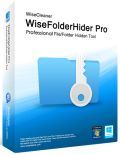
Hide private files, photos, videos and other personal data from your PC. Protect your private data from priers, make your hidden files and folders double secure, modify protected files securily. The program provides a user-friendly interface and low system resources comsumption.
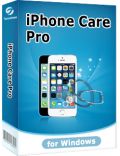
Clean registry and junk files from your PCs. Protect your privacy and make your PCs faster and more secure. Easy-use file recovery, local file fast search and other useful free tools.

Comentáriosrios do Wise Care 365 Pro 3.8.6
Please add a comment explaining the reason behind your vote.
These simplest of installation and registrations, just run the setup.
Opens up to an equally simple and usable interface.
A scan of my machine picked up a number of areas where it considered improvement could be made.
It is possible to expand the information contained in each area and they can be ignored at the user's choice.
Another area that proved particularly useful was Big Files Manager which found files I had forgotten about, mostly video and DVD files, these were taking more than a third of my disk space!
This would have been useful a few weeks ago when I couldn't understand why my hard drive was filling up so rapidly, found that I have been logging computer information and the log file had grown to 26 GB.
Recently computer problems have changed my attitude to programs of this type, Auslogics BoostSpeed 7 has been particularly useful in improving performance.
I believe today's download could be the same in its usefulness, but examination of the results before any actions taken is a must in my opinion.
A keeper for me.
Save | Cancel
I have been using this program for approximately 2 years. I believe it is the best out there. They have a free version that does not remove all the privacy issues. I use C Cleaner immediately after running the free version of this program and then re-scan the free version of Wise Care. It shows everything is gone for privacy issues. I was told long time ago that no one program is the best. So I use C-Cleaner, Glary Utilities Pro and Wise Care Pro. I have never had any problems with my Win7 Pro. The Big File manager in Wise Care is the best and Wise Care also removes all the downloaded update files that Windows update puts onto your machine and leaves behind after the update. I recommend this program highly, but what do I know, I am just a 69 year old woman who has been using a computer since '95, taught several classes and still helping people who need help learning! Thank you GAOD for having this today and Wise Care as my version is an older one and now I will be close to being current.
Save | Cancel
Wise Disk Cleaner is probably the most useful program from the suite. WDC always manages to find extra gigabytes of unneeded Windows installation and downloaded files on my PC that TuneUp Utilities does not. I have been using the standalone WDC for years now, and I have never had any issues after removing those GBs of Windows files via WDC.
Save | Cancel
I've been using Wise Care on 3 home PC desk and laptops for over 4 years, without a single issue, question, perplexing moment, or shake of the head. It works as you might expect an all-in-one cleaner/booster/defragger type would. (Glary as a comparable example)
Free, and with technical support offered as well... What's to whine or complain about here?
If you feel there is a freeware alternative or 2 that offers just as much, go get it, leave this one alone, and miss out.
For everyone else: I highly recommend today's give away.
Save | Cancel
As someone else reported, software runs during your computer's startup reporting the boot time (which isn't that useful) thereby slowing down your startup. I do use their (free) standalone registry cleaner that's quite fast.
Save | Cancel
you can disable it from option
Save | Cancel