Todos os dias oferecemos software com licenças GRATUITAS que do contrário você teria que comprar!
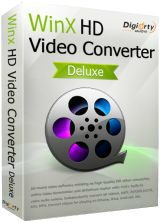
Giveaway of the day — WinX HD Video Converter Deluxe 5.16.0
WinX HD Video Converter Deluxe 5.16.0 esteve disponível como oferta em 23 de maio de 2020
Você não é o único binge-assistindo a filmes ou séries de TV a partir de serviços de streaming e sensação de velocidade de internet está caindo de forma acentuada durante o período de bloqueio. Ou você pode testemunhar o padrão de qualidade de vídeo para ser reduzida de HD/ultra HD para SD. Com a versão mais recente do WinX HD Video Converter Deluxe V5.16.0 você pode assistir o que quiser pelo download de vídeos online para jogar offline com nenhum anúncio interrupções, nenhum pixel de perda, ausência de consumo de largura de banda.
Uma grande atualização sobre o WinX HD Video Converter Deluxe V5.16.0 fornece suporte completo para o AOM mais novo AV1 codec. O que faz este programa melhor do que os outros é que os usuários podem perfeitamente download 4K ou mesmo vídeos de qualidade superior on-line com AV1 codec. Você também pode redimensionar 4K e 1080p, converter HEVC para MP4 para desfrutar de vídeos em sua TV HD, iPad, iPhone, Samsung e outros dispositivos.
O que há de Novo na Versão 5.16.0:
- Adicionado AV1 decodificador para o suporte mais opções de descodificação.
- Suporta processadores AMD de ancoragem tecnologia de hardware-assisted H. 264 e codificação HEVC.
- Suporta o download de AV1 codec de vídeos que têm sido implementadas para integrar sites de compartilhamento de vídeo.
- Atualizado NVIDIA aceleração de hardware para a versão 9.1. É necessário usar o driver 436.15 (ou posteriores) lançado em agosto de 2019.
Bônus: WinX oferece uma oportunidade única para os usuários do GOTD para obter Vida Plena de Licença com 50% de desconto (apenas $29.95 em vez de r $59,95). Válido somente para 48 horas.
The current text is the result of machine translation. You can help us improve it.
Requisitos do Sistema:
Windows XP/ 7/ 8/ 10; Processor: 1GHz Intel/AMD processor or above; RAM: 256MB RAM (512MB or above recommended); Free Hard Disk: 100MB space for installation; Graphic Card: 256MB RAM (512MB or above recommended)
Publicado por:
Digiarty SoftwarePágina Oficial:
https://www.winxdvd.com/hd-video-converter-deluxe/Tamanho do arquivo:
49.5 MB
Licence details:
Lifetime with no free updates and support
Preço:
$45.95
Títulos em Destaque

Uma acelerada por hardware 4K player de vídeo que permite a você jogar todos os tipos de HD, 4K, 8K vídeos, arquivos de música e DVD, ISO de imagem, etc. Baixar vídeos de mais de 300 sites de vídeo, streaming de vídeos via DLNA e espelho dispositivos iOS através do AirPlay. 100% free, limpo e seguro.

Comentáriosrios do WinX HD Video Converter Deluxe 5.16.0
Please add a comment explaining the reason behind your vote.
My installations of Giveaway of the Day offers of WinX HD Video Converter Deluxe, WinX DVD Copy Pro and WinX DVD Ripper Platinum have all reverted to Trial Version. Previous versions also only retained their registration for a short few months. I like what the programs do - whilst registered.
Could Digiarty please advise when registration is only retained for a limited time - and for how long?
Save | Cancel
Activated successfully.
Get annoying popup each time when open program offering upgrades to get an full program .
In option on the program cannot unmark - notify when there is a new version available.
Save | Cancel
Dear All,
You have occasionally bumped into a video format that won't play on your Windows 10 PC's default video playback apps such as Movies & TV or Windows Media Player. For example, someone could send you a smartphone captured video with hevc codec that your PC doesn't have. Enabling HEVC video codec means you should purchase its extension from Microsoft shop.
A codec is a piece of software that ‘decodes’ video files into appropriate audio and imagery. WinX HD Video Converter Deluxe is a professional video decoder that supports 370+ built-in video audio codecs, ranging from HEVC, H.264, MPEG-4, MKV, M2TS, AVCHD, to 1080p and 4K @60fps videos. It also features reducing video size, cutting/merging video and downloading AV1 video from streaming sites.
To get the licensed copy for free, please:
1. Download this program from GOTD. Then unzip and install it.
2. Go to Digiarty official giveaway page: https://www.winxdvd.com/resource/top-3-best-4k-video-converters.htm
3. Tap "Get License Code" button, you can easily get the serial numbers for activation.
If failed to unzip and install the file from GOTD, you can also re-download the setup file from Digiarty official website. To activate the full functions of this program, you need to input your valid email as Licensed Email and activate giveaway license before May 31, 2020. The giveaway version does not support free upgrade.
Feel free to contact support@winxdvd.com, if you have any problems on Digiarty’s software.
Sincerely,
Digiarty Support Team
Official Website: https://www.winxdvd.com/
Save | Cancel
The installation process was simple enough.
On the surface the blurb looks good, citing new AMD and Nvidia acceleration tech.
The support teams opening post carried a rather odd statement though "Enabling HEVC video codec means you should purchase its extension from Microsoft shop."
No you don't and I can playbacl/decode HEVC files without any requirement to purchase an extension. HEVC encoding is more appropriate for requiring a paid for product, although even then free products such as Handbreak can encode too.
On the front screen there are ticks against hardware acceleration for all 3 major GPU vendors.
I can't speak for AMD or NVidia but when I see Intel I expect it to be Quick Sync Video (QSV) but on many converters I find that is is not implemented and is falsely shown because only multi CPU core is supported and not GPU.
So to test this product I loaded up a sample file and ran a conversion.
It became quickly apparent that QSV is not implemented (or not done correctly) as a 90 minute video was going to take more than 190 to process.
Loading the same file into Handbreak, using the exact same conversion settings but using their true QSV implementation. The estimated time was less than 30 minutes.
So from the perspective of being a converter, using my particular hardware, this product is an absolute no go but may perform better with AMD or Nvidia graphics.
As far as AV1 codec support is concerned, it is promising for the future and I proceeded to download some AV1 videos from Youtube but not surprisingly to me, none would play correctly but this is not a fault with this product but by the fact that hardware support is very limited right now and not even some of my rather new hardware has SOC's that support AV1, so it's actual use right now may well be quite limited.
What AV1 did show me though was that when downloading videos from Youtube comparing the output from my regular downloader, ANTDM, AV1 files were definitely smaller than VP9.
As a general video downloader, using only Youtube as comparison, whilst WinX is not slow to download, it is generally 50% slower than ANTDM and with more processes to add even more time to the whole process.
There is no mention of how many other sites are supported, so I cannot comment on that as I am not seeing enough to inspire me to test further.
Digiarty have been around for a long time now and these days I get the feeling that real development comes as a distinct trickle, rather than make me want to part with my money to get something that stands out, not unlike most other similar converter offerings from other vendors.
Your experience may be different based upon needs and hardware but it's not for me and every time I see WinX, I tend to roll eyes rather than feel excitement at what is being presented.
Save | Cancel
This isn't installing for me. I just get the GAOTD / Software Informer box we usually see at the end of installation. Anyone else having this problem? BTW - If you didn't know already, WinX HD Video Converter Deluxe is a great program. I hope to get it installed before the giveaway ends
Save | Cancel
softwarejunkie5150, This is usually down to your AntiVirus refusing to let the software wrapper run due to being unable to scan it. Having your antivirus software whitelist the file should fix it.
Alternatively, as I have done in the past, you can obtain the install file from the site of the developer directly and use the code provided.
Save | Cancel