Todos os dias oferecemos software com licenças GRATUITAS que do contrário você teria que comprar!

Giveaway of the day — WinX DVD Copy Pro 3.9.3
WinX DVD Copy Pro 3.9.3 esteve disponível como oferta em 28 de julho de 2020
Um DVD copier é muito útil se você deseja fazer cópias idênticas dos seus filmes em dvd, porque você não pode confiar em DVD para a preservação a longo prazo. Em particular, se você danificar alguns, de edição limitada, DVDs, é impossível comprar novamente da Amazon e Walmart. Você precisa de uma cópia de segurança para proteger a sua importante coleção de DVD. Para backup de DVD, é comum gravar um disco vazio de DVD ou salvá-lo como uma imagem ISO em uma alta capacidade de HDD.
WinX DVD Copy Pro permite copiar DVDS para o disco de DVD, loja de DVD no disco rígido do seu computador, e gravar ISO/pasta de DVD para um dvd virgem. Não pode haver compressão de vídeo envolvidos no processo de backup de DVD. Desta forma, todas as informações sobre o DVD como o menu, títulos de DVD, as faixas de legendas, faixas de áudio pode ser totalmente mantida.
Você pode usar o WinX DVD Copy Pro para quebrar as restrições em discos bem. WinX DVD Copy Pro é capaz de descriptografar o conteúdo de qualquer protegido DVD para ler e copiar os dados. Normalmente, o DVD tem uma região de bloqueio ou bloqueios de CSS no lugar que faz a certeza de que qualquer usuário não pode copiar o conteúdo de origem. Graças a WinX DVD Copy Pro, você pode ignorar estas restrições sem problemas.
O que há de novo na V3.9.3?
- Suporta a recém-lançada em DVD em 2019 e 2020.
- Reforçado reconhecido tecnologia para leitura de e/S para determinar a velocidade de leitura de DVD e de se ignorar sectores danificados.
- Fixo: a Digitalização de loop continuamente em alguns DVDs.
Oferta do bônus: WinX oferece uma oportunidade única para os usuários do GOTD para obter Vida Plena de Licença de WinX DVD Ripper Platinum em 56% de desconto (apenas $29.95 em vez de r $67.95).O melhor companheiro para DVD Copy Pro com características abrangentes. Válido somente para 48 horas.
The current text is the result of machine translation. You can help us improve it.
Requisitos do Sistema:
Windows Vista/ 7/ 8/ 10 (x32/x64); 1GHz Intel/AMD processor or above; 256MB RAM (512MB or above recommended); 100MB space for installation
Publicado por:
Digiarty SoftwarePágina Oficial:
https://www.winxdvd.com/dvd-copy-pro/Tamanho do arquivo:
18 MB
Licence details:
Lifetime
Preço:
$59.95
Títulos em Destaque
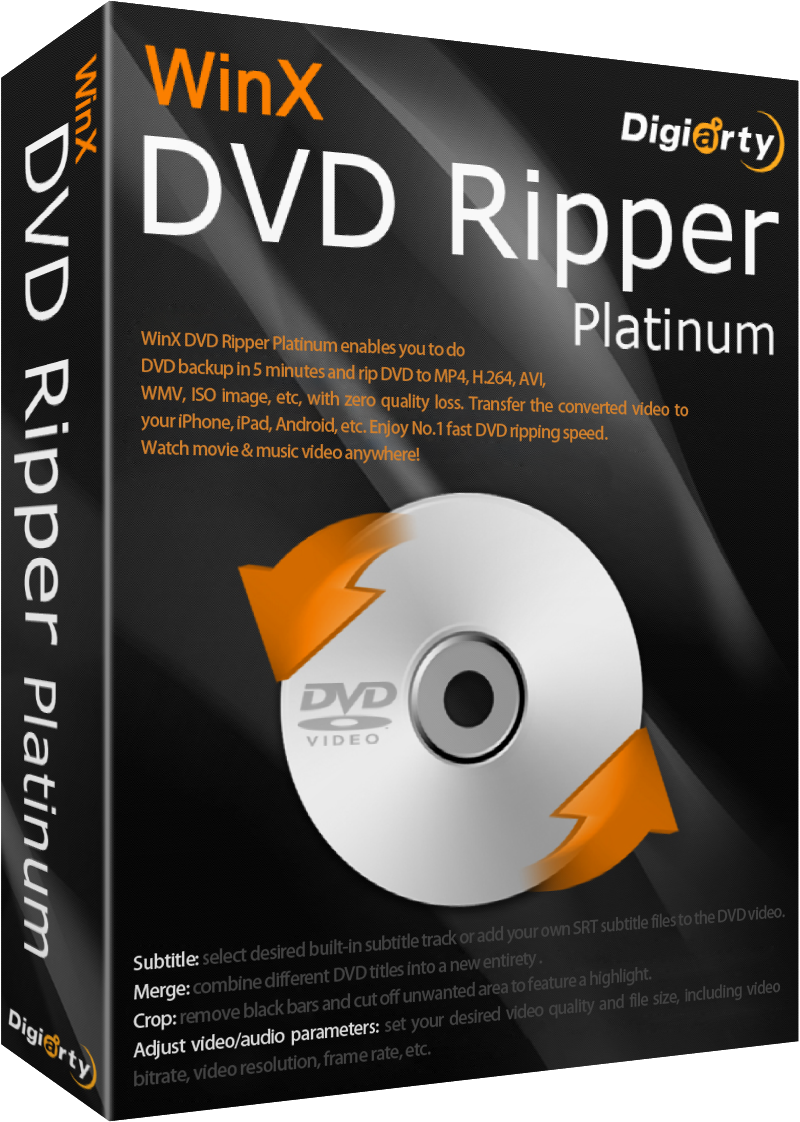
WinX DVD Ripper Platinum é o mais rápido ripador de DVDS que pode decodificar encriptado DVD/imagem ISO para HEVC, MP4, AVI, WMV, iPhone, iPad, Android, etc. em 1 º de velocidade rápida, graças ao nível 3 de aceleração de hardware. Com 4 modos de cópia de DVD, ele permite que você clone DVD para ISO/pasta, a cópia principal/título completo DVD em 5 minutos apenas.

Comentáriosrios do WinX DVD Copy Pro 3.9.3
Please add a comment explaining the reason behind your vote.
Dear All,
Preserving physical DVD discs means space issues and a risk of being damaged and scratched, why not copy your DVD on external hard drive as your ‘viewing’ disc and keep the original safely on the shelf? WinX DVD Copy is the best DVD copy tool that can copy any DVD to blank DVD disc or ISO, MPEG2 that can be stored on hard drive or computer.
To get the licensed copy for free, please:
1. Download this program from GOTD. Then unzip and install it.
2. Go to Digiarty giveaway page:https://www.winxdvd.com/resource/top-3-free-dvd-copy.htm
3. Tap "Get License Code" button, you can easily see license code.
If failed to unzip and install the file from GOTD, you can also re-download the setup file from Digiarty official website. To activate the full functions of this program, you need to activate giveaway license before Aug 10. The giveaway version does not support free upgrade.
Combo Giveaway!
Need WinX DVD Ripper Platinum version to remove DRM & DVD encryption to rip/digitize/backup/play DVD, go ahead to get free license of DVD ripper Platinum
Feel free to contact support@winxdvd.com, if you have any problems on this program and giveaway.
Sincerely,
Digiarty Support Team
Official Website: https://www.winxdvd.com/
Save | Cancel
When I downloaded it Chrome wasn't happy, saying it couldn't be downloaded securely. This usually means the final link was http not https. So to be safe I ran the trial installer from WinX, to see if I could just input the key from the readme.txt in the download. Turns out it didn't need a key and felt the 3.9.1 key (previous Giveaway) was okay to carry on with.
Thanks for the Giveaway! (Although I use it for non-protected n on-commercial DVDs it's still very handy.)
Save | Cancel
"That is, after running this program on a DVD, what do you have after that?"
You have a copy of the DVD [complete or just the main title (e.g. movie)] on your hard drive without the original DRM. It can then be stored & played that way, e.g. a Huge number of people put their DVD collection on their hard drives & used Win7 Media Center to play them. With the Android version of VLC, media boxes, phones, & tablets can play them too. Or you can burn to a blank disc to backup your DVDs. Many people do convert the video to a more efficient format, e.g. H.264 or H.265, but since Blu-ray the quality of DVD video has declined, so I can't recommend re-encoding because the quality loss is too noticeable.
Save | Cancel
The HELP file does NOT open,
Converting a DVD to MP4 is impossible.
DVD's can only be converted to MPG, which turns out to be 6 times larger than MP4
The above NEEDS to change, if you want clients coming back
Thanks
Save | Cancel
"Converting a DVD to MP4 is impossible.
DVD's can only be converted to MPG, which turns out to be 6 times larger than MP4"
DVDs are entirely mpg2 video. Like most any other video type or format, mpg2 can be re-encoded to most other video formats, e.g. AVC/H.264, H.265 etc. Doing so of course you'll lose the DVD's menus, and subs if want to re-use them need to be OCRed to .srt text files. The "MPG" format -- Not mpg2 -- is rarely used nowadays AFAIK. The quality of AVC video [& H.265 etc.] varies depending on settings like the bit rate used when (re)encoding, which also usually effects the size of the video file. IMHO an AVC bit rate of 1.5 - 2 will get you close to the original DVD video quality, shrinking an mpg2 video file from around 5 GB to around 2 GB -- a substantial saving, but not 6X.
Save | Cancel
I have WinX DVD Ripper Platinum. Does WinX DVD Copy Pro do anything more than that? Ie, I've not used Platinum to clone a DVD (burn it to a blank DVD), but I assume it can do that as well? Thanks.
Save | Cancel
Have used this for while; it does the job quite respectfully. This is becoming a rare breed of softwares now, as DVDs are becoming obsolete. The first perfect one was DVD shrink 3.2, and most of the current softwares are polished versions of the same, suitable for modern OSs. This is an opportunity for me to update my current version, thanks GOTD.
Save | Cancel
While I agree that DVDs may be obsolete, they still sell more DVD discs than Blu-ray. Shrink [& earlier versions of Nero Recode] can drop some of the in-between frames to give a smaller file size with no *apparent* quality loss [generally as long as the % was in the 90s]. Digiarty apps [and everything else besides Shrink & Recode] re-encode the video, meaning there's always quality loss. Neither Shrink nor Recode work with DVDs that have DRM, so you need something like today's GOTD, WinX DVD Copy Pro, to get the DVD on your hard drive to use with Shrink/Recode, if that's what you want to do.
Save | Cancel