Todos os dias oferecemos software com licenças GRATUITAS que do contrário você teria que comprar!

Giveaway of the day — WinX DVD Copy Pro 3.8.0
WinX DVD Copy Pro 3.8.0 esteve disponível como oferta em 15 de dezembro de 2017
O bom e velho DVD é como o vinho, melhora com a idade! No entanto, é fácil ser reproduzidos devido a riscos ou impróprias de armazenamento. Se o seu caso ter sofrido, WinX DVD Copy Pro é a primeira escolha para reconstruir rapidamente a sua antiga coleção de DVD com 100% original e cópia, também a melhor ferramenta para fazer backup de seu novo DVD antes que ele fique danificado.
Utilizando o único e fogo-novo motor de reparo com a técnica, ele pode perfeitamente ignorar em branco do sector, correção bad sector de leitura e quebrado setor para garantir a reprodução suave.
O encontro do seu DVD de cópia de segurança demandas em 9 modos: cópia de DVD para um disco de DVD, ISO de imagem, VIDEO_TS ou arquivo MPEG2; fazer backup de DVD capítulo; extrair áudio de vídeo; montagem de uma imagem ISO de DVD e gravar uma imagem ISO ou VIDEO_TS para DVD.
Oferta do bônus: WinX oferece uma oportunidade única para GOTD de usuário para ganhar Amazon eGift cartões. Oferta do Flash, cadastre-se agora!
The current text is the result of machine translation. You can help us improve it.
Requisitos do Sistema:
Windows 98/ NT/ 2000/ 2003/ XP/ 7/ 8/ 10 (x32/x64); 1GHz Intel/AMD processor or above; 256MB RAM (512MB or above recommended); 100MB space for installation
Publicado por:
Digiarty SoftwarePágina Oficial:
https://www.winxdvd.com/dvd-copy-pro/best-scratched-dvd-backup-solution.htmTamanho do arquivo:
21.9 MB
Preço:
$67.95
Títulos em Destaque
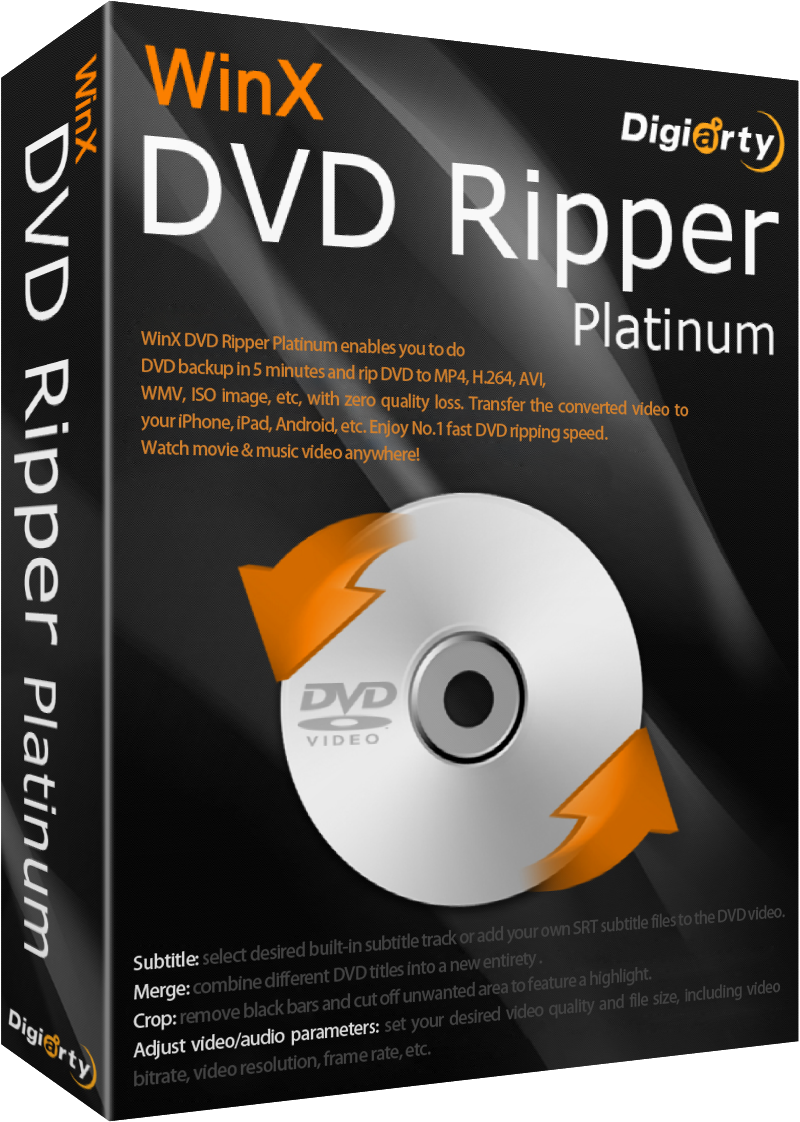
Converter caseira e comercial de DVD para AVI, MP4, H. 264, WMV, MOV, FLV, iPhone, iPad, iPod, Apple TV, PSP, todos os populares dispositivos Android e Tablets. Sempre o 1º a apoiar novos e DVDs danificados. Desbloquear qualquer DRM. Suporte para aceleração de hardware. Nº 1 fast DVD ripper no mundo.

Comentáriosrios do WinX DVD Copy Pro 3.8.0
Please add a comment explaining the reason behind your vote.
Dear GOTD users,
Merry Christmas in advance! To celebrate this big festival, here we are pleased to present the latest version of WinX DVD copy Pro to your guys as holiday gift. Just download a free copy to copy & rebuild your most precious DVD collection!
To get license code, please:
1. Download this program from GOTD.
2. Go to Digiarty official giveaway page: https://www.winxdvd.com/event/gotd.htm
3. Tap "Get Giveaway License" button, you can easily see license code.
When you launch this program for the first time, an auto “Check for update” will pop up to tell you which version you are using. If you want to keep using Giveaway version which does not support free upgrade, just click "Cancel" to close it. Here is also an exclusive flash sale for GOTD users to purchase Lifetime License at 70% off discount.
Chance to Get Amazon eGift Cards:
WinX also provides opportunity for you to win Amazon Cards as Christmas gift. Check it now!
Useful Tips:
Must-read tips on Backup Old Scratched DVDs
Best Way to Copy DVD to DVD on Windows
Any suggestions are welcomed.
Sincerely,
Digiarty Support Team
https://www.winxdvd.com/
Save | Cancel
Been using their software for years now -- this is a good example of a must-have software, should you ever buy / receive any cd's / dvd's. My kid destroys them, so I back up all new ones as a matter of routine, and make her use the backed-up copies.
There are other convenient uses as well, such as extracting audio (very useful), making an ISO, using it as your general CD/DVD burner if you ever need to & even acts as an ISO mounter. These last 4 functions usually requires 4 different other pieces of software, so it's an added bonus to have it included. Really appreciate this one !
Save | Cancel
Diana, Here's why :
Most blank dvd's sold are of the DVD5 format, which typically only has a capacity of around 4.3 GB (like the one you probably have), whereas the commercial dvd you purchased probably is of the DVD9 format, with a capacity of around 8.5 GB, and the files on it exceeds 4.3 at the very least. So while it's possible to buy these blank DVD9 disks, they're not so easy to find.
How to get around this problem :
You will either need to use another of this company's products called WinDVDRipper Platinum (sometimes also given away), or alternatively do it in a 2 step process (which is my preferred method anyway) :
Step 1 :
Download free and reputable software DVDShrink v 3.2.0.15 directly from this reputable website and install it :
http://www.afterdawn.com/software/cd_dvd/copy_dvd/dvd_shrink.cfm
With the dvd in the drive, run the software, it will read and analyse your purchased dvd to be backed up, then it will first offer to eliminate unnecessary files, followed by shrinking (compressing) at either its recommended %, or your own preference, in order to produce an ISO output file on your desktop, which will be less than 4.3 GB in size, and hence will fit on that blank DVD you already have.
It's very user friendly, and a full guide/description can be found here :
http://dvdshrink.org/guides.php
It has built-in decryption algorythms that will eliminate the majority of these commercial encryption on most dvds (though it's no longer actively maintained, there may occasionally be very new dvds that can defeat it, but I've rarely come across these recently, and the software continues to be widely used).
Step 2 :
At the end of the process, which will take a while, an ISO file will be produced, which is then ready to be burned with most dvd burners, to your blank dvd.
This software being given away here, can do the second step, i.e. burn the ISO you need on your blank disc, and it will then fit.
Save | Cancel
I already had the previous version of this. When I downloaded and installed the new current version - Thank you so much! - it went very smoothly. When I tried to activate, it says it is licensed, and does show the current version. Couldn't be easier, but I do hope that it's not going to decide later that my license code is out of date because I never gave it the new code. So far so good though.
Save | Cancel
Diana, give it the new code. otherwise you're still working on the last license.
Save | Cancel