Todos os dias oferecemos software com licenças GRATUITAS que do contrário você teria que comprar!
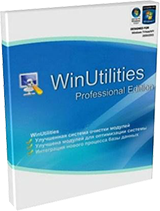
Giveaway of the day — WinUtilities Pro 11.45
WinUtilities Pro 11.45 esteve disponível como oferta em 30 de setembro de 2015
WinUtilities Pro is an award winning collection of tools to optimize and speed-up your system performance. It cleans registry, temporary files on your disks, erases applications and internet browser history, cache and cookies. The program also defragments your disk drives and registry to improve computer performance and stability. The Startup Cleaner allows to control startup programs that load automatically with windows, finds duplicate files, fixes broken shortcuts and uninstalls unneeded software.
There are more features which include: secure file deletion, recycle bin shredding, maintenance tasks scheduling and file recovery.
Requisitos do Sistema:
Windows 2000/ XP/ Vista/ 7/ 8/ 8.1/ 10 (x32/x64)
Publicado por:
YL ComputingPágina Oficial:
http://hi.ylcomputing.com/products/winutilities-proTamanho do arquivo:
10.6 MB
Preço:
$49.99
Títulos em Destaque

ScanMyReg is the fastest and most effective registry optimization utility in the market. It scans the Windows registry and finds incorrect or obsolete information in the registry. By fixing these obsolete information in Windows registry, your system will run faster and error free. It also defragments the registry, keeping it streamlined for smoother system performance. The backup/restore function of the tool let you backup your whole Windows Registry so you can use it to restore the registry to the current status in case you encounter some system failure.

Comentáriosrios do WinUtilities Pro 11.45
Please add a comment explaining the reason behind your vote.
A bit of two and frowing to get installed and registered; on opening an easy-to-use interface is presented.
Had a look round at the functions it performs and was mightily impressed lots of useful information.
Particularly like the information about folders and files sizes which had a number of useful options.
According to my normal registry program, Wise, there were no errors, this program however found 300.
It does tell you what the error is and a quick scan of the results look like they were mainly missing program errors.
System tools, system control made information readily available, for example “boot.ini.”
Functions concerned with start-up and context menu looked useful; in fact the whole program is full of useful utilities and makes it well worth keeping to my mind.
Save | Cancel
I have been using this software on Windows 10 64 Bit. I had a problem with it, every time I ran it's one click maintenance option and rebooted I noticed that my "One Drive" application would no longer function correctly, it would show the icon as though it was running and loaded at start but when moving the mouse cursor over it then it would disappear and wasn't running. Even trying to run OneDrive from the apps menu it would load and dissapear.
I finally realized that Win Utilities was the problem, and yes I was using the latest version that states it's compatible with Windows 10.
For those of you who have this problem and are using Windows 10 the way to get your One Drive back after this happens is to reinstall it. You don't have to download anything because the files you need are already on your computer. It appears as though Win Utilities makes a registry change that causes this problem with One Drive.
To reinstall One Drive on Windows 10, First open File Explorer and make sure in VIEW that HIDDEN ITEMS is checked to show hidden items, otherwise you may not see the APPDATA folder.
Go to - C://Users/ YOUR Username/AppData/Local/Microsoft/OneDrive/Update/ and run OneDriveSetup, this will fix the problem if it happens to you. Although if you run Win Utilities again the problem will reoccur.
This happened to me everytime I run WinUtilities One Click Maintenance, or the registry cleaner in Win Utilities.
For the record, I was using the default settings with Win Utilities. Just thought I would mention this for those of you who are using Windows 10 and OneDrive that might encounter the same problem...
Save | Cancel
'According to my normal registry program, Wise, there were no errors, this program however found 300'.
As mentioned time and time again, be very careful playing around with the registry. Finding 300 'errors' would be a huge red flag for me.
Save | Cancel
I love this giveaway. Been using since long time and reliable!
I don't like GOTD new design though :(
Save | Cancel
Finally, a giveaway that can actually be useful to most computer users! What better, then Windows Utilities Pro!
Also, I really like Giveawayoftheday's new look! Fantastic!
Save | Cancel
Thought I had gone to the wrong link, but no the site has been modified.
In Firefox far too much of the screen is taken up by the information on the right.
Plus the site is far too busy, hopefully it is still under development and will be tweaked.
Save | Cancel