Todos os dias oferecemos software com licenças GRATUITAS que do contrário você teria que comprar!
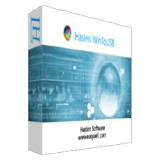
Giveaway of the day — WinToUSB Professional 8.0
WinToUSB Professional 8.0 esteve disponível como oferta em 30 de agosto de 2023
WinToUSB é o primeiro e melhor criador do Windows To Go do mundo, que permite instalar e executar um sistema operacional Windows totalmente funcional em um disco rígido externo ou unidade flash USB. É tão fácil e eficiente, com apenas algumas etapas simples e alguns minutos, você pode criar seu primeiro Windows 11/10/8/7 portátil diretamente de um arquivo de imagem ISO, WIM, ESD, SWM, VHD, VHDX ou um Unidade de CD/DVD ou você pode usá-la para clonar uma instalação existente do sistema operacional Windows 11/10/8/7 em uma unidade USB como Windows portátil. WinToUSB também suporta a criação de uma unidade flash USB de instalação do Windows a partir de um arquivo ISO de instalação do Windows 11/10/8/7/Vista/2022/2019/2016/2012/2010/2008, para que você possa instalar o Windows a partir da unidade flash USB facilmente.
The current text is the result of machine translation. You can help us improve it.
Requisitos do Sistema:
Windows 7 or later (x32/x64); CPU: Intel Pentium Processor 1GHz (32 bits or 64 bits) or above; RAM:1 GB (2 GB Recommended); Hard Disk Space: 1 GB of free space; Display Device 1024x768 graphic device (higher resolution recommended)
Publicado por:
Hasleo SoftwarePágina Oficial:
https://www.easyuefi.com/wintousb/Tamanho do arquivo:
23.5 MB
Licence details:
1 year license
Preço:
$29.95
Títulos em Destaque

O melhor software gratuito de backup do Windows ajuda a proteger o sistema operacional Windows e a segurança dos dados! Hasleo Backup Suite é um software gratuito de backup e restauração do Windows, que incorpora recursos de backup, restauração e clonagem, foi projetado para usuários do sistema operacional Windows e pode ser usado em PCs e servidores Windows. O recurso de backup e restauração de Hasleo Backup Suite pode ajudá-lo a fazer backup e restaurar os sistemas operacionais, discos e partições Windows para proteger a segurança do seu sistema operacional Windows e dos dados pessoais. O recurso de clonagem de Hasleo Backup Suite pode ajudá-lo a migrar o Windows para outro disco ou atualizar facilmente um disco para SSD ou um disco de maior capacidade.

Hasleo BitLocker Anywhere é a primeira e única solução BitLocker do mundo para Windows 11/10/8.1/8/7 Home Edition e Windows 7 Professional Edition. Com ele você pode aproveitar quase todos os recursos do BitLocker Drive Encryption nessas edições do Windows, como criptografar volumes com BitLocker Drive Encryption e alterar a senha de volumes criptografados pelo BitLocker.
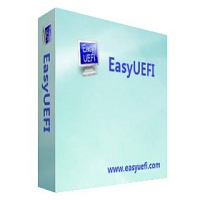
Gerenciar opções de inicialização EFI/UEFI e gerenciar partições do sistema EFI e corrigir problemas de inicialização EFI/UEFI. EasyUEFI possui funções abrangentes de gerenciamento de opções de inicialização EFI/UEFI, como criar, excluir, editar, limpar, fazer backup e restaurar opções de inicialização EFI/UEFI, especifica uma entrada de inicialização única para a próxima reinicialização ou altere a ordem de inicialização EFI/UEFI sem entrar na configuração do BIOS. EasyUEFI também lança um recurso que permite fazer backup, restaurar, reconstruir a partição do sistema EFI (ESP) ou mover a partição do sistema EFI de uma unidade para outra.
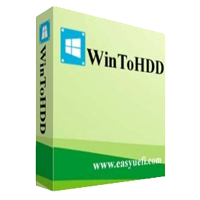
Instale, reinstale e clone o Windows 11/10/8/7 sem usar um CD/DVD ou unidade USB! WinToHDD permite instalar ou reinstalar o Windows sem um CD/DVD ou unidade USB. Com esta ferramenta multifuncional de implantação do Windows, você pode reinstalar facilmente o Windows, instalar o Windows em discos diferentes daquele em que o sistema operacional Windows está instalado ou clonar uma instalação existente do sistema operacional Windows em outros discos. Além disso, você pode usá-lo para criar uma unidade flash USB de instalação múltipla do Windows para instalar qualquer versão do Windows em computadores BIOS e UEFI.
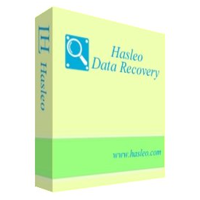
Software de recuperação de dados 100% gratuito para usuários domésticos do Windows! Hasleo Data Recovery free é um software de recuperação de dados poderoso e confiável para resolver seus problemas de perda de dados, quer você tenha excluído alguns arquivos por acidente, formatado uma unidade ou encontrado uma falha no sistema e perdido alguns arquivos. Com apenas três etapas, você pode recuperar arquivos perdidos do disco rígido do PC, unidade USB, cartão SD, câmera digital e outras mídias de armazenamento. Além disso, ele pode recuperar arquivos da unidade criptografada do Windows BitLocker com a edição avançada.



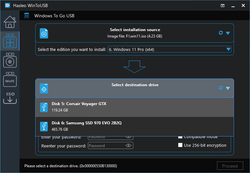
Comentáriosrios do WinToUSB Professional 8.0
Please add a comment explaining the reason behind your vote.
WinToUSB Pro is another way to create a Windows To Go drive -- alternatives include AOMEI Partition Assistant and Rufus. Basically it consists of the files Windows normally uses, *applied* to a [usually MBR] drive using Windows DISM [Deployment Image Servicing and Management], with a FAT32 boot partition added. The recovery partition is normally skipped. When run for the 1st time on whatever hardware Win10 & 11 will download and install the needed drivers, *as long as they're available from Microsoft* [not all drivers are]. WinToUSB Pro can also create USB sticks with WinPE without having to install the Windows ADK -- using the ADK to create bootable WinPE USB sticks isn't hard, but the ADK takes up 2.3GB. And WinToUSB Pro can create a bootable USB stick with Windows setup files, including bypassing Win11's hardware checks. So can the free Rufus, and Ventoy, which lets you put multiple OS setup files on the same USB stick, e.g., Win10 & 11. Note: Bear in mind that Microsoft is changing the way Windows boots, though they now say we've got about a year until it takes effect. When the change is complete most currently available bootable USB sticks will no longer work, while existing Win2Go drives may or may not be updateable to work with the new modifications.
support.microsoft.com/en-us/topic/kb5025885-how-to-manage-the-windows-boot-manager-revocations-for-secure-boot-changes-associated-with-cve-2023-24932-41a975df-beb2-40c1-99a3-b3ff139f832d
IMHO it's worth creating a Windows To Go drive if you troubleshoot & fix Windows &/or PC/laptop hardware. It also works well in place of bootable USB sticks &/or portable apps, especially when whatever app's USB sticks don't work, or portable versions of software like partition managers aren't available. And it's a decent way to see how Win11 will behave on hardware running Win10 without going to the trouble of installing it. In some situations, running Windows off a USB drive might even be preferable, e.g., completely eliminating access to your stuff when using a shared computer. While it is possible to use a USB stick for a Win 2 Go drive, they're generally FAR too slow, making it painful to use -- use an SSD in an external housing. 120 & 240GB SSDs are incredibly cheap right now, and you can find housings on sale for $5 - $10. FWIW I like to use a Windows Enterprise ISO to create Win 2 Go drives, avoiding any complications regarding activation, effects on activation from changing hardware etc. The limitations from running Windows unactivated are really minimal. It is possible to create a dual or multi-boot Windows to Go drive -- create the individual Win2Go drive, perform a partition image backup, create a 2nd Win2Go drive, reduce the size of the partition, restore the backup to that now unallocated space, and use EasyBCD [or Windows BCDEdit] to add it to the boot menu.
Those are the pros. The cons include... sometimes the changes that are made to Windows to work with particular hardware will mean it won't work on any other hardware from then on -- I've run into this with an Asus motherboard -- so you really do need to have an image backup that you can restore to the drive if you want to use it on other hardware. The driver software that's automatically added can also sometimes cause problems with other hardware, as well as contributing to bloat. And you do have to update your Win2Go drive(s), just as you update regular copies of Windows.
Save | Cancel