Todos os dias oferecemos software com licenças GRATUITAS que do contrário você teria que comprar!
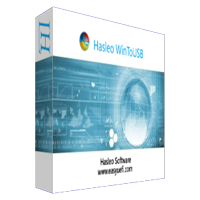
Giveaway of the day — WinToUSB Professional 5.8
WinToUSB Professional 5.8 esteve disponível como oferta em 29 de janeiro de 2021
WinToUSB é o primeiro e Melhor Windows do mundo para ir Criador, o que lhe permite instalar e executar um Sistema Operacional Windows totalmente funcional em um disco rígido externo ou um flash drive USB. É tão fácil e eficiente, com apenas alguns passos simples e, em poucos minutos, você pode criar o seu primeiro portátil, o Windows 10/8/7 diretamente de uma ISO, WIM, ESD, SWM, VHD, o VHDX arquivo de imagem ou uma unidade de CD/DVD, ou você pode usá-lo para clonar um existente do Windows 10/8/7 instalação de um sistema operacional para uma unidade USB portátil do Windows.
WinToUSB também suporta a criação de uma unidade flash USB de instalação do Windows a partir de um Windows 10/8. 1/8/7 / Vista/2016/2012/2010/2008 instalação de arquivo ISO, para que você possa instalar Windows a partir da unidade flash USB facilmente.
The current text is the result of machine translation. You can help us improve it.
Requisitos do Sistema:
Windows 7/8/8.1/10 (32&64 bit); Supported languages: English, Arabic, Bulgarian, Chinese Traditional, Chinese Simplified, Czech, Dutch, French, German, Greek, Hungarian, Italian, Japanese, Korean, Polish, Brazilian, Portuguese, Russian, Spanish, Turkish
Publicado por:
Hasleo SoftwarePágina Oficial:
https://www.easyuefi.com/wintousb/Tamanho do arquivo:
5.5 MB
Licence details:
1 year
Preço:
$29.95
Títulos em Destaque

the World's First BitLocker Solution for Windows 10/8. 1/8/7 Home Editions & Windows 7 Professional Edition! [###featured1##] is the world's first and only BitLocker solution for Windows 10/8.1/8/7 Home Editions & Windows 7 Professional Edition. Com ele você pode desfrutar de todas as funcionalidades de Encriptação de Unidade BitLocker em essas edições do Windows, como a criptografia de partições do Windows (Windows na unidade C: ou partições de dados) com a Encriptação de Unidade BitLocker, descriptografar BitLocker partições encriptadas, exportar chave de recuperação do BitLocker e a chave de inicialização do BitLocker partições encriptadas, e alterar a senha para que o BitLocker-partições encriptadas.

gerir as opções de arranque EFI/UEFI & gerir as partições do sistema EFI & corrigir as questões de arranque EFI/UEFI [###featured2##] é um software útil e útil do Windows que lhe permite gerir as opções de arranque EFI/UEFI e as partições do sistema EFI. Possui funções abrangentes de gestão de opções de arranque EFI/UEFI, tais como criar, apagar, editar, limpar, fazer backup e restaurar as opções de arranque EFI/UEFI, especifica um item de arranque único para o próximo arranque, ou alterar a ordem de arranque EFI/UEFI, todas estas operações feitas sob o Windows sem introduzir a configuração BIOS.
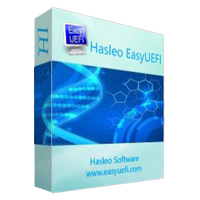
Install, Reinstall, Clone O Windows 10/8.1/8/7/Vista sem usar CD/DVD ou drive USB! [###featured3##] permite instalar ou reinstalar o Windows sem CD / DVD ou unidade USB. Com esta ferramenta de implementação All-in-One do Windows, você pode facilmente reinstalar o Windows, instalar o Windows em discos diferentes daquele onde o seu sistema operacional está instalado, ou clonar uma instalação do Windows OS existente para outros discos. Além disso, você pode usá-lo para criar um Windows Multi-instalação USB Flash drive para instalar qualquer versão do Windows em ambos os computadores BIOS e UEFI.
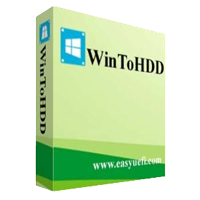
Software de recuperação de dados Fácil e seguro ajuda a recuperar os dados perdidos sob qualquer condição Hasleo Data Recovery free é um software livre, poderoso e confiável de recuperação de dados para resolver os seus problemas de perda de dados se você apagou alguns arquivos por acidente, formatou uma unidade ou encontrou um acidente no sistema e perdeu alguns arquivos. Com apenas três etapas, você pode obter de volta arquivos perdidos a partir do disco rígido do PC, disco rígido externo, flash drive USB, cartão SD, câmera digital, telefone celular, MP3/MP4 player e outros meios de armazenamento.
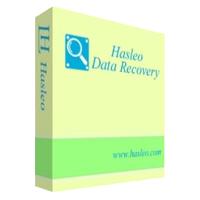
FREE Windows Migration and Disk/Partition Cloning Software!
[###featured5##] é um software de clonagem de Windows livre e all-in-one que pode ajudá-lo a migrar janelas para outro disco, clonar um disco para outro disco ou clonar uma partição para outro local. Você pode usá-lo nas seguintes situações, mas não limitado às seguintes situações.
- migre o Windows para SSD ou HDD (menor ou maior) sem reinstalar o Windows e as aplicações.
- Clone uma partição para outro local sem perder quaisquer dados.

Free Windows Migration and Disk/Partition Cloning Software! Hasleo Backup Suite is a free Windows backup and restore software, which embeds backup, restore and cloning features, it is designed for Windows operating system users and can be used on both Windows PCs and Servers. 1. Backup & Restore Windows operating system, disks and partitions. 2. Supported backup modes: full, incremental and differential. 3. Supports compression, encryption and splitting of backup image files. 4. Automatically and regularly perform backup task with backup schedule. 5. Centralized backup task management and email notification. 6. Clone Windows operating system, disks and partitions. 7. Creation of Windows PE emergency disk. 8. Supported OS: Windows Vista/Server 2008 or later (32/64-bit). 9. Fully compatible with GPT and UEFI.

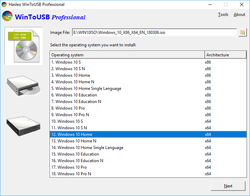
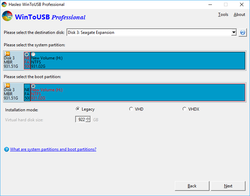
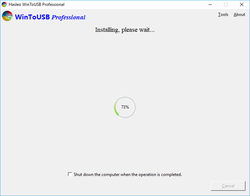
Comentáriosrios do WinToUSB Professional 5.8
Please add a comment explaining the reason behind your vote.
Chinese developer. For 1 operation you may need in one year - 30$, or you do not need them at all. For myself not recomended.
Save | Cancel
You can say the same thing about a monkey wrench. You can go years without needing one, then suddenly find in the middle of the night you need one.
Windows is notorious for installing Windows updates then shooting itself in the foot - one day you can turn it on and it just won't boot. Having a bootable Windows-on-a-stick can give you enough access to the real OS to remove the bad driver/update, etc and get back up and running.
So yes - one one operation you may need in a year, but that one operation that gets your machine back up and running.
Yes, its $30 normally, but free today, so nothing to lose.
Preserve wildlife - pickle a squirrel.
Save | Cancel
1). Do I need a separate license to ruse the resulting OS?
2). Is the resulting USB a separate, complete and bootable OS drive on which I can install apps and save data?
3). How does this handle drivers if I move this USB from machine to machine?
Save | Cancel
glnz,
1). Do I need a separate license to ruse the resulting OS?
We did not crack the Windows registration mechanism because it is illegal. Starting with Windows 10, Microsoft has modified the activation method of Windows. As long as you have activated Windows 10 on a particular computer, since then running same version of Widnows 10 on this computer will be automatically activated. If you have never activated Windows 10 on a particular computer, then Windows will be inactive.
2). Is the resulting USB a separate, complete and bootable OS drive on which I can install apps and save data?
Yes, of course.
3). How does this handle drivers if I move this USB from machine to machine?
When a portable Windows USB drive is first booted on a host computer it will detect all hardware on the computer and install any needed drivers. When the portable Windows USB drive is subsequently booted on that host computer it will be able to identify the host computer and load the correct set of drivers automatically.
Save | Cancel
glnz, Unsure why this has got down-voted as these seem legitimate questions.
You'd need a licence to use the OS on the machine, but 'usually' the PC would have a licenced OS anyway. It's only for 'toolkit use' and is normally too slow to run as a 'production pc' all the time.
Yes, the USB is in all intents and purposes a portable 'C' drive, so everything you install doesn't affect the box its on, and everything you do is 'installed' on the USB stick for next time.
With regard to drivers, it'll be like using Windows on a new PC - it'll try its own driver database if you're using it on hardware that you haven't installed drivers for previously or you can use your own specific drivers. If you plug it into ten different PCs, eventually you'll have a stick stuffed with drivers.
Save | Cancel