Todos os dias oferecemos software com licenças GRATUITAS que do contrário você teria que comprar!

Giveaway of the day — WinPDFEditor 3.6.5.5
WinPDFEditor 3.6.5.5 esteve disponível como oferta em 5 de maio de 2019
Ganhar PDF Editor é um software de edição de PDF do produto que permite modificar e editar documentos PDF como adicionar texto, inserir imagens, remoção de conteúdo indesejado, o desenho de linhas e rotação de páginas em PDF. Se você escrever um texto sobre o arquivo PDF, você pode alterar a fonte do texto, tamanho, cor e movê-lo para qualquer lugar que você quer na página. Depois de inserir uma imagem em um arquivo PDF, você pode redimensionar a imagem e movê-lo também. Se você encontrar algumas palavras ou imagens que precisam ser removidos, simplesmente use a ferramenta borracha para apagar. Melhor do que outro Leitor de PDF, aplicativos, Ganhar PDF Editor pode salvar permanentemente o PDF editado alterações de conteúdo em PDF. Com o "PDF Excluir" e "Reter" as funções, os usuários são capazes de eliminar páginas em PDF e redigir o texto confidencial do arquivo PDF.
The current text is the result of machine translation. You can help us improve it.
Requisitos do Sistema:
Windows 2000/ XP/ 2003/ Vista/ 7/ 8/ 10
Publicado por:
WinPDFEditorPágina Oficial:
https://www.winpdfeditor.comTamanho do arquivo:
24.3 MB
Preço:
$29.95
Títulos em Destaque
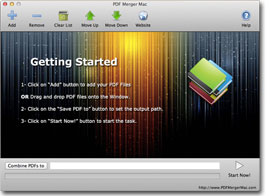
PDF Merger Mac é um Mac OS X que permite mesclar vários documentos PDF em um único arquivo PDF. Mesclado de arquivo PDF será manter a formatação original, tamanho de página, orientação da página. PDF Merger Mac também permite que você ajuste o PDF sequência de botões UP e DOWN, que significa que você pode simplesmente adicionar os seus documentos em PDF e reordenar a seqüência posterior, mesmo se os arquivos estiverem em pastas diferentes.
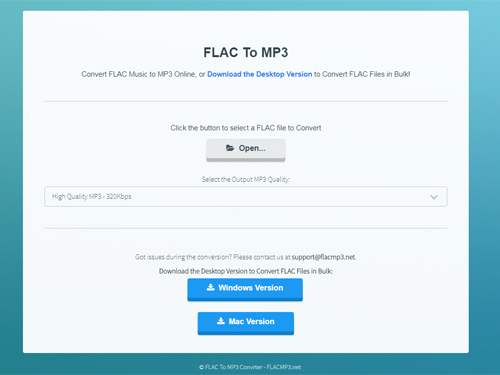
FLAC To MP3 Converter Online é uma nova aplicação web on-line que permite que você converta seus arquivos FLAC para o formato MP3 no seu navegador gratuitamente. Você não precisa instalar nada para o seu PC. Ele converte arquivos FLAC muito rápido no seu browser localmente sem o upload de arquivos.
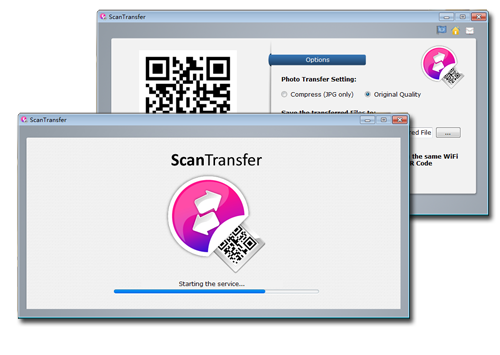
ScanTransfer é um ambiente de trabalho do Windows programa de software que lhe permite transferir fotografias e vídeos a partir do seu smartphone para o seu computador ou laptop e NÃO REQUER a instalação de qualquer novo aplicativo em seu telefone!
GIVEAWAY download basket
Comentáriosrios do WinPDFEditor 3.6.5.5
Please add a comment explaining the reason behind your vote.
Downloaded and installed without any problem. My main use for a PDF editor is to remove annoying front-matter, so I can consult a document without the delay of blank pages with library stamps on them, and so forth. Well, this program deals with deletion simply and quickly, so it's worth keeping just for that - I hope I shall find its other features useful in the future, as well. Incidentally, the document I trimmed saved to a smaller file size.
The naasty unusable program . It just does basic page oparations (delete/rotate) and it does not allow edit the pdf but creates additional "graphic" layer covering the contents of the original page. The convertion to the doc/rtf is very bad and creates files in the buggy formats in particular with the pictures are inside. Thumbs down. Unistalled.
Artur Babecki, if a document is created from a program like Word, it is likely to be editable. If a PDF is from a scanner or created from a photo, then maybe not. If you took a picture of a street sign and then tried to edit it, maybe you should be using PhotoShop. -just my opinion.
Download, installed and registered ok.
Tried editing a pdf, works fine.
Converted to doc file again OK. Text ok, graphics converted to overlays.
Rather large file size.
Strange how you have to pick edit or convert at startup. Seems to be 2 programs with menu link at start.
Would be better if you could open file edit and then export etc, rather than have to save pdf and reopen to convert.
Thanks
simple
starts quickly
doesn't do much, just MS-Pain or less on functionality.
cannot edit original text of the pdf.
I dont understand what the sofrware need ghost for pdf manipulation when does not use any of its function except maybe to open it.
CTRL-Z , CTRL-C etc does not work.
not very intuitive.
for me NG.
best regards
Like the idea of the program and the layout. It is in need of a Tutorial which would show how to use the features.
I am trying to use it but some functions do not work because I do not know how to use it or start it


Continuem, muito bom, obrigado.
Save | Cancel