Todos os dias oferecemos software com licenças GRATUITAS que do contrário você teria que comprar!

Giveaway of the day — Win PDF Editor 3.2.5
Win PDF Editor 3.2.5 esteve disponível como oferta em 8 de outubro de 2016
Ganhar PDF Editor é um software de edição de PDF produto que permite que você edite arquivos PDF quando você deseja adicionar marca d'água no arquivo PDF não importa o texto ou imagem; remover o conteúdo indesejado, girar PDF, e muito mais coisas que você deseja fazer com o seu PDF. Se você escrever um texto sobre o arquivo PDF, você pode alterar a fonte do texto, tamanho, cor e movê-lo para qualquer lugar que você quer na página. Depois de inserir uma imagem em um arquivo PDF, você pode redimensionar a imagem e movê-lo também. Se você encontrar algumas palavras ou imagens que precisam ser removidos, simplesmente use a ferramenta borracha para apagar. Melhor do que outro Leitor de PDF, aplicativos, Ganhar PDF Editor pode salvar permanentemente o PDF editado alterações de conteúdo em PDF.
The current text is the result of machine translation. You can help us improve it.
Requisitos do Sistema:
Windows 2000/ XP/ 2003/ Vista/ 7/ 8/ 10 (32/64 bit)
Publicado por:
WinPDFEditorPágina Oficial:
http://www.winpdfeditor.com/Tamanho do arquivo:
19.4 MB
Preço:
$29.95
Títulos em Destaque
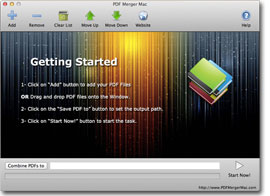
PDF Merger Mac is a Free Mac OS X application that let you merge several PDF documents into one single PDF file. The merged PDF file will keep the original formatting, page size and page orientation.

PDF Editor Mac is a software application on Mac OS X that allows users to add text, insert images, put watermarks to label their copyright, changing font size and color, and perform other changes of a PDF document.

There are a lot of PDF files can not be printed or converted, that means those PDF files have been protected. PDF Password Remover is a shareware tool to remove PDF restriction from protected PDF files on Windows and Mac OS X.

Comentáriosrios do Win PDF Editor 3.2.5
Please add a comment explaining the reason behind your vote.
This program seems only to edit the graphic layer of a PDF. If you "erase" a section of text within a PDF, the text is still there (it can be copied and pasted); it just isn't visible. So far I haven't been able to select and do anything to edit pre-existing text in a pdf. The program will add text, but it's not actual text: it's a bitmap representation of text. I would be happy to be wrong, if anyone can tell me how to actually edit text.
Save | Cancel
The installer has the adware trojan so Avira antivirus blocks the install. The adware is placed inside wrapper of the giveaway. Can you remove this trojan? Thanks and let us know when the install wrapper will be trojan free.
Save | Cancel
Hello amko,
Avira's reaction to our protection system is a false-positive. We have submitted a report to Avira team a couple of days ago but, unfortunately, we haven't heard back from them just yet. We always check all the files we give away beforehand so you may rest assured the installation process is 100% safe.
You may temporarily disable your anti-virus suite to install the product.
Sorry for the inconvenience.
--
Always yours,
GOTD Team
Save | Cancel
Re: Failures to register
By trying I found out that registration can be achieved by following the instructions in the Readme file, EXCEPT that selecting the Convert module leads nowhere; you have to select the Edit module.
I hope this helps.
William W. Geertsema
w.w.geertsema@planet.nl
Save | Cancel
check out the dismal rating on softpedia - 2 out of 5
Save | Cancel
Pitty that this is not a real pdf-editor. I need one for occasional (very rare) edits, having an old Adobe Acrobat and Illustrator CS5 (really unconvenient working environment, but for my use once-twice in a month not worth to upgrade nor to buy something else). I didnt find any freeware nor GOTD that does pdf-editing job really. :-(
I don´t like the misleading name of this software. Very bad for marketing - who tries this sw needing really functional pdf-editor, never will believe this company...
Save | Cancel