Todos os dias oferecemos software com licenças GRATUITAS que do contrário você teria que comprar!

Giveaway of the day — WinISO Standard 6
WinISO Standard 6 esteve disponível como oferta em 22 de março de 2012
WinISO é uma ferramenta extremamente útil que lhe fornece tudo o que você precisa para criar, editar, montar, gravar e converter imagens. É tão simples quanto criar uma nova ISO9660, UDF e até imagens de HFS+ ou criar um arquivo de imagens diretamente de um CD/ DVD/ Blu-ray Disc.
Se você já possui uma arquivo de imagem (os formatos ISO, CUE/ BIN, NRG, MDF, CCD, IMG e DVD são suportados), você pode abrí-lo em dois cliques e extrair os arquivos que você precisa com um movimeto de arrastar e soltar.
O programa WinISO dá suporte à leitura e criação de arquivos de imagem "bootáveis". Uma ferramenta simples que torna fácil a conversão de imagens para o formato que você precisar, e o programa pode até montar arquivos ISO commo arquivos do Explorer, ou gravar imagens para um disco quando você estiver pronto para salvá-lo.
Requisitos do Sistema:
up to Windows 7
Publicado por:
WinISO Computing Inc.Página Oficial:
http://www.winiso.com/Tamanho do arquivo:
7.16 MB
Preço:
$29.95
Comentáriosrios do WinISO Standard 6
Please add a comment explaining the reason behind your vote.
Generally, WinISO has powerful editing & creating functions, and versatile CD/DVD/BD image files converting functions, all of which can help you handle any kind of CD/DVD/Blu-ray Disc image files.
Here is the Installation Guide for you if you are not sure how to register WinISO:
Step 1: Download the Package from GOTD and Unzip the package.
Step 2: Run winiso-setup.exe to install WinISO
Step 3: Open "readme.txt" file, copy the registration information to register it.
If you want to get more information about WinISO, please visit our website: http://www.winiso.com
A 50% off coupon code (OlWiUr2Y) is for you to get the comprehensive services.
XP SP3
Registration "username" can be anything.
Very nice program, these kind of programs are quite helpful when you need to dig into an iso and get something out. Say to replace an original system file...
it's quite similar or even an alternative to PowerISO.
mounted a QNX DVD iso (QNX/RIMM's big one)extracted test files, no problem.
mounted a Visual studio 2010 SP1 Dvd Iso (UDF) extracted test files, no problem.
Mounted Kaspersky Repair disc iso thingy, extracted test files, no problem I then ADDED a few random files to the Kaspersky ISO (something I DID NOT Create) and saved it Creating a NEW iso.
Re-open and boom files are added in there just great and can be extracted again.
So this program is rockin and up to snuff.
@2 Wade - Please refer to the "Terms and Conditions" Item #2
Terms and conditions
Please note that the software you download and install during the Giveaway period comes with the following important limitations: 1) No free technical support; 2) No free upgrades to future versions; 3) Strictly personal usage.
It's a pretty good iso image tool. I used it to burn the Windows 8 iso file to my own DVD, and it works pretty well. Then I used the new DVD to install Windows 8 successfully. Great!!!
@12 Adam - the software is NOT a trial. Your questions should be answered on the FAQ page: http://www.giveawayoftheday.com/faq/
Registered About Box



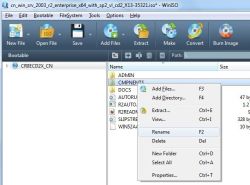

Análise: PRÓS: Programa em português, faz todas as principais funções de edição de imagem de disco: Editar/Salvar, Criar, Extrair, Montar, Converter, Gravar. E o melhor, é ser diponibilizado gratuitamente!!!
CONTRAS: Ele monta as imagens também, mas não há suporte de drive virtual, para sistemas 64-bits(o meu, Win7 64bits), então para montar as suas imagens, em um s.o. de 64 bits, sugiro instalar o DAEMON Tolols Lite.
Save | Cancel
Deve ser bom, ainda por cima se fizer o download do site do editor e meter qualquer nome e o nº de série do resme.txt, ale trabuca.
Save | Cancel