Todos os dias oferecemos software com licenças GRATUITAS que do contrário você teria que comprar!
WinExt Pro 2.1 esteve disponível como oferta em 18 de julho de 2017
WinExt é um aplicativo capaz de localizar e remover arquivos duplicados para liberar espaço, a identificação de grandes recursos para ajudar você a descobrir o que está ocupando tanto espaço, monitoramento de diretórios para operações de arquivo, e muito mais.
Você pode:
- Encontre arquivos duplicados;
- Localizar rapidamente as maiores recursos;
- Ver mais informações do acessados recentemente recursos;
- Monitor de atividade do Windows;
- Faça operações em lote em vários recursos;
- Automaticamente ou manualmente sincronizar recursos.
Por favor, note: Licença Única (1 PC) com 1 Ano de upgrades é incluído nesta versão. Clique aqui para obter um GRANDE desconto para outras licenças com Upgrades de Vida no dia da promoção!
The current text is the result of machine translation. You can help us improve it.
Requisitos do Sistema:
Windows XP/ 2003/ Vista/ 7/ 8/ 8.1/ 10 (x32/x64)
Publicado por:
TriSun Software LimitedPágina Oficial:
http://www.trisunsoft.com/we/Tamanho do arquivo:
5.28 MB
Preço:
$19.99
Títulos em Destaque

Fornece adequada lembretes para reduzir o LER (Lesão por esforço Repetitivo) de risco. Dispõe de multi-tipo de quebra de lembretes, tais como micro-ruptura, alongamento, exercícios para os olhos e a pé, com base no seu PC modelo de uso. Todas as configurações são configuráveis.

Converte de PDF para DOC / RTF / HTML / TXT / JPG / GIF / PNG / BMP / TIF / PCX / TGA, suporta a interface de linha de comando.

Easy Work Time Calculator é uma simpática tempo de trabalho calculadora. Ele pode calcular/contar o consumo de tempo das suas tarefas por segundos, minutos, horas, dias, semanas, meses, anos e a sua soma e média.

Mantém o rastreamento para seus eventos importantes em uma forma inovadora de ver com altamente personalizável aparência.

Um completo data de calculadora, obter o resultado data, dias entre datas e muito mais.

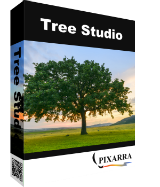
Comentáriosrios do WinExt Pro 2.1
Please add a comment explaining the reason behind your vote.
Installs well, with its service.
Set up to auto start with windows, it can be changed in options.
Its layout style (tabs on the left) and colors remind me of ccleaner.
It can find duplicates on selected drives or all drives.
Shows recently accessed files and folders.
It can monitor files operation, like file monitor, and you can exclude certain folders, and select file types you want to monitor or exclude from monitoring, like .EXE.
No reason to continue, it does what it says.
Uninstalled.
Save | Cancel
Dont know if it supposed to index my whole file system before I can get control of it or what? At the moment it is installed as the free version and is sitting there dead to any commands so I can't enter the licence key. I note from file manager that it is using lots of cpu and putting a big demand on my hard disk. I have given it 10 minutes I will give it a while more but if it doesn't become responsive soon then its uninstall. If it requires a lot of time to think then it should say what it is doing and have a countdown timer.
Save | Cancel
"Cannot compute size" on about half my folders, even run as admin, making this useless to me.
Since it trips on file sizes, I infer that it won't catch all file changes as well.
Save | Cancel
Downloaded
Successfully activated by GOTD
Installed with setup.exe ( I thought )
But where is the programme ?
Not in c:\program files (x86) 32-bit
Not in c:\program files 64-bit
Win10 [10.0.10563]
Opera 46.0 (newest)
Tobiasson, Oslo, Norway
Save | Cancel
TriSun Software,
I think Tobiasson is referring to the tendency of GOTD programs to act as though thet have been installed when there is no actual installation. This has been quite common ever since GOTD started using their install wrapper.
Save | Cancel
I've just tried out the Duplicate finder, and it found some files, BUT the listed file sizes were wrong. Obviously MB sized files were listed as GB sizes, which makes the available file size filter rather useless. But it wasn't wrong with all of the found files...
Save | Cancel