Todos os dias oferecemos software com licenças GRATUITAS que do contrário você teria que comprar!

Giveaway of the day — WebSite X5 Start 13
WebSite X5 Start 13 esteve disponível como oferta em 23 de agosto de 2017
Quando você tiver uma ótima ideia para mostrar on-line, é importante para começar. WebSite X5 Start 13 tem o que você precisa para dar o pontapé inicial. Como outro WebSite X5 programas, baseando-se em 5 passos método para criar sites sem a necessidade de codificação, mas possui menos opções. Portanto, você só terá o que você realmente precisa para começar seu primeiro projeto online e criar o seu site se torna fácil e divertido.
The current text is the result of machine translation. You can help us improve it.
Requisitos do Sistema:
Windows 7/ 8/ 10; 2 GB RAM; Min. video resolution 1024 x 600
Publicado por:
IncomediaPágina Oficial:
http://www.websitex5.com/en/start.htmlTamanho do arquivo:
148 MB
Preço:
$19.99
Comentáriosrios do WebSite X5 Start 13
Please add a comment explaining the reason behind your vote.
While this program installed ok, it did *NOT* give me a choice of where to put it. It just auto installed itself on my C drive under 'program files'. I put NOTHING on my C drive except windows. Everything else goes either in the partitions I have for programs or misc. stuff on my E drive or into D, F, G, H, I, J, K, L, M, or N drives, which are all for games. (I have 5 hard drives in total.)
I had to go thru the hassle of tracking down where this program installed itself, then physically grabbing it from that drive and moving it into my E drive where I'd put a folder for it's install files and also moved it's projects file to. That did work and when I made a new shortcut on my desktop, it also restarted fine and still showed me connected to your website in my profile that was made up during the initial install.
Just wanted to let others know too that if they are like me and don't put anything on their C drive .. it's possible to move this program's installed files folder off your C drive's 'program files' to another partition or drive where you keep things.
It would sure help alot if the Devs would change their install file to let users choose where to have this program install. Some users who don't know much about their computer, don't know how to move files around or they are scared to do so. Thanks.
Can the created pages be used in a commercial environment/site?
This is bull. I do exactly as told, but when I go to the site in the readme file, I get this message:
Expired promotion. We are very sorry to inform you that this promotion has expired.
What a complete waste of time...
Non customizable, not flexible, does not have options for responsive websites, too limited, etc., etc.
I have downloaded and used it before and this is what I get from it, too restrictive.
The link in the readme to get a key when followed says the offer has expired but the GOTD download is for today. Where can I get the key?

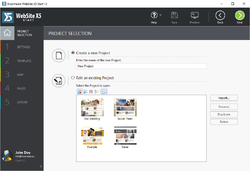
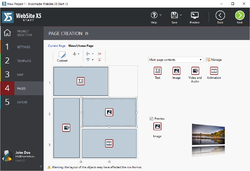
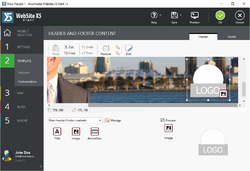

https://helpcenter.websitex5.com/pt/magazine/gotdstart13
A promoção expirou. Lamentamos informar que esta promoção expirou.
The promotion has expired. We regret to inform you that this promotion has expired.
Save | Cancel