Todos os dias oferecemos software com licenças GRATUITAS que do contrário você teria que comprar!
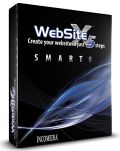
Giveaway of the day — WebSite X5 Smart 8
WebSite X5 Smart 8 esteve disponível como oferta em 21 de junho de 2011
WebSite X5 é o único software criado para funcionar como um tutorial, para ajudá-lo a criar um website em apenas 5 passos.
Fácil e intuitivo, o WebSite X5 não necessita de habilidades de programação e nem de guias para criar e publicar o seu website na Internet.
Principais recursos do WebSite X5 SMART 8:
- Galeria com 184 templates pré-definidos (46 templates exclusivos em 4 cores diferentes);
- Customização dos templates;
- Gerador dinâmico de menu;
- Embuta Vídeos e Sons;
- Embuta Animações de Flash;
- Mecanismo interno de FTP para o upload fácil na Internet.
- WebSite X5 Smart 8 também está disponível nos seguintes idiomas: IT, EN, AL, ES, FR, RU, PL, TR, HO, GR.
Mais informações sobre o WebSite X5 e sobre a versão completa do WebSite X5 Evolution 8 estão disponíveis no website oficial. Nós também sugerimos que você assista o Tutorial para ter uma breve introdução ao software, e à galeria de usuário do website.
Ao instalar o WebSite X5 Smart 8, você poderá adquirir a versão completa do WebSite X5 Evolution 8 usando o nosso desconto especial.
Requisitos do Sistema:
Windows 98, Me, 2000, XP, Vista, 7
Publicado por:
IncomediaPágina Oficial:
http://www.websitex5.comTamanho do arquivo:
46.3 MB
Preço:
19.90 euro
Títulos em Destaque

Dê asas à sua criatividade com o WebSite X5 Evolution 8. Esta nova versão do software é rápido e fácil de usar oferece novos recursos avançados que permitem que você crie websites profissionais, blogs e lojas online. O WebSite X5 Evolution 8 possui uma galeria de mais de 1,400 templates pré-definidos, editores internos para personalizar a parte gráfica do website, instruções para criar áreas reservadas para membros com senha, websites multi-idiomas, forums de e-mail com filtro anti-spam e assim por diante.
Comentáriosrios do WebSite X5 Smart 8
Please add a comment explaining the reason behind your vote.
Sorry, but this was nothing more than a useless "limited demo", not full version as "normal" GOTD-standard.
No advanced features as expected..
-Trashed.
I have installed it, because i really want to creat my own site.
From this guide: http://www.websitex5.com/en/tutorial.html I could learn about how to use this software. But i found it's a basic version, not a pro version.
Visually nice website (what the overloaded servers allowed me to see of it, that is)and that's always encouraging in web creation software.
I prefer a more do it yourself approach than this (WYSIWYG meets my needs well) but this offering's *approach* isn't bad if you're not too picky. As far as the software itself goes...maybe the *real* version works better but this dumbed down version seems far too basic to do anybody much good. (IMHO) don't bother with this.
Never mind. Found what it wanted, buried under:
Control Panel > Personalization > Adjust font size > default scale.
Wonderful! (said with sarcasm) I'll have to waste 4 minutes restarting my PC every time I want to fiddle with this and suffer eyestrain trying to use anything else because of the microscopic font, then waste another 4 minutes resetting and restarting again when I'm done? I don't think so. Too bad it can't accomodate older users and our failing eyesight because it looked promising. I would strongly recommend SERIF Web Plus although it isn't free. It can handle the oversize font I have become accustomed to reading.
Thanks anyway, Team GOTD. Keep the freebies coming!
Never seen anything like this before. First thing to greet me after installation/launch is an error message:
This software cannot be executed in 'large font' mode: choose 'normal font (96dpi)' from advanced video settings within Windows Control Panel.
If making that change mucks up my desktop layout or interfers with every other program I might want to access whilst building a web site, I'm gonna be berrry bery dissatisfied. It took me long enough to resolve video issues after the last ATI Catalyst Control upgrade. I do NOT want to have to deal with that again. I have an extra wide Dell supplied ATI Radeon HD 4300/4500 Series monitor.
Vista does not show an 'Advanced Video Settings' icon or a 'Video Settings' icon in Control Panel, nor did I see anything like that in Device Manager under Display adapters or Monitors. So, I guess "5 easy steps to build a web site" forgot to count a "Mother May I" request right out of the starting block?
Help, please?


É inútil este programa para portugueses e brasileiros, parece-me, pois não é possível criar sites em português... :(
Save | Cancel