Todos os dias oferecemos software com licenças GRATUITAS que do contrário você teria que comprar!

Giveaway of the day — WaveCut Audio Editor 5.6.2.0
WaveCut Audio Editor 5.6.2.0 esteve disponível como oferta em 13 de outubro de 2019
WaveCut é uma leve o visual editor de áudio. Ele é projetado para trabalhar simultaneamente com vários arquivos e fornece o instante de troca de dados entre o windows no modo virtual.
De modo Virtual permite processar arquivos de tamanho ilimitado. O editor suporta mais modernos formatos de áudio, a interface gráfica fornece dimensionamento automático em telas de alta resolução.
The current text is the result of machine translation. You can help us improve it.
Requisitos do Sistema:
Windows 7/ 8/ 10
Publicado por:
AbyssmediaPágina Oficial:
https://www.abyssmedia.com/wavecut/Tamanho do arquivo:
7.33 MB
Preço:
$14.95
Títulos em Destaque

i-Sound Recorder é uma solução universal para gravar som a partir de qualquer fonte. Ele suporta os mais modernos formatos de áudio, incluindo Hi-Res de Áudio. Além da gravação de programador, detector de silêncio, um editor de tags e o gerenciador de gravação, o programa oferece suporte a complementos externos, tais como um sistema de reconhecimento de música.

AudioRetoucher é um programa para alterar o tempo e o tom de um arquivo de áudio em tempo real. Isso torna mais fácil para um vocalista ou instrumentista para trabalhar com difícil chaves e ajuda os DJs criar a mistura perfeita. Após o ajuste fino, você pode salvar o arquivo de áudio com as novas configurações.

tuneXplorer é um programa desenhado para rapidamente calcular a chave e o tempo para as faixas da sua colecção de música. O resultado do trabalho pode ser salvo em tags de áudio ou exportados como um arquivo de texto.

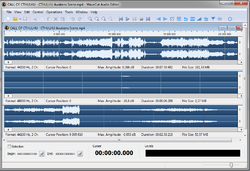
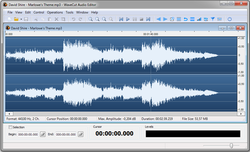

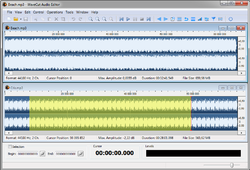
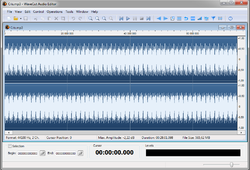

Comentáriosrios do WaveCut Audio Editor 5.6.2.0
Please add a comment explaining the reason behind your vote.
I’m fluent in Audacity. But, most of what I do is a simple trim, cut and/or fade. So I installed WaveCut to test whether it would simplify work for me. It does, but . . .
My biggest issue is that I’m given no choice as to where the file is saved. It overwrites the original. A second negative for me is that positioning the cursor isn’t as simple as click/drag.
In both cases the workaround for me is simple; except I have to think. Making a copy of the file (right-click > copy) and using that copy for the edit lets me play all I want at no risk. As for the cursor, I can click it to about where I want it and then drag both the right and left highlights to a precise location. The enlarge lens makes this easy.
I tested with mp3, wav, aif, wma and ogg files. Drag and drop was quick. (Not so quick into Audacity) Save was quick even though I had no control. Export (save) in Audacity is much slower and requires more clicks of the mouse.
I liked the simple three choices of how a fade works in WaveCut. I did not test, but WaveCut offers a lot of choices of how a cut is made and what can be done with the cut material. The help file is simple – more of a quick start. Then again, the program is simple and that is its strength.
Time will tell whether I keep WaveCut for simple edits or go back to Audacity for everything. If I wasn’t so invested in Audacity this would be a no-brainer. It’s a good program for occasional users and lets you really clean up those live performance files.
Save | Cancel
Lighter, you can use Save As... to select another file name/location.
Save | Cancel
Not really a giveaway at all. The program to be of any use at all requires you to download audio converter.exe from the developer's website. This particular component is NOT free, so it's in effect it's like giving away a free car with no engine, but then expecting you to 'buy' the engine. Uninstalled!!!
Save | Cancel
Abyssmedia,
I downloaded and tried this out after commenting and owe you an apology. I opened an MP3 file, trimmed some chatter before and after a music selection, then faded out the end during the applause. I have not been able to listen on good speakers to compare quality but at a quick listen seems fine.
I had no problems saving as an MP3 and was also able to save it as a WAV file. That is all the testing I have done so far but it does, indeed, do what is claimed. I don't know what task John H was trying to accomplish but for what is claimed, it does indeed work fine. Thank you.
Save | Cancel
Did some light testing (trim before and after, fade out) and it seems to work fine.
I usually install as a regular user and provide admin credentials when the install program requests it. This resulted in:
* Desktop shortcut was not created for regular user; only for the admin account
* Program was registered only for the admin account, not for regular user. When I restarted the program as a regular user, it was a trial version but after re-registering again, is successfully registered.
I'd suggest tweaking the install to ask if the installer wants to add the program for all users.
Save | Cancel